
This article brings you a detailed summary (code example) of Python data types and operators. It has certain reference value. Friends in need can refer to it. I hope it will be helpful to you.
The previous article talked about Python’s input, output and variables. This section will explore Python’s data types and the calculation methods between data!
The previous section clarified variables. In fact, the values pointed to by variables have their own unique data types. These data types may represent different data. In In Python, there are mainly the following data types:
In computers, the number of digits in integers actually has a range, and is not infinite as we imagine. Moreover, the number of digits in the integer may be different on different machines. For example:
32-bit system: the number of digits in the integer is 32 bits, and the addressing range is: -231 ~ 231-1, that is -2147483648 ~ 2147483647
64-bit system: the number of digits in the integer is 64 bits, and the addressing range is: -263 ~ 263-1, that is -9223372036854775808 ~ 9223372036854775807
In Python, long integer does not specify the number of digits, that is to say , the long integer can be infinitely large, but due to the limitations of the machine itself, it often cannot be infinitely large, and it will not work within a certain range.
The above two data types are all integers, but in reality they cannot all be integers, there are also decimals, so the floating point type came into being. , to put it bluntly, floating point type is a decimal, and scientific notation can be used. In computers, multiples of 10 in scientific notation are replaced by e. For example: 5.21x105 is written as 5.21e9, or 521e7
The above three data types combined are real numbers. In fact, complex numbers are often used in scientific calculations. In Python, there are complex data types, the general form is: x yj, In the formula, x and y are both real numbers, for example: 5 6j
There are only two Boolean values: true and false. In Python, they are represented by True and False, which must be Pay attention to capitalizing the first letter. Python is case-sensitive, so be sure to pay attention.
In [77]: 5==6 Out[77]: False In [78]: 3>2 Out[78]: True In [79]: True == True Out[79]: True In [80]: True == False Out[80]: False
There is only one null value: None. This null value is very interesting. None cannot be understood as 0, because 0 is not a null value, just like the temperature is 0 degrees Celsius, 0 degrees Celsius has a temperature ( ̄▽ ̄)"
The string may be written The most commonly used data type in Python is a string as long as it is enclosed in quotes. Python does not distinguish between single quotes, double quotes and triple quotes. They are the same:
In [81]: 'Hello,world!' Out[81]: 'Hello,world!' In [82]: "Hello,world!" Out[82]: 'Hello,world!' In [83]: '''Hello,world''' Out[83]: 'Hello,world'
There will definitely be newbies who will ask, what are you doing with so many things? If you can’t just use one, I’ll just smile silently and say nothing:
In [84]: 'i'm MinuteSheep'
File "<ipython-input-84-a2a810ee38cb>", line 1
'i'm MinuteSheep'
^
SyntaxError: invalid syntax Look! An error is reported. Why? Because Python will automatically match the nearest symbol and close it, so the above situation will occur. Make the following modifications:
In [85]: "i'm MinuteSheep" Out[85]: "i'm MinuteSheep"
(Mengxin: You bad old man is very bad ╰(‵□′)╯)
Similarly, three quotation marks are used for multiple lines, or when the content symbols are confusing:
In [87]: '''i'm MinuteSheep,i said:"i'm the best man in the world!"'''
Out[87]: 'i\'m MinuteSheep,i said:"i\'m the best man in the world!"'
In [86]: '''
...: i'm MinuteSheep,
...: i said:
...: "i'm the best man in the world!"
...: '''
Out[86]: '\ni\'m MinuteSheep,\ni said:\n"i\'m the best man in the world!"\n'Perfect solution, do you remember what \n is? It means line break. Similarly, you will find that i'm becomes i\'m. This is actually It is the display of escape. I will talk about escaping later.
There is a newbie coming out again. Didn’t you say in the previous section that three quotes are multi-line comments? How did it become this section? String?
This is a good question! Look at my explanation, there are pictures and the truth:
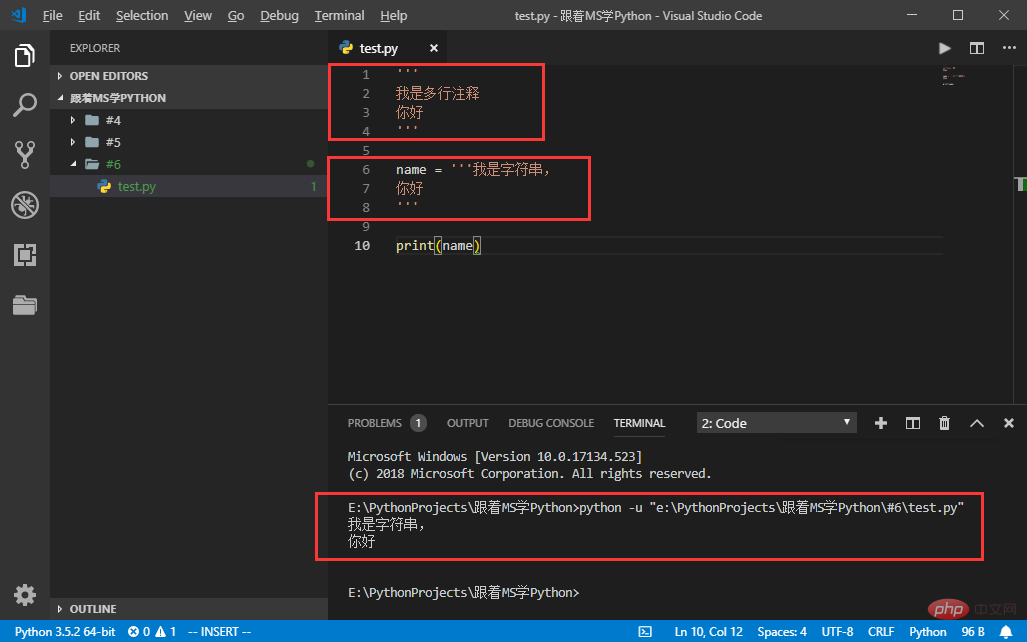
The content in direct quotation marks is a comment, as long as Assign the content in triple quotes to a variable, which is a string.
There are many methods for strings. There will be a special section to explain the methods of strings in detail later.
Newbies may be unfamiliar with lists. You can temporarily understand them as one-dimensional arrays. Lists are used quite a lot in Python and are a data type that must be mastered in addition to strings. Let’s take a look at what the list looks like:
In [88]: ['MinuteSheep', 'LiMing', '123', 123] Out[88]: ['MinuteSheep', 'LiMing', '123', 123]
As you can see, the data enclosed by a pair of square brackets is a list, and there can be other data types in the Liu table. The above list includes: strings and integers. Of course, lists can contain lists, which is called nesting of lists:
In [89]: ['MinuteSheep', ['LiMing', 123]] Out[89]: ['MinuteSheep', ['LiMing', 123]]
There are many more about lists The specific methods will not be introduced one by one here. There will be a special section explaining the list method later.
Tuples may be even more unfamiliar. In fact, tuples It is an immutable list. The list is enclosed by a set of square brackets, and the tuple is enclosed by a pair of round brackets. The list can be manipulated (such as adding, deleting, modifying, and searching), but the tuple cannot, and the tuple cannot. has been changed, let’s see what the tuple looks like:
In [90]: ('MinuteSheep','LiMing',123) Out[90]: ('MinuteSheep', 'LiMing', 123)
字典是Python的一种非常强大的数据类型,通过键值对的形式将数据保存下来,提高了数据增、删、改、查的速度,通常作为数据存储的格式,也来看看字典长啥样哇:
In [91]: {'name': 'MinuteSheep', 'gender' : 'male', 'age': 99}
Out[91]: {'age': 99, 'gender': 'male', 'name': 'MinuteSheep'}可以看到,字典是用一对花括号括起来的,并且以 'key' : 'value' 的形式存储,同样,字典里面可以包含其他数据类型,上面的字典包括:字符串、整型。当然,字典也可以嵌套:
In [92]: {'name' : 'MinuteSheep', 'age': {'young' : 15, 'old' : 99}}
Out[92]: {'age': {'old': 99, 'young': 15}, 'name': 'MinuteSheep'}字典也会有专门的一节去讲解它的方法。
说完了Python的数据类型,就该数据运算了,养兵千日,用在一时嘛
加 +
In [93]: 1+2 Out[93]: 3
减 -
In [95]: 1-2O ut[95]: -1
乘 *
In [96]: 1*2 Out[96]: 2
除 /
In [97]: 5/2Out[97]: 2.5
取模 % (就是取余数)
In [98]: 5%2 Out[98]: 1
取整 //
In [99]: 5//2 Out[99]: 2
幂 **
In [100]: 5**2 Out[100]: 25
简单赋值 =
In [102]: a=5 In [103]: b=6 In [104]: c=a+b In [105]: c Out[105]: 11
加法赋值 += (b+=a,相当于b=b+a)
In [106]: a=5 In [107]: b=6 In [108]: b+=a In [109]: b Out[109]: 11
减法赋值 -= (b-=a,相当于b=b-a)
In [111]: a=5 In [112]: b=6 In [113]: b-=a In [114]: b Out[114]: 1
乘法赋值 *= (b*=a,相当于b=b*a)
In [115]: a=5 In [116]: b=6 In [117]: b*=a In [118]: b Out[118]: 30
除法赋值 /= (b/=a,相当于b=b/a)
In [119]: a=5 In [120]: b=6 In [121]: b/=a In [122]: b Out[122]: 1.2
取模赋值 %= (b%=a,相当于b=b%a)
In [123]: a=5 In [124]: b=6 In [125]: b%=a In [126]: b Out[126]: 1
取整赋值 //= (b//=a,相当于b=b//a)
In [127]: a=5 In [128]: b=6 In [129]: b//=a In [130]: b Out[130]: 1
幂赋值 **= (b**=a,相当于b=b**a)
In [131]: a=5 In [132]: b=6 In [133]: b**=a In [134]: b Out[134]: 7776
测试相等 ==
In [136]: 1==1 Out[136]: True In [137]: 1==2 Out[137]: False
不等于 !=
In [144]: 1!=1 Out[144]: False In [145]: 1!=2 Out[145]: True
大于 >
In [146]: 1>1 Out[146]: False In [147]: 2>1 Out[147]: True
大于等于 >=
In [149]: 1>=1 Out[149]: True In [150]: 2>=1 Out[150]: True
小于 <
In [151]: 6<6 Out[151]: False In [152]: 6<7 Out[152]: True
小于等于 <=
In [153]: 6<=6 Out[153]: True In [154]: 6<=7 Out[154]: True
布尔'与' and (有假为假,全真为真)
In [156]: True and False Out[156]: False In [157]: True and True Out[157]: True In [158]: False and False Out[158]: False
布尔'或' or (有真为真,全假为假)
In [159]: True or True Out[159]: True In [160]: True or False Out[160]: True In [161]: False and False Out[161]: False
布尔'非' not (取相反)
In [162]: not True Out[162]: False In [163]: not False Out[163]: True
判断两个标识符是否引用自同一个对象 is
In [167]: a=b=3 In [168]: a is b Out[168]: True In [169]: a=3 In [170]: b=5 In [171]: a is b Out[171]: False
判断两个标识符是否引用自不同对象 is not
In [177]: a=3 In [178]: b=5 In [179]: a is not b Out[179]: True
== 与 is 的区别:
看到这里,很多小伙伴已经晕了,== 和 is 好像一样啊,看起来一样,其实是不一样的,来看下面的这段代码:
In [180]: a = 600 In [181]: b = 600 In [182]: a == b Out[182]: True In [183]: a is b Out[183]: False
其实啊,== 比较的是值,is比较的地址,让我们用 id() 这个函数查看一下变量的地址:
In [184]: id(a) Out[184]: 2155434581648 In [185]: id(b) Out[185]: 2155434581904
可以看到,a和b俩个变量的值虽然相同,但地址却不一样,所以使用 == 和 is 的结果自然就不一样。那我们再来看一段代码:
In [187]: a = 10 In [188]: b = 10 In [189]: a == b Out[189]: True In [190]: a is b Out[190]: True In [191]: id(a) Out[191]: 1529742064 In [192]: id(b) Out[192]: 1529742064
萌新是不是莫不着头脑了,用600的时候 is 输出False,用10的时候怎么地址一样了啊,(快回头,有鬼~)其实啊,Python有一个叫做小整数对象池的东西,只要是[-5, 256]之间的整数都会使用同一份地址,这下萌新明白了哇。
重点说明:位运算针对的是二进制数
按位与 &
In [193]: a = 15 # 15 = 0000 1111 In [194]: b = 30 # 30 = 0001 1110 In [195]: c = a&b # 14 = 0000 1110 In [196]: c Out[196]: 14
按位或 |
In [193]: a = 15 # 15 = 0000 1111 In [194]: b = 30 # 30 = 0001 1110 In [197]: c = a|b # 31 = 0001 1111 In [198]: c Out[198]: 31
按位异或 ^
In [193]: a = 15 # 15 = 0000 1111 In [194]: b = 30 # 30 = 0001 1110 In [200]: c = a^b # 17 = 0001 0001 In [201]: c Out[201]: 17
按位取反 ~
In [210]: a = 60 # 60 = 0011 1100 In [211]: c = ~a # -61 = 1100 0011 In [212]: c Out[212]: -61
左移 <<
In [213]: a = 15 # 15 = 0000 1111 In [214]: c = a<<2 # 60 = 0011 1100 In [215]: c Out[215]: 60#左移后面要加位数
右移 >>
In [213]: a = 15 # 15 = 0000 1111 In [218]: c = a>>2 # 3 = 0000 0011 In [219]: c Out[219]: 3#右移后面要加位数
** # 指数 (最高优先级) ~ + - # 按位翻转, 一元加号和减号 (最后两个的方法名为 +@ 和 -@) * / % // # 乘,除,取模和取整除 + - # 加法减法 >> << # 右移,左移运算符 & # 位 'AND' ^ | # 位运算符 <= < > >= # 比较运算符 <> == != # 等于运算符 = %= /= //= -= += *= **= # 赋值运算符 is is not # 身份运算符 in not in # 成员运算符 not and or # 逻辑运算符
The above is the detailed content of Detailed summary of Python data types and operators (code examples). For more information, please follow other related articles on the PHP Chinese website!