
The content of this article is about how mysql exports table fields and related attributes (with examples). It has certain reference value. Friends in need can refer to it. I hope it will be helpful to you.
You need to export the fields and attributes of the table in the database, make a table and save it in word
First find the library you want to import, and enter sql
on the query pageSELECT COLUMN_NAME 列名, COLUMN_TYPE 数据类型, DATA_TYPE 字段类型, CHARACTER_MAXIMUM_LENGTH 长度, IS_NULLABLE 是否为空, COLUMN_DEFAULT 默认值, COLUMN_COMMENT 备注 FROM INFORMATION_SCHEMA.COLUMNS where table_schema ='库名' AND table_name = '表名'
Get the result
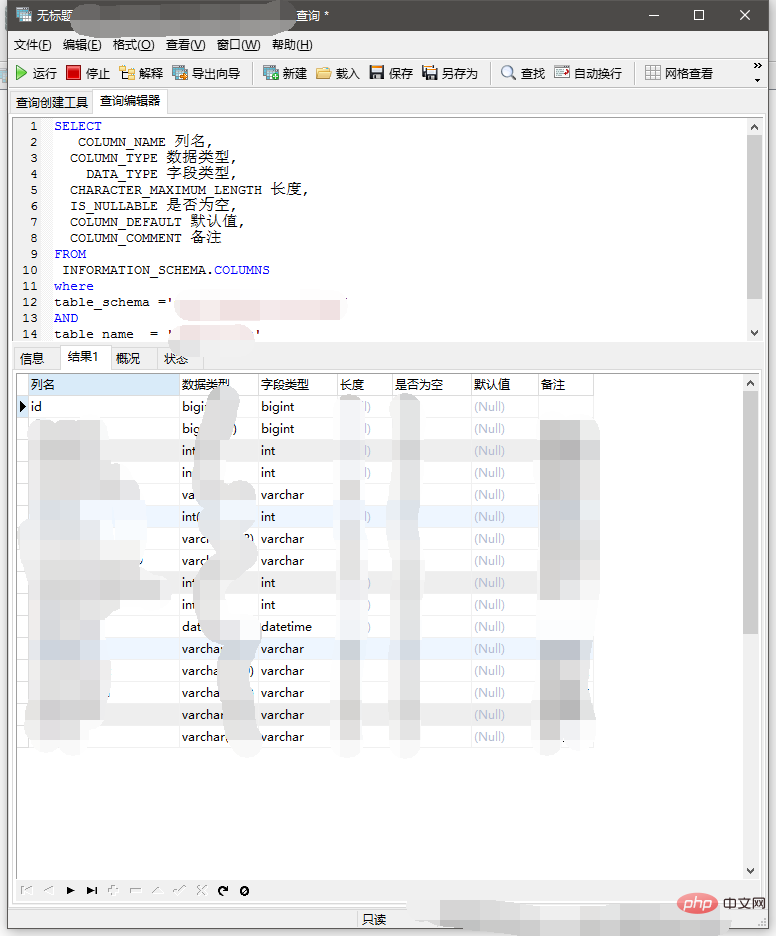
Then copy, you can copy the result
Note , what is copied is the content, there is no table header and table format, you need to draw a table of appropriate size on Word, and then paste the data into it
The above is the detailed content of How does mysql export table fields and related attributes (with examples). For more information, please follow other related articles on the PHP Chinese website!