Swap two variable values in PHP
PHP has two methods to implement the exchange of two variable values. The first method uses a third temporary variable. The second method is to swap the values of two variables without using the third variable.
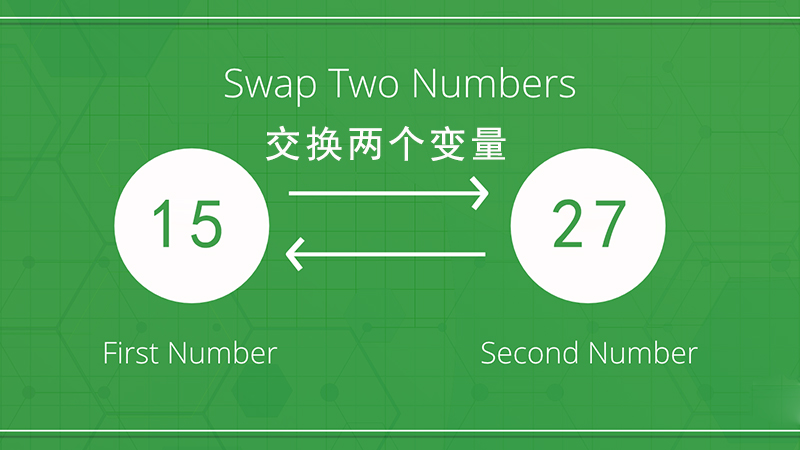
Below we will introduce to you the PHP method of exchanging two variable values through specific code examples.
First of all, everyone must know that exchanging two variables means exchanging the values of variables. Typically this is done via data in memory.
Method 1: The easiest way to swap two variables is to use a third temporary variable
<?php $a = 15; $b = 27; // 交换逻辑 echo "<br>交换前的数字为:<br>"; echo "a =".$a." 且 b=".$b; $temp = $a; $a = $b; $b = $temp; echo "<br>交换后的数字为: <br>"; echo "a =".$a." 且 b=".$b."<br>";
Output:
交换前的数字为: a =15 且 b=27 交换后的数字为: a =27 且 b=15
Method Two : Swap two variable values without using the third variable
<?php $a = 15; $b = 27; echo "<br>交换前: ". $a . ',' . $b; list($a, $b) = array($b, $a); echo "<br>交换后: ". $a . ',' . $b."<br>";
Output:
交换前: 15,27 交换后: 27,15
Note:
list() function means assigning the values in the array to a set of variables
list ( mixed $var1 [, mixed $... ] ) : array
Like array(), this is not a real function, but a language structure. list() can assign values to a set of variables in a single operation.
Parameter var1 represents a variable. The return value is the specified array.
This article is an introduction to two methods of exchanging two variable values in PHP. It is simple and easy to understand. I hope it will be helpful to friends in need!
The above is the detailed content of Swap two variable values in PHP. For more information, please follow other related articles on the PHP Chinese website!

Hot AI Tools

Undresser.AI Undress
AI-powered app for creating realistic nude photos

AI Clothes Remover
Online AI tool for removing clothes from photos.

Undress AI Tool
Undress images for free

Clothoff.io
AI clothes remover

Video Face Swap
Swap faces in any video effortlessly with our completely free AI face swap tool!

Hot Article

Hot Tools

Notepad++7.3.1
Easy-to-use and free code editor

SublimeText3 Chinese version
Chinese version, very easy to use

Zend Studio 13.0.1
Powerful PHP integrated development environment

Dreamweaver CS6
Visual web development tools

SublimeText3 Mac version
God-level code editing software (SublimeText3)

Hot Topics
 1386
1386
 52
52


