what is numpy
The NumPy system is an open source numerical computing extension for Python. This tool can be used to store and process large matrices. It is much more efficient than Python's own nested list structure (this structure can also be used to represent a matrix).
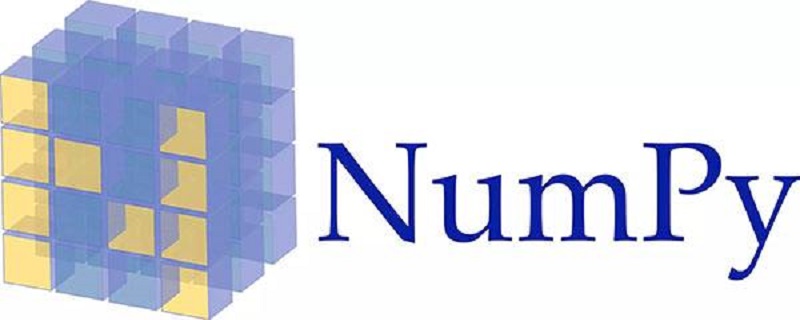
1: Numpy related introduction:
A scientific calculation implemented in python includes:
1. A powerful N-dimensional array Object Array;
2. A relatively mature (broadcast) function library;
3. A toolkit for integrating C/C and Fortran codes;
4. Practical Linear algebra, Fourier transforms, and random number generating functions. It is more convenient to use numpy with the sparse matrix operation package scipy.
2: The core of the NumPy package is the ndarray object. This encapsulates an n-dimensional array of homogeneous data types, with many operations performed in compiled code to improve performance. There are several important differences between NumPy arrays and standard Python sequences:
• NumPy arrays have a fixed size when they are created, unlike Python lists (which can grow dynamically). Changing the size of an ndarray will create a new array and delete the original array.
•The elements in a NumPy array need to be of the same data type and therefore the same size in memory. Exception: It is possible to have arrays of (Python, including NumPy) objects, allowing arrays of elements of different sizes.
•NumPy arrays facilitate advanced mathematical and other types of operations on large amounts of data. Generally, these operations can be performed more efficiently and with less code than using Python's built-in sequences.
• An increasing number of Python-based scientific and mathematical packages are using NumPy arrays; while these typically support Python sequence inputs, they convert these inputs to NumPy arrays before processing, and they typically output NumPy array. In other words, in order to effectively use a lot (or even most) of today's Python-based scientific/math software, it's not enough to know how to use Python's built-in sequence types - you also need to know how to use NumPy arrays.
The above is the detailed content of what is numpy. For more information, please follow other related articles on the PHP Chinese website!

Hot AI Tools

Undresser.AI Undress
AI-powered app for creating realistic nude photos

AI Clothes Remover
Online AI tool for removing clothes from photos.

Undress AI Tool
Undress images for free

Clothoff.io
AI clothes remover

AI Hentai Generator
Generate AI Hentai for free.

Hot Article

Hot Tools

Notepad++7.3.1
Easy-to-use and free code editor

SublimeText3 Chinese version
Chinese version, very easy to use

Zend Studio 13.0.1
Powerful PHP integrated development environment

Dreamweaver CS6
Visual web development tools

SublimeText3 Mac version
God-level code editing software (SublimeText3)

Hot Topics
 How to update numpy version
Nov 28, 2023 pm 05:50 PM
How to update numpy version
Nov 28, 2023 pm 05:50 PM
How to update the numpy version: 1. Use the "pip install --upgrade numpy" command; 2. If you are using the Python 3.x version, use the "pip3 install --upgrade numpy" command, which will download and install it, overwriting the current NumPy Version; 3. If you are using conda to manage the Python environment, use the "conda install --update numpy" command to update.
 How to quickly check numpy version
Jan 19, 2024 am 08:23 AM
How to quickly check numpy version
Jan 19, 2024 am 08:23 AM
Numpy is an important mathematics library in Python. It provides efficient array operations and scientific calculation functions and is widely used in data analysis, machine learning, deep learning and other fields. When using numpy, we often need to check the version number of numpy to determine the functions supported by the current environment. This article will introduce how to quickly check the numpy version and provide specific code examples. Method 1: Use the __version__ attribute that comes with numpy. The numpy module comes with a __
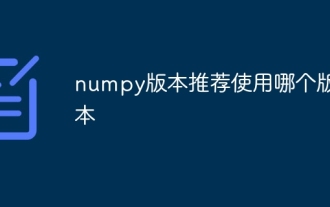 Which version of numpy is recommended?
Nov 22, 2023 pm 04:58 PM
Which version of numpy is recommended?
Nov 22, 2023 pm 04:58 PM
It is recommended to use the latest version of NumPy1.21.2. The reason is: Currently, the latest stable version of NumPy is 1.21.2. Generally, it is recommended to use the latest version of NumPy, as it contains the latest features and performance optimizations, and fixes some issues and bugs in previous versions.
 Upgrading numpy versions: a detailed and easy-to-follow guide
Feb 25, 2024 pm 11:39 PM
Upgrading numpy versions: a detailed and easy-to-follow guide
Feb 25, 2024 pm 11:39 PM
How to upgrade numpy version: Easy-to-follow tutorial, requires concrete code examples Introduction: NumPy is an important Python library used for scientific computing. It provides a powerful multidimensional array object and a series of related functions that can be used to perform efficient numerical operations. As new versions are released, newer features and bug fixes are constantly available to us. This article will describe how to upgrade your installed NumPy library to get the latest features and resolve known issues. Step 1: Check the current NumPy version at the beginning
 Step-by-step guide on how to install NumPy in PyCharm and get the most out of its features
Feb 18, 2024 pm 06:38 PM
Step-by-step guide on how to install NumPy in PyCharm and get the most out of its features
Feb 18, 2024 pm 06:38 PM
Teach you step by step to install NumPy in PyCharm and make full use of its powerful functions. Preface: NumPy is one of the basic libraries for scientific computing in Python. It provides high-performance multi-dimensional array objects and various functions required to perform basic operations on arrays. function. It is an important part of most data science and machine learning projects. This article will introduce you to how to install NumPy in PyCharm, and demonstrate its powerful features through specific code examples. Step 1: Install PyCharm First, we
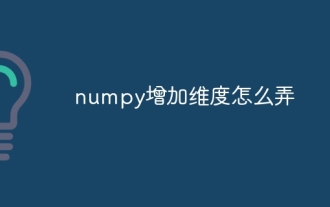 How to increase the dimension of numpy
Nov 22, 2023 am 11:48 AM
How to increase the dimension of numpy
Nov 22, 2023 am 11:48 AM
How to add dimensions in numpy: 1. Use "np.newaxis" to add dimensions. "np.newaxis" is a special index value used to insert a new dimension at a specified position. You can use np.newaxis at the corresponding position. To increase the dimension; 2. Use "np.expand_dims()" to increase the dimension. The "np.expand_dims()" function can insert a new dimension at the specified position to increase the dimension of the array.
 Uncover the secret method to quickly uninstall the NumPy library
Jan 26, 2024 am 08:32 AM
Uncover the secret method to quickly uninstall the NumPy library
Jan 26, 2024 am 08:32 AM
The secret of how to quickly uninstall the NumPy library is revealed. Specific code examples are required. NumPy is a powerful Python scientific computing library that is widely used in fields such as data analysis, scientific computing, and machine learning. However, sometimes we may need to uninstall the NumPy library, whether to update the version or for other reasons. This article will introduce some methods to quickly uninstall the NumPy library and provide specific code examples. Method 1: Use pip to uninstall pip is a Python package management tool that can be used to install, upgrade and
 How to install numpy
Dec 01, 2023 pm 02:16 PM
How to install numpy
Dec 01, 2023 pm 02:16 PM
Numpy can be installed using pip, conda, source code and Anaconda. Detailed introduction: 1. pip, enter pip install numpy in the command line; 2. conda, enter conda install numpy in the command line; 3. Source code, unzip the source code package or enter the source code directory, enter in the command line python setup.py build python setup.py install.






