
The new features of MySQL 8.0 are: 1. The database now includes a transaction data dictionary; 2. Comes with Atomic DDL statement support; 3. Enhanced security and account management; 4. Improvements in resource management; 5. New backup locks etc.
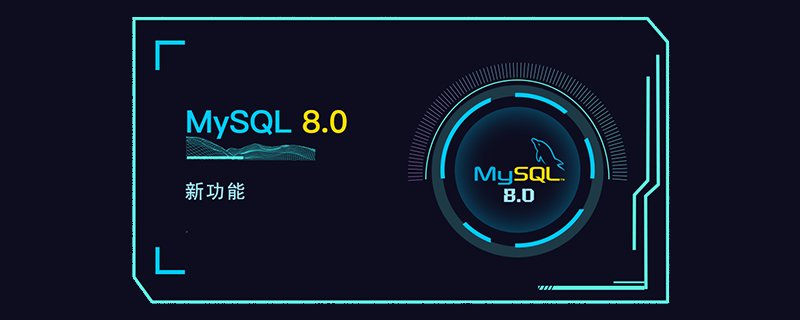
#MySQL is currently the most trusted and widely used open source database platform. 10 of the world's top 10 most popular and high-traffic websites rely on MySQL. MySQL 8.0 builds on this momentum by delivering comprehensive improvements designed to enable innovative DBAs and developers to create and deploy next-generation web, embedded, mobile and cloud/SaaS/PaaS on the latest generation development frameworks and hardware /DBaaS application platform.
What are the new features in MySQL 8.0?
1. The database now contains the transaction data dictionary.
2. Comes with Atomic DDL statement support.
3. Enhanced security and account management.
4. Improvements in resource management.
5. Several InnoDB enhancements.
6. New backup lock.
7. The default character set has been changed from latin1 to utf8mb4.
8. Some JSON enhancements.
9. Use International Components for Unicode (ICU) to provide regular expression support.
10. New error logging now uses MySQL component architecture.
11. Enhanced functions of MySQL replication.
12. Support common table expressions (non-recursive and recursive).
13. There is an enhanced optimizer.
14. Additional window functions and more.
Recommended reference study: "mysql tutorial"http://www.php.cn/course/list/51.html
this This article is an introduction to the new features of mysql8.0. I hope it will be helpful to friends in need!
The above is the detailed content of What's new in MySQL 8.0. For more information, please follow other related articles on the PHP Chinese website!