
This article brings you a basic introduction to MapReduce (with code). It has certain reference value. Friends in need can refer to it. I hope it will be helpful to you. .
1. WordCount program
1.1 WordCount source program
import java.io.IOException;
import java.util.Iterator;
import java.util.StringTokenizer;
import org.apache.hadoop.conf.Configuration;
import org.apache.hadoop.fs.Path;
import org.apache.hadoop.io.IntWritable;
import org.apache.hadoop.io.Text;
import org.apache.hadoop.mapreduce.Job;
import org.apache.hadoop.mapreduce.Mapper;
import org.apache.hadoop.mapreduce.Reducer;
import org.apache.hadoop.mapreduce.lib.input.FileInputFormat;
import org.apache.hadoop.mapreduce.lib.output.FileOutputFormat;
import org.apache.hadoop.util.GenericOptionsParser;
public class WordCount {
public WordCount() {
}
public static void main(String[] args) throws Exception {
Configuration conf = new Configuration();
String[] otherArgs = (new GenericOptionsParser(conf, args)).getRemainingArgs();
if(otherArgs.length < 2) {
System.err.println("Usage: wordcount <in> [<in>...] <out>");
System.exit(2);
}
Job job = Job.getInstance(conf, "word count");
job.setJarByClass(WordCount.class);
job.setMapperClass(WordCount.TokenizerMapper.class);
job.setCombinerClass(WordCount.IntSumReducer.class);
job.setReducerClass(WordCount.IntSumReducer.class);
job.setOutputKeyClass(Text.class);
job.setOutputValueClass(IntWritable.class);
for(int i = 0; i < otherArgs.length - 1; ++i) {
FileInputFormat.addInputPath(job, new Path(otherArgs[i]));
}
FileOutputFormat.setOutputPath(job, new Path(otherArgs[otherArgs.length - 1]));
System.exit(job.waitForCompletion(true)?0:1);
}
public static class TokenizerMapper extends Mapper<Object, Text, Text, IntWritable> {
private static final IntWritable one = new IntWritable(1);
private Text word = new Text();
public TokenizerMapper() {
}
public void map(Object key, Text value, Mapper<Object, Text, Text, IntWritable>.Context context) throws IOException, InterruptedException {
StringTokenizer itr = new StringTokenizer(value.toString());
while(itr.hasMoreTokens()) {
this.word.set(itr.nextToken());
context.write(this.word, one);
}
}
}
public static class IntSumReducer extends Reducer<Text, IntWritable, Text, IntWritable> {
private IntWritable result = new IntWritable();
public IntSumReducer() {
}
public void reduce(Text key, Iterable<IntWritable> values, Reducer<Text, IntWritable, Text, IntWritable>.Context context) throws IOException, InterruptedException {
int sum = 0;
IntWritable val;
for(Iterator i$ = values.iterator(); i$.hasNext(); sum += val.get()) {
val = (IntWritable)i$.next();
}
this.result.set(sum);
context.write(key, this.result);
}
}
}1.2 Run the program, Run As->Java Application
1.3 Compile and package Program to generate Jar files
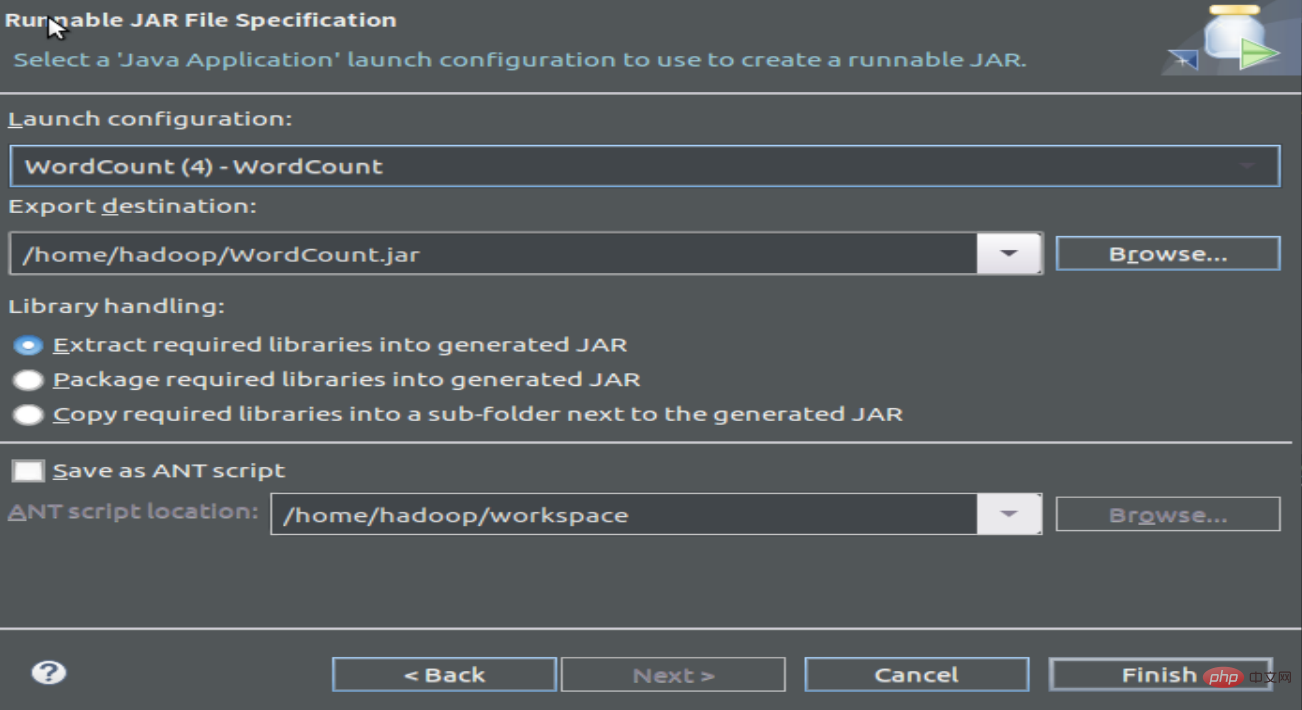
2 Run the program
2.1 Create a text file to count word frequency
wordfile1.txt
Spark Hadoop
Big Data
wordfile2.txt
Spark Hadoop
Big Cloud
2.2 Start hdfs and create a new input file folder, upload the word frequency file
cd /usr/local/hadoop/
./sbin/start-dfs.sh
./bin/hadoop fs -mkdir input
./bin/hadoop fs -put /home/hadoop/wordfile1.txt input
./bin/hadoop fs -put /home/hadoop/wordfile2.txt input
2.3 View the uploaded word frequency file:
hadoop@dblab-VirtualBox:/usr/local/hadoop$ ./bin/hadoop fs -ls .
Found 2 items
drwxr-xr- x - hadoop supergroup 0 2019-02-11 15:40 input
-rw-r--r-- 1 hadoop supergroup 5 2019-02-10 20:22 test.txt
hadoop@dblab-VirtualBox: /usr/local/hadoop$ ./bin/hadoop fs -ls ./input
Found 2 items
-rw-r--r-- 1 hadoop supergroup 27 2019-02-11 15:40 input/ wordfile1.txt
-rw-r--r-- 1 hadoop supergroup 29 2019-02-11 15:40 input/wordfile2.txt
2.4 Run WordCount
./bin /hadoop jar /home/hadoop/WordCount.jar input output
A large piece of information will be entered on the screen
Then you can view the running results:
hadoop@dblab-VirtualBox: /usr/local/hadoop$ ./bin/hadoop fs -cat output/*
Hadoop 2
Spark 2
The above is the detailed content of Introduction to the basic content of MapReduce (with code). For more information, please follow other related articles on the PHP Chinese website!
 Introduction to interface types
Introduction to interface types
 How to resize pictures in ps
How to resize pictures in ps
 What to do if postscript cannot be parsed
What to do if postscript cannot be parsed
 Win10 does not support the disk layout solution of Uefi firmware
Win10 does not support the disk layout solution of Uefi firmware
 What are the oracle wildcards?
What are the oracle wildcards?
 Detailed explanation of sprintf function usage
Detailed explanation of sprintf function usage
 What are the four big data analysis tools?
What are the four big data analysis tools?
 How to connect asp to access database
How to connect asp to access database