
How to use the border-radius attribute: First create an HTML sample file; then create a div in the body; finally set the style of the div to "border-radius:45px;".

The operating environment of this tutorial: Windows7 system, HTML5&&CSS3 version, Dell G3 computer.
border-radius attribute is a border attribute that can be used to set the border rounded corners. So what is the specific usage of the border-radius attribute? This article will introduce to you the specific usage of the border-radius attribute. Let’s look at the specific content below.
When we usually look at the border-radius attribute, we will see its syntax as follows
border-radius: 1-4 length|% / 1-4 length|%;
Many people may not know what this means, but in fact it is border-radius# The complete writing method of ##, we usually write, border-radius:20px;, the complete writing method should be: border-radius: 20px 20px 20px 20px / 20px 20px 20px 20px;, where the first four 20px represent the horizontal radius, and the following The four values represent the vertical radius. We draw ellipses or circles by setting the horizontal radius and vertical radius. We can also draw some other curved graphics.
Next let’s take a closer look at the #We canSet a rounded border or a circle
Rounded border
<!DOCTYPE html>
<html>
<head>
<title></title>
<style type="text/css">
#test {
border: 3px solid lightblue;
height: 200px;
width: 300px;
border-radius: 45px;
}
</style>
</head>
<body>
<div id="test"></div>
</body>
</html>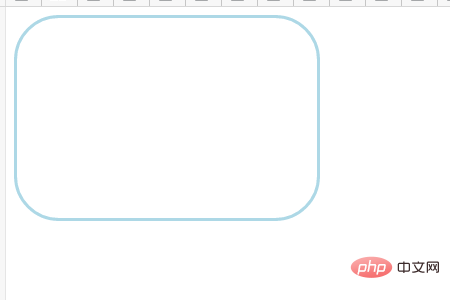
Circular
<!DOCTYPE html>
<html>
<head>
<title></title>
<style type="text/css">
#test {
border: 3px solid lightblue;
height: 100px;
width: 100px;
border-radius: 54px;
}
</style>
</head>
<body>
<div id="test"></div>
</body>
</html>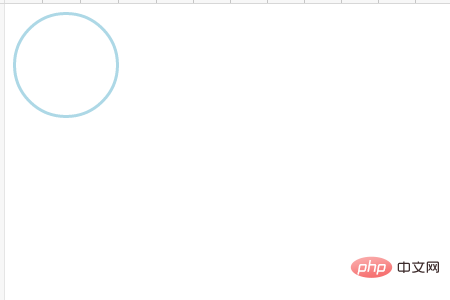
can be set with radian The other graphics
<!DOCTYPE html>
<html>
<head>
<title></title>
<style type="text/css">
#test {
height: 100px;
width: 200px;
border: 3px solid pink;
border-radius: 60px 5px;
}
</style>
</head>
<body>
<div id="test"></div>
</body>
</html>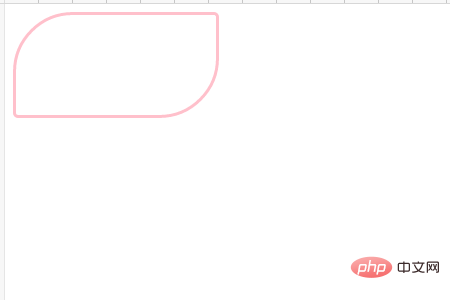
The above is the detailed content of How to use border-radius attribute. For more information, please follow other related articles on the PHP Chinese website!
 border-radius
border-radius
 What are the video formats
What are the video formats
 How to deal with laptop lag and slow response
How to deal with laptop lag and slow response
 What are the commonly used libraries in golang?
What are the commonly used libraries in golang?
 Problems with your wireless adapter or access point
Problems with your wireless adapter or access point
 How to get Bitcoin
How to get Bitcoin
 Introduction to commonly used Windows registry commands
Introduction to commonly used Windows registry commands
 How to create HTML project with vscode
How to create HTML project with vscode
 How to check download history on TikTok
How to check download history on TikTok