
The Math.pow() function in How to use pow function is used to represent the power of a number, which can return the value of x raised to the y power. Let’s take a look at the specific use of the pow function.
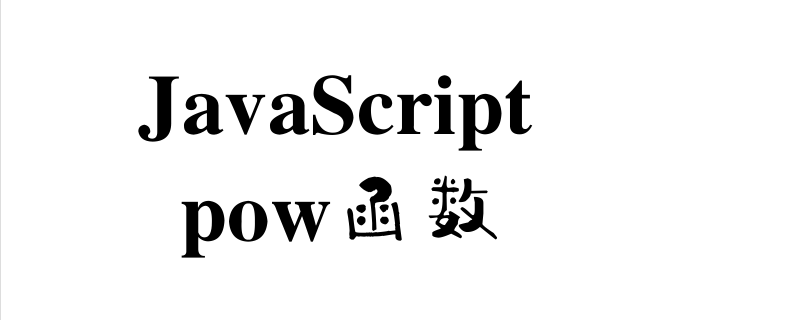
Let’s take a look at the basic syntax of the pow function
Math.pow(base, exponent)
base represents the base.
exponent represents the index.
Description: If the result is an imaginary or negative number, this method will return NaN. If a floating point overflow occurs due to an exponent that is too large, this method returns Infinity.
Let’s take a look at an example of pow function application
When both base and exponent are positive numbers passed as parameters:
The code is as follows
<!DOCTYPE html>
<html>
<head>
<meta charset="utf-8">
<title></title>
</head>
<body>
<script type="text/javascript">
document.write(Math.pow(9, 3));
</script>
</body>
</html>The execution result is as follows: 9 to the third power
729
When the base value is negative and exponent is positive:
The code is as follows
<!DOCTYPE html>
<html>
<head>
<meta charset="utf-8">
<title></title>
</head>
<body>
<script type="text/javascript">
document.write(Math.pow(-9, 3));
</script>
</body>
</html>The execution result is as follows: -9 raised to the third power
-729
When the base value is positive and exponent is negative:
The code is as follows
<script type="text/javascript">
document.write(Math.pow(9, -3));
</script> The execution result is as follows: 1/9 to the third power
0.0013717421124828531
This article ends here. For more exciting content, you can pay attention to other related column tutorials on the PHP Chinese website! ! !
The above is the detailed content of How to use pow function. For more information, please follow other related articles on the PHP Chinese website!
 vcruntime140.dll cannot be found and code execution cannot continue
vcruntime140.dll cannot be found and code execution cannot continue
 pr shortcut key
pr shortcut key
 How to dress up Douyin Xiaohuoren
How to dress up Douyin Xiaohuoren
 What does data intelligence mean?
What does data intelligence mean?
 parentnode usage
parentnode usage
 How to read data from excel file in python
How to read data from excel file in python
 What to do if the computer fakes death
What to do if the computer fakes death
 What to do if css cannot be loaded
What to do if css cannot be loaded
 What is the difference between JD International self-operated and JD self-operated
What is the difference between JD International self-operated and JD self-operated



