What is a network disk?
Network disk, also known as network U disk and network hard disk, is an online storage service launched by Internet companies. The server room divides a certain amount of disk space for users and provides users with file storage, access, and backup for free or for a fee. , sharing and other file management functions.
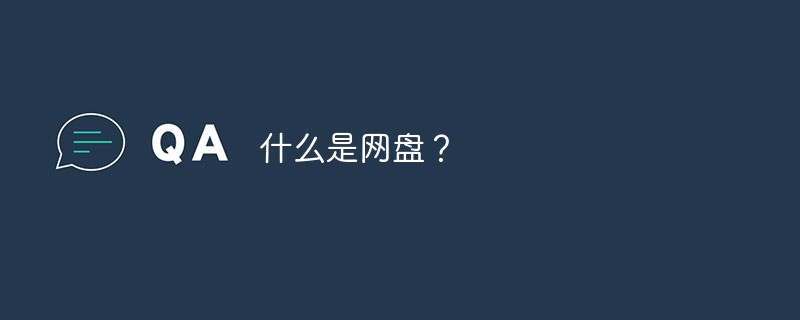
1: What is a network disk?
Network disk, also known as network U disk and network hard disk, is an online storage service launched by Internet companies. The server room divides a certain amount of disk space for users and provides users with file storage for free or for a fee. , access, backup, sharing and other file management functions.
2: Well-known domestic network disk
1. Baidu network disk
Baidu network disk is a free cloud storage officially launched by Baidu in 2012 Service, you can get 5GB of space when you register for the first time, upload a file for the first time to get 1GB, log in to Baidu Cloud mobile terminal, you can immediately receive 1024G permanent free capacity, bind your personal bank card to get 1024G free capacity. Currently there are Web version, Windows client, Android mobile client, Mac client, IOS client and WP client. Users can easily upload their own files to the network disk. A single file for ordinary users can be up to 4G, and can be viewed and shared across terminals anytime and anywhere. Baidu Netdisk provides offline downloading, intelligent file classification browsing, online video playback, online file decompression, free expansion and other functions.
2. Gugu Netdisk
Gugu Netdisk (51 Gugu Netdisk): The registered initial capacity is 9GB. Through the accelerated expansion card, it can directly reach 10TB permanent space. The capacity is unlimited. Upload There is no download speed limit, it supports network disk direct linking, one-click external link sharing, encrypted sharing, offline uploading and downloading, network URL address transfer is extremely fast, external link sharing is not limited in time, supports text messages and emails for resource sharing, and external link sharing is fast. Transfer, folder encryption, and online playback of music and video files. The operation mode of the network disk is like that of a computer. It is simple, clean, safe, efficient, convenient and practical. It focuses on providing users with safe and efficient cloud storage network storage services.
Network disk direct link cloud acceleration: Provide high-speed file transfer services for webmasters and application publishers, directly obtain file HTTP-URL addresses for application, support whitelist anti-leeching and other comprehensive services, and provide webmasters with Provides PHP-API interface, DZ forum upload attachment plug-in, NET-SDK toolkit, and open interface documents to perfectly integrate the needs of webmasters and application publishers.
3. 360 Cloud Disk
360 Cloud Disk is a shared cloud storage service product of Qihoo 360 Technology. 360 Cloud Disk provides each user with 36G of free initial capacity space, and 36T space capacity can be obtained by logging in through a computer or mobile phone. When the cloud disk level reaches level 25 or above, the space will automatically increase by 10T for each level up! Uploading a single file through the cloud disk web version is limited to 360MB. If you need to upload larger files to the cloud disk, you need to install and use the cloud disk client software. The maximum supported single file upload is 10G, and the maximum supported offline download single file is 10G.
The above is the detailed content of What is a network disk?. For more information, please follow other related articles on the PHP Chinese website!

Hot AI Tools

Undresser.AI Undress
AI-powered app for creating realistic nude photos

AI Clothes Remover
Online AI tool for removing clothes from photos.

Undress AI Tool
Undress images for free

Clothoff.io
AI clothes remover

Video Face Swap
Swap faces in any video effortlessly with our completely free AI face swap tool!

Hot Article

Hot Tools

Notepad++7.3.1
Easy-to-use and free code editor

SublimeText3 Chinese version
Chinese version, very easy to use

Zend Studio 13.0.1
Powerful PHP integrated development environment

Dreamweaver CS6
Visual web development tools

SublimeText3 Mac version
God-level code editing software (SublimeText3)

Hot Topics
 How to use network disk to watch videos in uc browser
Feb 27, 2024 pm 02:25 PM
How to use network disk to watch videos in uc browser
Feb 27, 2024 pm 02:25 PM
How to use network disk to watch videos in uc browser? Using the network disk function of UC Browser, users can easily upload video files to the network disk and play them online. The loading speed is also very fast, providing viewers with a more convenient video viewing experience. Want to know how to watch videos via network disk in your browser? Next, I will introduce in detail how to use the network disk to play videos in uc browser. I hope this content will be helpful to you. How to play videos in uc browser using network disk 1. First open uc browser and click "My" in the lower right corner. 2. Then open and click "avatar" to open uc network disk. 3. Then we find the video we want to watch and click the "Upload Button" in the upper right corner as shown in the picture. 4. Then enter the "Offline/Cloud Collection" of the transfer list and wait.
 Get 50G for free for a limited time! Yu Chengdong highly recommends Huawei's magic mobile phone
Jul 17, 2024 pm 04:09 PM
Get 50G for free for a limited time! Yu Chengdong highly recommends Huawei's magic mobile phone
Jul 17, 2024 pm 04:09 PM
According to news on July 10, today Yu Chengdong strongly recommended a very practical function on Huawei mobile phones-Huawei Cloud Space. It's graduation season recently, and young students and friends have taken a lot of photos and videos on campus to commemorate their youth. Huawei Cloud Space is called an artifact by Yu Chengdong to save and view beautiful memories. Yu Chengdong said that it can help everyone easily store photos, videos and other image files and free up mobile phone memory. It not only ensures privacy and security, but can also automatically synchronize to other devices with the same Huawei account for easy viewing anytime and anywhere. 1. Huawei Cloud Space provides new users with a free 50GB monthly package for a limited time. It will automatically renew starting from the next month. The monthly fee is 4.8 yuan and can be canceled at any time. The annual package is priced at 58 yuan/year. Huawei cloud space can store safely
 Pagoda panel visual installation Alist network disk artifact and configuration tutorial
Feb 19, 2024 pm 12:00 PM
Pagoda panel visual installation Alist network disk artifact and configuration tutorial
Feb 19, 2024 pm 12:00 PM
Alist is an open source project software on GitHub that can easily and conveniently manage network drives and deploy localized network disks. Add a network drive through Alist and map the network drive to a local path. You can build a private disk or mount a network disk. Therefore, Alist is a network disk artifact that supports a variety of storage network disks and can help manage various network disks. The application supports use on Mac, Linux, and Windows. It is easy and fast to operate and can be opened with almost one click (currently only supports Debian system). If you often use storage services such as network disks, using Alist can help you improve a lot of efficiency. Next, I will share with you how to visually install, configure, deploy, and use Alist on the Pagoda panel.
 Where is the network disk of Toutiao search speed version?
Feb 27, 2024 pm 02:07 PM
Where is the network disk of Toutiao search speed version?
Feb 27, 2024 pm 02:07 PM
In the Toutiao Search Express Edition software, in addition to browsing rich articles and video content, users can also choose to save certain important article content to their own network disk for easy viewing and management at any time. However, some users may not know the location of the Toutiao Express version of the network disk, so today the editor of this site will bring you this detailed guide, hoping to help everyone in need. Where is the network disk of Toutiao Search Express Edition? Answer: [Toutiao Search Express Edition]-[My]-[My Network Disk]. Specific steps: 1. First open the Toutiao search speed version software. You can see the latest hot spots on the homepage. Here we click [My] in the lower right corner; 2. Then slide up on the My page to the bottom of the page. You can see it in [
 How to open and use ISO files in network disk
Feb 19, 2024 am 10:22 AM
How to open and use ISO files in network disk
Feb 19, 2024 am 10:22 AM
How to open network disk iso files With the rapid development of the Internet, we can easily store and share a large number of files on network disk through various cloud storage services. The ISO file is a common disc image file format and is often used to store the complete data of the disc. However, many people may be confused about how to open ISO files on network disk. This article will give some simple and easy methods to help you solve this problem. First, we need to understand the characteristics of ISO files. An ISO file is a complete image of a disc
 Baidu Netdisk will be fully upgraded based on the Wenxin model to create a second brain for individuals and enterprises
May 27, 2023 pm 09:32 PM
Baidu Netdisk will be fully upgraded based on the Wenxin model to create a second brain for individuals and enterprises
May 27, 2023 pm 09:32 PM
On May 25, the 2023 Baidu Mobile Ecosystem Vientiane Conference was held in Guangzhou. Ruan Yu, vice president of Baidu and general manager of Baidu Netdisk, said that Baidu Netdisk will be fully upgraded based on the Wenxin large-scale model and launch Baidu Netdisk "Yun Yiduo" intelligent assistant. In the future, users can rely on natural dialogue to realize file and video exchange. Fast search, knowledge summary, document translation, intelligent creation, and multi-modal processing. At the same time, for enterprise users, Baidu Skydisk Enterprise Edition will upgrade the two major applications of intelligent knowledge management and intelligent multi-modal processing to achieve rapid search of enterprise files, content refining, knowledge accumulation, and significantly reduce operating costs. For developers and partners, Baidu Netdisk open platform will provide multiple scenario solutions, covering key industries such as photography, e-commerce, and life sciences, helping enterprises to be more flexible
 Baidu Netdisk's 'AI New Story”
Jun 05, 2023 pm 09:12 PM
Baidu Netdisk's 'AI New Story”
Jun 05, 2023 pm 09:12 PM
Baidu Netdisk has accompanied many Internet users. Since its official launch in 2012, it has accumulated more than 800 million individual users and more than 300,000 corporate users. The total data size has reached 100 billion GB. The number of files of a single active user Reaching tens of thousands levels. However, in Baidu's product system, network disks with relatively simple functions are not very "dazzling". As artificial intelligence becomes popular again, Baidu Netdisk is not only focusing on storage, but also looking for new stories from large models. 01. "Yunduo" is coming to the horizon. On May 25, at the 2023 Baidu Mobile Ecosystem Vientiane Conference, Ruan Yu, vice president of Baidu and general manager of Baidu Netdisk, said that Baidu Netdisk will be fully upgraded based on the Wenxin large model and launch Baidu Netdisk. Netdisk’s “Yun Yiduo” intelligent assistant will enable future users to rely on natural dialogue
 Robin Li: Baidu, using AI to redefine network disk
Oct 19, 2023 pm 05:25 PM
Robin Li: Baidu, using AI to redefine network disk
Oct 19, 2023 pm 05:25 PM
Author: Jiang Shangjiu Source: Zhenghe Island (ID: zhenghedao) 2023 is the first year of the fermentation of the AI wave. Under the continuous catalysis of the wave of intelligence, various industrial forms are facing impact and transformation. As an important player in the field of information services, First, the cloud industry is also undergoing a huge change. At this critical juncture of industrial upgrading, Baidu, which has been deeply involved in cloud services and AI fields for many years, has proposed a new direction: using AI to reconstruct the cloud disk service landscape. On October 17, at the "Baidu World Conference" held in Beijing, Baidu CEO Robin Li demonstrated the new module of Baidu Netdisk under AI reconstruction - Baidu Netdisk Cloud Yiduo. With the new empowerment of the "Baidu Netdisk Cloud Yiduo" functional module, Baidu Netdisk successfully realized





