
The content of this article is to introduce how Nginx configures the web, so that everyone can understand the method of Nginx configuring the web. It has certain reference value. Friends in need can refer to it. I hope it will be helpful to you.
1. View the Nginx configuration file
Command nginx -t, as shown in the figure
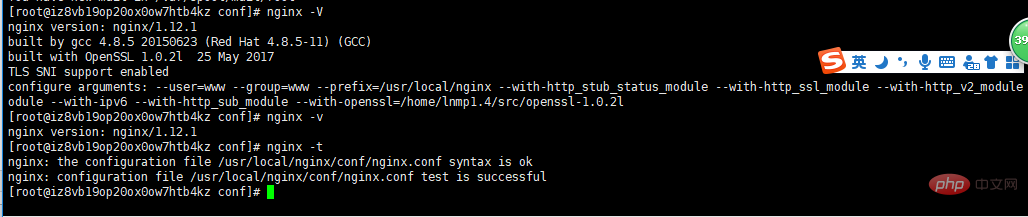
2. Enter the configuration file directory and view the directory
cd /usr/loxa/nginx/conf , you can see there is an nginx.conf file and a vhost directory
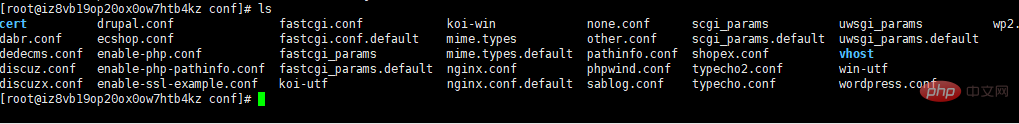
3. Let’s edit nginx.conf first , the main service
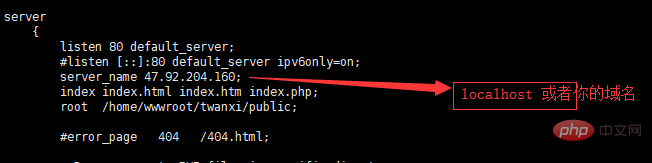
This is another configuration
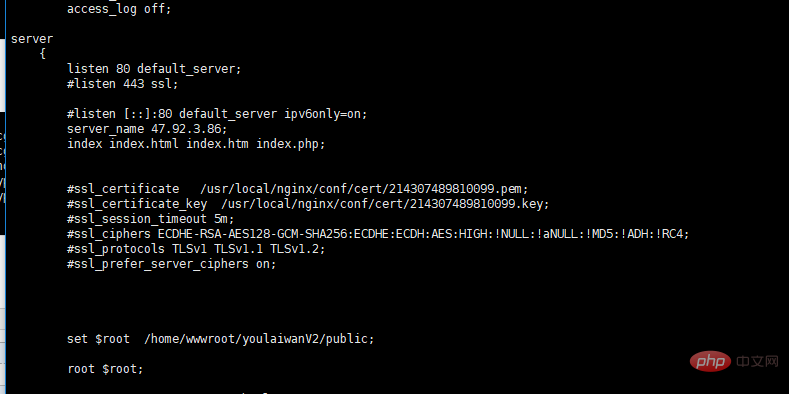
Finally, you can introduce the vhost file just now, start When it is empty
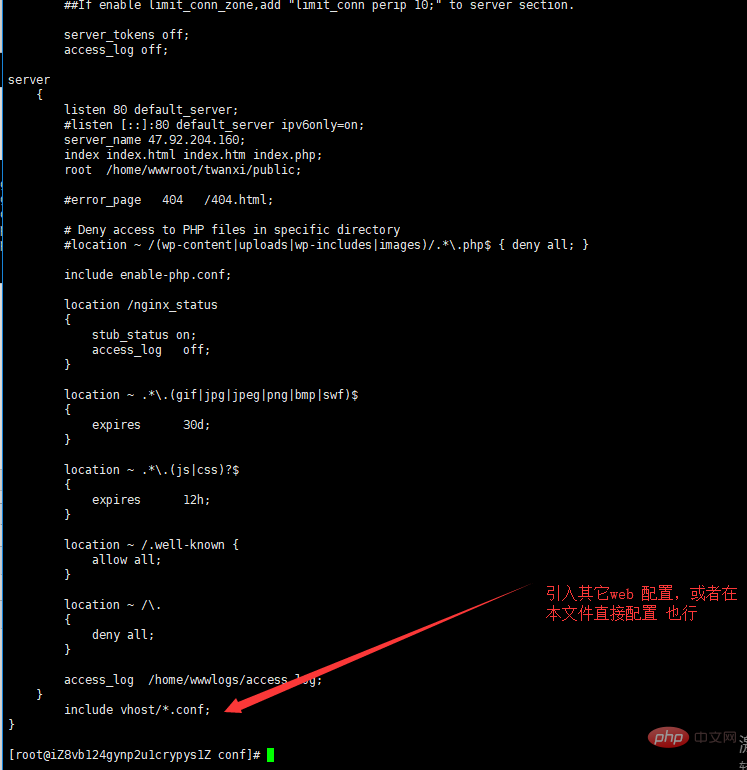
Then let’s take a look at the files in this directory and open one to view
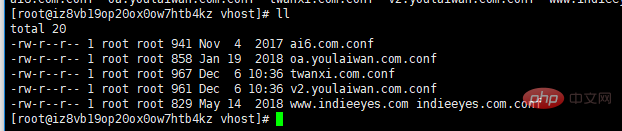
This That’s all the files of the two sites
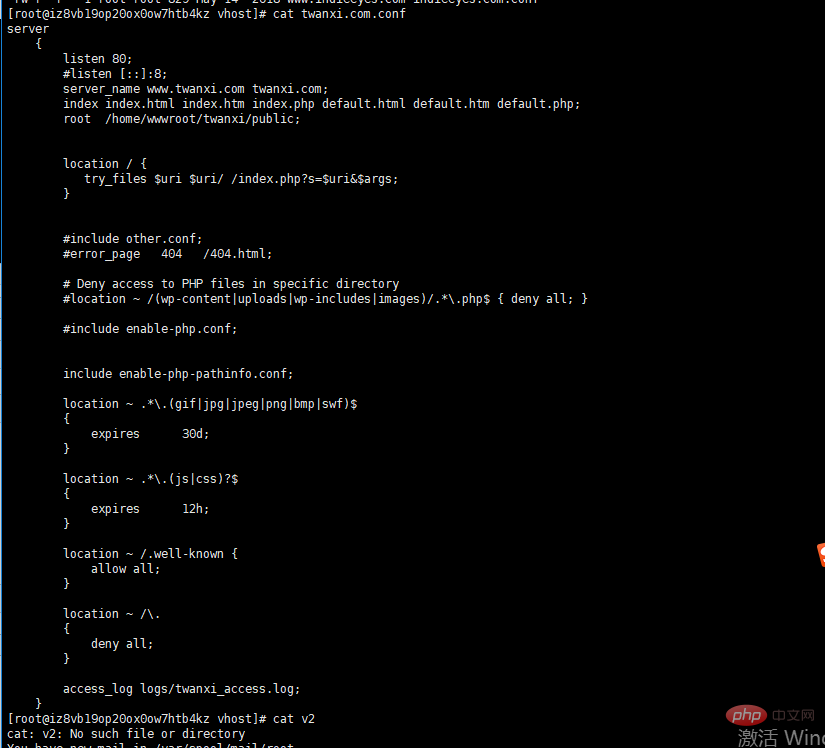
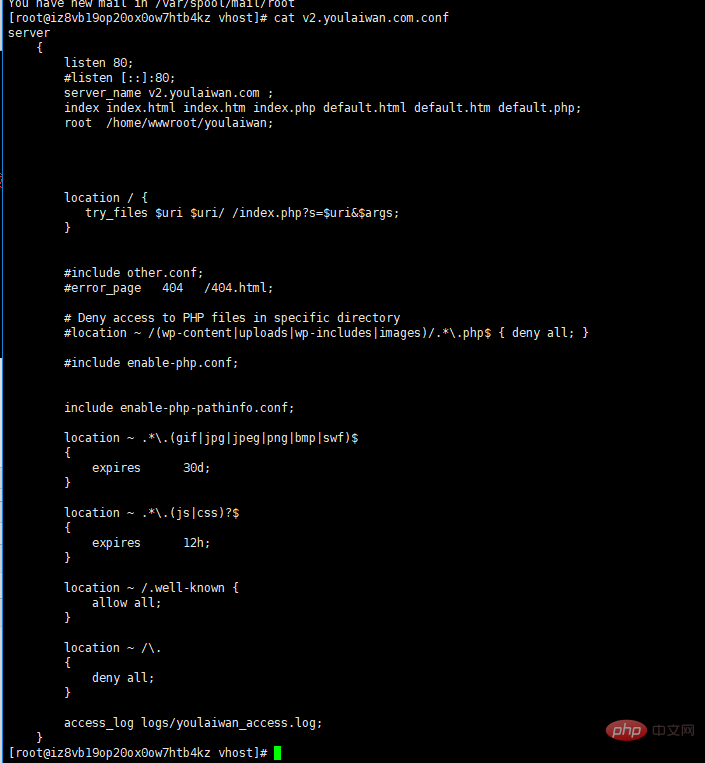
service mginx restart
The above is the detailed content of How to configure Nginx web. For more information, please follow other related articles on the PHP Chinese website!
 nginx restart
nginx restart
 Detailed explanation of nginx configuration
Detailed explanation of nginx configuration
 Detailed explanation of nginx configuration
Detailed explanation of nginx configuration
 What are the differences between tomcat and nginx
What are the differences between tomcat and nginx
 How to solve parsererror error
How to solve parsererror error
 How to change word background color to white
How to change word background color to white
 Thunder 7 crack patch
Thunder 7 crack patch
 what is search engine
what is search engine
 How to solve unable to connect to nvidia
How to solve unable to connect to nvidia