Do we no longer need Chrome?
上上
Ten years ago, the main browser market was still firmly occupied by Microsoft's IE. As the default browser for Windows, IE basically controls how most people access the Internet.
Even though it has a single function, a simple interface, slow operation, and often encounters many problems such as crashes, IE has nothing to worry about because it has half of the Windows system behind it. In addition, because developers need to specifically code for the Trident typesetting engine at the core of IE, this causes other products that use typesetting engines different from IE to be unable to browse these web pages normally. This is where the term "IE Only" was born.
For this reason, many users, including developers, have to endure this browser that is extremely bad in all aspects.
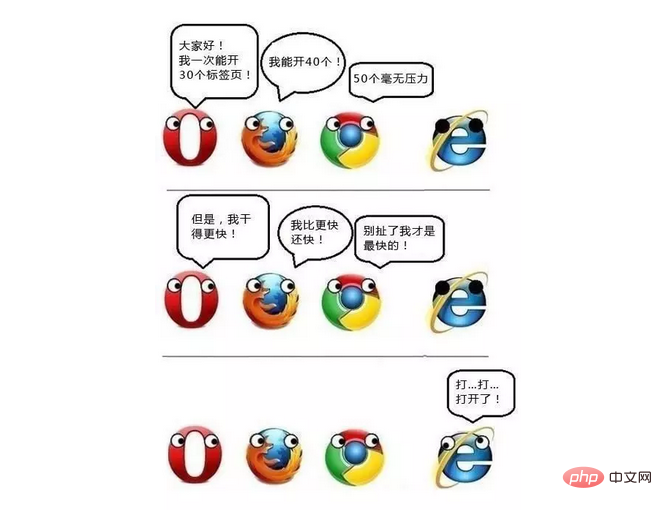
In such an environment, everyone hopes that a product can break the situation and help users regain their "Internet freedom" from the giant Microsoft.
At this time, the Google Chrome browser was born, and it amazed the world as soon as it was launched. With a simple interface, smooth operation, good security, and powerful performance (each tab page has an independent process, which will not easily cause the browser to crash), it can be said that it crushed IE at the time in all aspects.
Chrome brings a breath of fresh air to the entire Internet. Everyone was amazed by its excellence. With its strong technical foundation, built-in practical developer tools and excellent user experience, Chrome has won the top spot in the browser market in a very short period of time.
Since then, Chrome has officially taken over.
Status quo
Ten years later, Chrome has become the most widely used browser in the world, making Google the most popular browser on mobile and desktop The end has become the de facto "gatekeeper" of the network entrance. This is a bit like IE back in the day - it controlled, to some extent, how we accessed the Internet.
And Chrome is no longer just a simple browser, because it is also used in the UI layer of Google's open source system Chrome OS, which covers desktop and tablet operating systems. Chrome becomes It has created a huge platform that is constantly spreading and hopes to cover all areas of modern computers.
Of course, after Google’s carefully designed browser successfully took over, it has also been committed to promoting the development of the Web.
Although Chrome itself is not open source, it does open source many of the submodules it contains. The core of them, Chromium, is a huge open source project and uses a very loose open source license - to fulfill the promise of creating a better and more open web environment.
As a full-featured browser, Chromium is popular among Linux users; as an open source project, it has gained a lot of attention in the open source ecosystem and is often used as the basis for other browsers and applications. There is no doubt that this is of great significance to the unification of web standards.
More importantly, just in 2018, Microsoft also chose to embrace Chromium and announced a new version of the Edge browser based on Chromium. I can't help but sigh here, fate has its way with people.
Chrome is starting to become ubiquitous, but that’s not a good sign.
We don’t need Chrome anymore?
Chrome's growing strength has made it dominate the Web, but it has also had some adverse effects: more and more developers are beginning to avoid using other browsers. Test and fix web apps - Web apps will be released as long as they run as expected on Chrome.
In turn, more and more users are flocking to Chrome — because their favorite sites and web apps don’t work properly in other browsers.
Such a situation can easily form a vicious cycle. The worst result is that most other browsers will be forgotten as irrelevant and eventually disappear.
"Without healthy and healthy competition, any platform that claims to be open will end up being tightly controlled by companies in some form," said a user who opposed Chrome's dominance. They even think we don’t need Chrome anymore.
They believe that Google is a commercial company, a profit-seeking enterprise, and they are ultimately responsible to shareholders rather than users. Google's main source of revenue is advertising, and advertising is closely related to search engines. Where is the search engine? Here comes the problem.
Successful businesses leverage their competitive advantages, and Chrome is no exception. In 2018, Chrome released its 10th anniversary version, but was exposed to "black material" related to privacy. One is that the cookies used to browse Google pages using Chrome cannot be deleted; the other is that the account using Google services is automatically logged into Chrome (when you log in to your Gmail mailbox on another computer, your Google account will also be logged into Chrome on this computer).
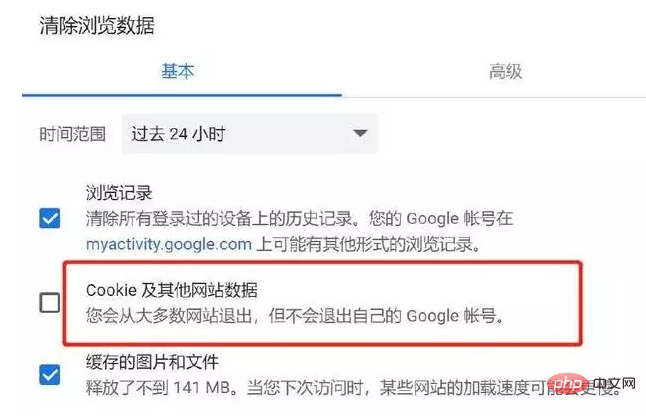
Considered to be one of Chrome’s “black materials”
In addition, Chrome is also considered to be trying to eliminate ad blocking plug-ins.
These actions have been interpreted as Google’s covetous eye on user privacy data, and also prove that Google’s primary service target is the interests of advertisers.
Combined with Chrome’s dominance, developers selectively ignore other browsers. "We don't need Chrome anymore," says one user who opposes Chrome's dominance.
Future
It is true that Chrome occupies a dominant position in the Web world, but Mozilla and Apple's Safari are also constantly making up for what Chrome is not doing enough. Good things like performance, battery usage, privacy and security. These advantages provide users with more and better choices.
In addition to these well-known browsers, there are also many products that are refined for users' various usage habits and are constantly developing. They are all active factors promoting the development of the browser market.
As for worrying that Chrome will become the dominant player in the future and monopolize the market, and eventually become like IE, I think it is a bit too much to worry about. So what do you think of this, or the future browser market? Welcome to leave a message and communicate.
Related community Q&A recommendations: "Microsoft calls for the discontinuation of IE browser. How many browser cores are there now? Which browser do you prefer to use? 》

Hot AI Tools

Undresser.AI Undress
AI-powered app for creating realistic nude photos

AI Clothes Remover
Online AI tool for removing clothes from photos.

Undress AI Tool
Undress images for free

Clothoff.io
AI clothes remover

AI Hentai Generator
Generate AI Hentai for free.

Hot Article

Hot Tools

Notepad++7.3.1
Easy-to-use and free code editor

SublimeText3 Chinese version
Chinese version, very easy to use

Zend Studio 13.0.1
Powerful PHP integrated development environment

Dreamweaver CS6
Visual web development tools

SublimeText3 Mac version
God-level code editing software (SublimeText3)

Hot Topics
 What is Updater.exe in Windows 11/10? Is this the Chrome process?
Mar 21, 2024 pm 05:36 PM
What is Updater.exe in Windows 11/10? Is this the Chrome process?
Mar 21, 2024 pm 05:36 PM
Every application you run on Windows has a component program to update it. So if you are using Google Chrome or Google Earth, it will run a GoogleUpdate.exe application, check if an update is available, and then update it based on the settings. However, if you no longer see it and instead see a process updater.exe in the Task Manager of Windows 11/10, there is a reason for this. What is Updater.exe in Windows 11/10? Google has rolled out updates for all its apps like Google Earth, Google Drive, Chrome, etc. This update brings
 What file is crdownload?
Mar 08, 2023 am 11:38 AM
What file is crdownload?
Mar 08, 2023 am 11:38 AM
crdownload is a chrome browser download cache file, which is a file that has not been downloaded; crdownload file is a temporary file format used to store files downloaded from the hard disk. It can help users protect file integrity when downloading files and avoid being damaged. Unexpected interruption or stoppage. CRDownload files can also be used to back up files, allowing users to save temporary copies of files; if an unexpected error occurs during downloading, CRDownload files can be used to restore downloaded files.
 What to do if chrome cannot load plugins
Nov 06, 2023 pm 02:22 PM
What to do if chrome cannot load plugins
Nov 06, 2023 pm 02:22 PM
Chrome's inability to load plug-ins can be solved by checking whether the plug-in is installed correctly, disabling and enabling the plug-in, clearing the plug-in cache, updating the browser and plug-ins, checking the network connection, and trying to load the plug-in in incognito mode. The solution is as follows: 1. Check whether the plug-in has been installed correctly and reinstall it; 2. Disable and enable the plug-in, click the Disable button, and then click the Enable button again; 3. Clear the plug-in cache, select Advanced Options > Clear Browsing Data, check cache images and files and clear all cookies, click Clear Data.
 What is the Chrome plug-in extension installation directory?
Mar 08, 2024 am 08:55 AM
What is the Chrome plug-in extension installation directory?
Mar 08, 2024 am 08:55 AM
What is the Chrome plug-in extension installation directory? Under normal circumstances, the default installation directory of Chrome plug-in extensions is as follows: 1. The default installation directory location of chrome plug-ins in windowsxp: C:\DocumentsandSettings\username\LocalSettings\ApplicationData\Google\Chrome\UserData\Default\Extensions2. chrome in windows7 The default installation directory location of the plug-in: C:\Users\username\AppData\Local\Google\Chrome\User
 How to solve the problem that Google Chrome cannot open web pages
Jan 04, 2024 pm 10:18 PM
How to solve the problem that Google Chrome cannot open web pages
Jan 04, 2024 pm 10:18 PM
What should I do if the Google Chrome web page cannot be opened? Many friends like to use Google Chrome. Of course, some friends find that they cannot open web pages normally or the web pages open very slowly during use. So what should you do if you encounter this situation? Let’s take a look at the solution to the problem that Google Chrome web pages cannot be opened with the editor. Solution to the problem that the Google Chrome webpage cannot be opened. Method 1. In order to help players who have not passed the level yet, let us learn about the specific methods of solving the puzzle. First, right-click the network icon in the lower right corner and select "Network and Internet Settings." 2. Click "Ethernet" and then click "Change Adapter Options". 3. Click the "Properties" button. 4. Double-click to open i
 How to search for text across all tabs in Chrome and Edge
Feb 19, 2024 am 11:30 AM
How to search for text across all tabs in Chrome and Edge
Feb 19, 2024 am 11:30 AM
This tutorial shows you how to find specific text or phrases on all open tabs in Chrome or Edge on Windows. Is there a way to do a text search on all open tabs in Chrome? Yes, you can use a free external web extension in Chrome to perform text searches on all open tabs without having to switch tabs manually. Some extensions like TabSearch and Ctrl-FPlus can help you achieve this easily. How to search text across all tabs in Google Chrome? Ctrl-FPlus is a free extension that makes it easy for users to search for a specific word, phrase or text across all tabs of their browser window. This expansion
 what does chrome mean
Aug 07, 2023 pm 01:18 PM
what does chrome mean
Aug 07, 2023 pm 01:18 PM
Chrome means browser, a web browser developed by Google. It was first released in 2008 and quickly became one of the most popular browsers in the world. Its name comes from the browser's interface design because of its iconic The feature is the tab bar at the top of the window, and the appearance of this tab bar is very similar to chrome metal.
 What software is chromesetup?
Mar 03, 2023 pm 02:58 PM
What software is chromesetup?
Mar 03, 2023 pm 02:58 PM
chromesetup is a Google browser installation program; Google Chrome is a simple and efficient web browsing tool developed by Google. It is characterized by simplicity and speed. Chrome supports multi-tab browsing, and each tab page is in Running in an independent "sandbox" improves security, and the crash of one tab page will not cause other tab pages to be closed.





