How to use SQLite3 sql command line?
How to use SQLite3 sql command line?ite is a lightweight How to use SQLite3 sql command line? database that implements a stand-alone, serverless, zero-configuration transactional How to use SQLite3 sql command line? database engine. Except for some commands, the command syntax used by How to use SQLite3 sql command line?ite is similar to that used by MyHow to use SQLite3 sql command line? and Oracle. This article will introduce how to use the command line to use the How to use SQLite3 sql command line?ite database.

1. Create a How to use SQLite3 sql command line?ite database
How to use SQLite3 sql command line?ite provides a simple command to create a database. Use the following command to create a sqlite database.
# sqlite3 admin.db
Basically, the sqlite database is a file created in the current working directory.
# ls -l admin.db -rw-r--r--. 1 root root 3072 May 11 14:32 admin.db
2. Create a table in the How to use SQLite3 sql command line?ite database
After creating the database, we create the table. Use the following query to create two tables (users, posts) in the database admin.db.
# sqlite3 admin.db sqlite> create table users(uid integer,uname varchar(60),category varchar(50)); sqlite> create table posts(postid integer,postname varchar(50),content varchar(1000)); sqlite> create table tmp(id integer,tname varchar(50); sqlite> .quit
3. List or delete tables in How to use SQLite3 sql command line?ite
To list only table names in How to use SQLite3 sql command line?ite database, just use the following command.
sqlite> .tables posts tmp users
If you need to delete any table, you can do so using the following command as shown below.
#drop table <tablename>; #drop table if exists <tablename>; #drop table tmp; #drop table if tmp;
4. Insert data into the table
The following command is used to insert data into the How to use SQLite3 sql command line?ite database through the How to use SQLite3 sql command line?ite prompt.
sqlite> INSERT INTO posts VALUES(1, 'Post 1','this is demo post 1'); sqlite> INSERT INTO posts VALUES(2, 'Post 2','this is demo post 2'); sqlite> INSERT INTO users VALUES(1,'Harry','staff'); sqlite> INSERT INTO users VALUES(2,'Rahul','Admin');
You can also execute a set of commands contained in a file.
# vi data.sql INSERT INTO posts VALUES(10, 'Sample Post 10','this is sample post 10'); INSERT INTO posts VALUES(11, 'Sample Post 11','this is sample post 11'); INSERT INTO users VALUES(10,'Sarah','Support'); INSERT INTO users VALUES(11,'Nick','Sales');
The following command will execute all commands of data.sql in the admin.db database.
# sqlite3 admin.db < data.sql
5. Get data from the table
Use the SELECT command to view the data of the table in the How to use SQLite3 sql command line?ite database, as shown in the following example.
sqlite> SELECT * FROM users; 1|Harry|staff 2|Rahul|Admin 10|Sarah|Support 11|Nick|Sales sqlite> SELECT * FROM posts; 1|Post 1|this is demo post 1 2|Post 2|this is demo post 2 10|Sample Post 10|this is sample post 10 11|Sample Post 11|this is sample post 11 sqlite> SELECT * FROM posts WHERE postid = 1; 1|Post 1|this is demo post 1
6. Change the output format
How to use SQLite3 sql command line?ite3 displays query results in eight different formats: "csv", "column", "html", "insert" , "line", "list", "tabs" and "tcl". The output format can be changed using the ".mode" command. The default output format is "list".
sqlite> .mode line
sqlite> select * from users;
uid = 1
uname = Harry
category = staff
uid = 2
uname = Rahul
category = Adminsqlite> .mode column sqlite> select * from users; 1 Harry staff 2 Rahul Admin 10 Sarah Support 11 Nick Sales
7. Convert How to use SQLite3 sql command line?ite database to ASCII text file
How to use SQLite3 sql command line?ite database can be simply converted to plain text file using the ".dump" command. Use the following command to execute.
# sqlite3 admin.db '.dump' > backup.dump
To rebuild the How to use SQLite3 sql command line?ite database from the ASCII file backup.dump, just enter:
#cat backup.dump | sqlite3 admin-1.db
The above is the detailed content of How to use SQLite3 sql command line?. For more information, please follow other related articles on the PHP Chinese website!

Hot AI Tools

Undresser.AI Undress
AI-powered app for creating realistic nude photos

AI Clothes Remover
Online AI tool for removing clothes from photos.

Undress AI Tool
Undress images for free

Clothoff.io
AI clothes remover

AI Hentai Generator
Generate AI Hentai for free.

Hot Article

Hot Tools

Notepad++7.3.1
Easy-to-use and free code editor

SublimeText3 Chinese version
Chinese version, very easy to use

Zend Studio 13.0.1
Powerful PHP integrated development environment

Dreamweaver CS6
Visual web development tools

SublimeText3 Mac version
God-level code editing software (SublimeText3)

Hot Topics
 1378
1378
 52
52
 How to create a user login system using PHP and SQLite
Jul 28, 2023 pm 09:27 PM
How to create a user login system using PHP and SQLite
Jul 28, 2023 pm 09:27 PM
How to create a user login system using PHP and SQLite In today's Internet era, a user login system is one of the basic functions of many websites and applications. This article will introduce how to create a simple and powerful user login system using PHP and SQLite. SQLite is an embedded database engine. It is a zero-configuration, server-side database engine. PHP is a popular server-side scripting language that can be used in conjunction with SQLite to create a flexible and efficient user login system. by
 Implementing user permissions and access control using PHP and SQLite
Jul 29, 2023 pm 02:33 PM
Implementing user permissions and access control using PHP and SQLite
Jul 29, 2023 pm 02:33 PM
Implementing user permissions and access control using PHP and SQLite In modern web applications, user permissions and access control are a very important part. With proper permissions management, you can ensure that only authorized users can access specific pages and functions. In this article, we will learn how to implement basic user permissions and access control using PHP and SQLite. First, we need to create a SQLite database to store information about users and their permissions. The following is the structure of a simple user table and permission table
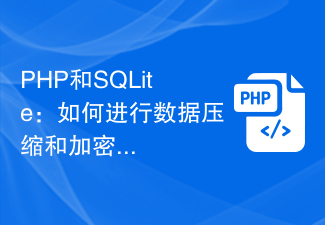 PHP and SQLite: How to do data compression and encryption
Jul 29, 2023 am 08:36 AM
PHP and SQLite: How to do data compression and encryption
Jul 29, 2023 am 08:36 AM
PHP and SQLite: How to Compress and Encrypt Data In many web applications, data security and storage space utilization are very important considerations. PHP and SQLite are two very widely used tools, and this article will introduce how to use them for data compression and encryption. SQLite is a lightweight embedded database engine that does not have a separate server process but interacts directly with applications. PHP is a popular server-side scripting language that is widely used to build dynamic
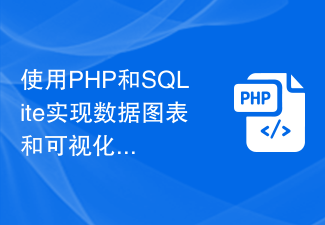 Data charting and visualization using PHP and SQLite
Jul 28, 2023 pm 01:01 PM
Data charting and visualization using PHP and SQLite
Jul 28, 2023 pm 01:01 PM
Using PHP and SQLite to implement data charts and visualization overview: With the advent of the big data era, data charts and visualizations have become an important way to display and analyze data. In this article, we will introduce how to use PHP and SQLite to implement data charts and visualization functions. Take an example as an example to show how to read data from a SQLite database and use a common data chart library to display the data. Preparation: First, you need to ensure that PHP and SQLite databases have been installed. If it is not installed, you can
 Create a simple blog: using PHP and SQLite
Jun 21, 2023 pm 01:23 PM
Create a simple blog: using PHP and SQLite
Jun 21, 2023 pm 01:23 PM
With the development of the Internet, blogs have become a platform for more and more people to share their lives, knowledge and ideas. If you also want to create a blog of your own, then this article will introduce how to use PHP and SQLite to create a simple blog. Determine the needs Before starting to create a blog, we need to determine the functions we want to achieve. For example: Create a blog post Edit a blog post Delete a blog post Display a list of blog posts Display blog post details User authentication and permission control Install PHP and SQLite We need to install PHP and S
 PHP and SQLite: How to deal with long connections and disconnection and reconnection
Jul 29, 2023 am 09:05 AM
PHP and SQLite: How to deal with long connections and disconnection and reconnection
Jul 29, 2023 am 09:05 AM
PHP and SQLite: How to deal with long connections and disconnection and reconnection Introduction: In web development, PHP and SQLite are two commonly used technologies. However, long connections and disconnection and reconnection are some of the problems often encountered when using PHP and SQLite. This article will introduce how to handle the problems of long connections and disconnection and reconnection in PHP, and provide some example codes to help developers better understand and solve these problems. 1. Persistent connection problem When using PHP to connect to SQLite database, long connection (Persis
 How to use PHP and SQLite for full-text search and indexing strategies
Jul 29, 2023 pm 08:45 PM
How to use PHP and SQLite for full-text search and indexing strategies
Jul 29, 2023 pm 08:45 PM
How to use PHP and SQLite for full-text search and indexing strategies Introduction: In modern application development, full-text search capabilities are indispensable in many fields. Whether on blogs, news websites, or e-commerce platforms, users are accustomed to using keywords to search. Therefore, to improve user experience and provide better search results, we need to provide full-text search capabilities using appropriate search and indexing strategies. In this article, we will explore how to use PHP and SQLite databases to implement full-text search and
 How to import and export data using PHP and SQLite
Jul 28, 2023 am 11:43 AM
How to import and export data using PHP and SQLite
Jul 28, 2023 am 11:43 AM
How to Import and Export Data Using PHP and SQLite Importing and exporting data is one of the common tasks while developing a website or application. Using PHP and SQLite, we can easily import data from external files into SQLite database and export data from database to external files. This article will introduce how to use PHP and SQLite to import and export data, and provide corresponding code examples. Data import First, we need to prepare an external file containing the data to be imported. this file




