
Reading excel in python can be divided into the following steps: first install the excel library xlrd, then get the excel file location and read it, and finally read the sheet and specify The content of rows and cols
Today I will introduce how to read excel files through Python language. It has a certain reference effect and I hope it will be helpful to everyone.
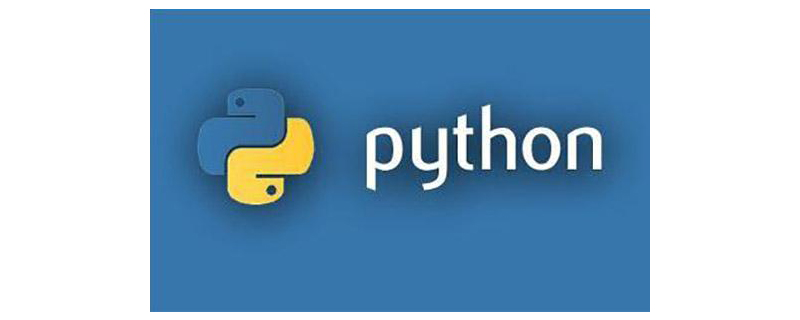
[Recommended courses: Python Tutorial]
Python language to read excel files is divided into the following steps:
(1) First install the python official Excel library-->xlrd
(2) Get the Excel file location and read
(3) Read sheet
(4) Read the contents of specified rows and cols
Example:
# -*- coding: utf-8 -*- import xlrd from datetime import date,datetime def read_excel(): #文件位置 ExcelFile=xlrd.open_workbook(r'C:\Users\Administrator\Desktop\TestData.xlsx') #获取目标EXCEL文件sheet名 print ExcelFile.sheet_names() #------------------------------------ #若有多个sheet,则需要指定读取目标sheet例如读取sheet2 #sheet2_name=ExcelFile.sheet_names()[1] #------------------------------------ #获取sheet内容【1.根据sheet索引2.根据sheet名称】 #sheet=ExcelFile.sheet_by_index(1) sheet=ExcelFile.sheet_by_name('TestCase002') #打印sheet的名称,行数,列数 print sheet.name,sheet.nrows,sheet.ncols #获取整行或者整列的值 rows=sheet.row_values(2)#第三行内容 cols=sheet.col_values(1)#第二列内容 print cols,rows #获取单元格内容 print sheet.cell(1,0).value.encode('utf-8') print sheet.cell_value(1,0).encode('utf-8') print sheet.row(1)[0].value.encode('utf-8') #打印单元格内容格式 print sheet.cell(1,0).ctype if__name__ =='__main__': read_excel()
Summary: The above is the entire content of this article, I hope it will be helpful to everyone.
The above is the detailed content of How to read excel in python. For more information, please follow other related articles on the PHP Chinese website!