
This article brings you an introduction to the method of jumping to jsp pages in springboot 2.0.8 (with code). It has certain reference value. Friends in need can refer to it. I hope it will be useful to you. Helps.
This is a tutorial to jump to the jsp page alone. Later, I will introduce the coexistence of html and jsp. I temporarily annotated the thymeleaf template and configuration
1 Create directory results and jsp files
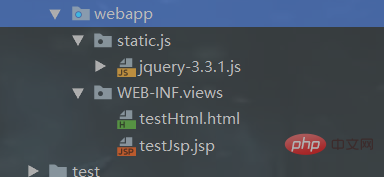
2 Configure return return template and code
@RequestMapping(value = "/testJsp", produces = "application/json;charset=UTF-8", method = {RequestMethod.POST, RequestMethod.GET})
public String testJsp(Model m, HttpServletRequest request, HttpServletResponse response){
List<Map<String,Object>> list=userService.userQueryAll();
request.setAttribute("list",list);
log.info("进入了testJsp方法!");
return "views/testJsp";
}3.application.yml file configuration thymeleaf template parameters
spring:
dataSource:
type: com.alibaba.druid.pool.DruidDataSource
url: jdbc:mysql://localhost:3306/db-test?useUnicode=true&characterEncoding=utf8&tinyInt1isBit=false&usessl=false
username: root
password: 123456
driverClassName: com.mysql.jdbc.Driver
mvc:
view: #新版本 1.3后可以使用
suffix: .jsp
prefix: /WEB-INF/
view: #老版本 1.4后被抛弃
suffix: .jsp
prefix: /WEB-INF/4.pom.xml file Add tomcat and jsp support. If there is a thymeleaf rack package, comment it out temporarily. Here only write jsp jump ( When there is a thymeleaf rack package, the return template will give priority to jump to the html page)
<!--tomcat支持-->
<dependency>
<groupId>org.springframework.boot</groupId>
<artifactId>spring-boot-starter-tomcat</artifactId>
<scope>provided</scope>
</dependency>
<dependency>
<groupId>org.apache.tomcat.embed</groupId>
<artifactId>tomcat-embed-jasper</artifactId>
<scope>provided</scope>
</dependency>
<!--servlet依赖.-->
<dependency>
<groupId>javax.servlet</groupId>
<artifactId>javax.servlet-api</artifactId>
<version>4.0.1</version>
<scope>provided</scope>
</dependency>
<!--jsp标签库-->
<dependency>
<groupId>javax.servlet</groupId>
<artifactId>jstl</artifactId>
</dependency>5. The EL expression is used directly in the jsp page
<%@ page contentType="text/html;charset=UTF-8" isELIgnored="false" pageEncoding="UTF-8" %>
<%@ taglib uri="http://java.sun.com/jstl/core_rt" prefix="c" %>
<%
String path = request.getContextPath();
String basePath = request.getScheme() + "://" + request.getServerName() + ":" + request.getServerPort() + path + "/";
%>
<!DOCTYPE html >
<html lang="zh-CN">
<head>
<title>Title</title>
<meta http-equiv="Content-Type" content="text/html; charset=utf-8"/>
<script src="<%=basePath%>static/js/jquery-3.3.1.js" charset="utf-8"></script>
</head>
<body>
<table border="1">
<thead>
<tr>
<th>序号</th>
<th>名字</th>
<th>号码</th>
<th>创建时间</th>
</tr>
</thead>
<tbody>
<c:forEach items="${list}" var="listv" varStatus="status">
<tr>
<td>${listv.id}</td>
<td>${listv.name}</td>
<td>${listv.phone}</td>
<td>${listv.create_time}</td>
</tr>
</c:forEach>
</tbody>
</table>
</body>
<script type="text/javascript" charset="utf-8">
</script>
</html>6. This is usually configured by default in the Project Structure. If not, you need to add it
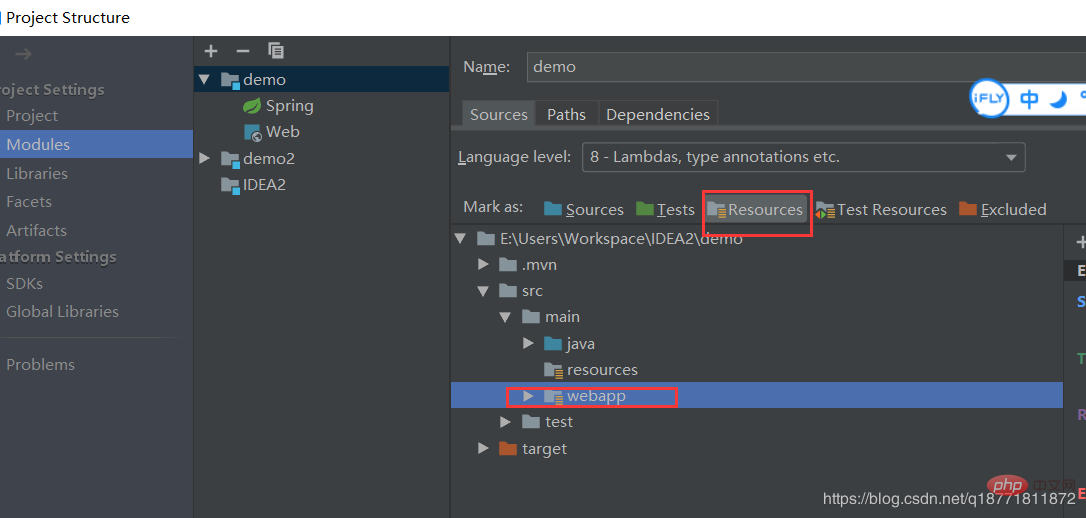
Just start it like this. The rendering is as follows
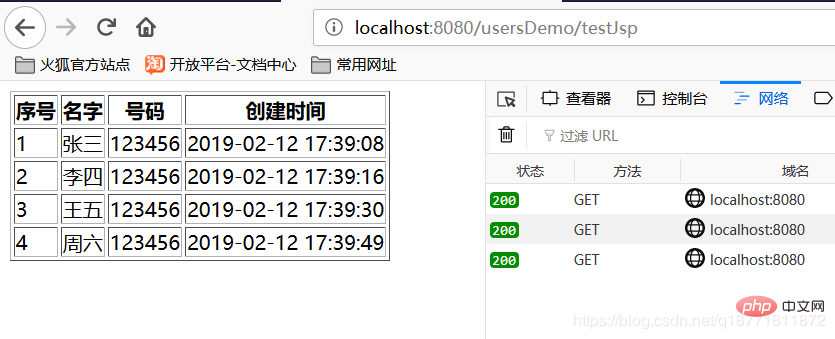
The above is the detailed content of Springboot 2.0.8 Introduction to the method of jumping to jsp page (with code). For more information, please follow other related articles on the PHP Chinese website!
 SpringBoot project building steps
SpringBoot project building steps
 What is the difference between j2ee and springboot
What is the difference between j2ee and springboot
 How to recover deleted WeChat chat history
How to recover deleted WeChat chat history
 Introduction to the usage of sort() function in python
Introduction to the usage of sort() function in python
 What language is generally used to write vscode?
What language is generally used to write vscode?
 How to buy, sell and trade Bitcoin
How to buy, sell and trade Bitcoin
 How to use Java switch
How to use Java switch
 Usage of ModifyMenu
Usage of ModifyMenu