
This article brings you an introduction to the Koa log middleware packaging and development methods. It has certain reference value. Friends in need can For reference, I hope it will be helpful to you.
For a server application, log recording is essential. We need to use it to record what the project program does every day, when errors occurred, what errors occurred, etc., for future convenience. Review and grasp the running status of the server in real time and restore problem scenarios.
The function of log
Record the running status of the server program; help developers quickly capture errors, locate and solve faults.
Log middleware development tool log4js
There is no built-in log module in node, so you need to use a third-party module. Use the module: log4js installation: npm i log4js -Slogsjs official documentation
Log classification:
Access log: records the client's access to the project, mainly http requests. Used to help improve and enhance the performance and user experience of the website; Application log: The log printed by the project mark and recording location, including abnormal situations, to facilitate querying the running status of the project and locating bugs (including debug, info, warn and error, etc. level).
Log level
If the log level is configured, it can only record log information with a higher level than the set log level. Log level diagram
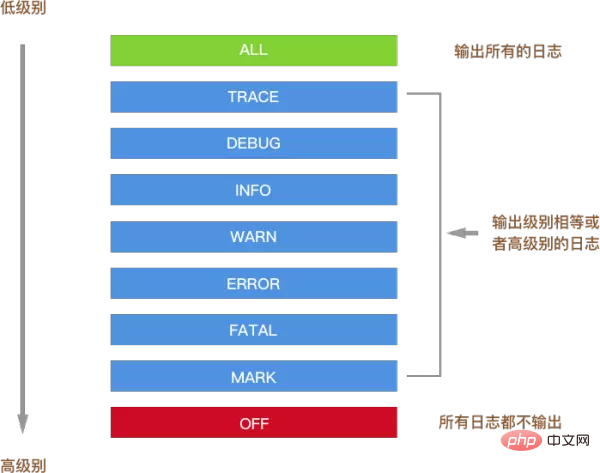
If level: 'error' is configured, only error, fatar, and mark level log information can be output.
Log middleware development
Set the information segment that needs to be recorded in the log ( log_info.js)
export default (ctx, message, commonInfo) => {
const {
method, // 请求方法
url, // 请求链接
host, // 发送请求的客户端的host
headers // 请求中的headers
} = ctx.request;
const client = {
method,
url,
host,
message,
referer: headers['referer'], // 请求的源地址
userAgent: headers['user-agent'] // 客户端信息 设备及浏览器信息
}
return JSON.stringify(Object.assign(commonInfo, client));
}const getLog = ({env, appLogLevel, dir}, name) => {
//log4js基本说明配置项,可自定义设置键名,用于categories.appenders自定义选取
let appenders = {
// 自定义配置项1
cheese: {
type: 'dateFile', //输出日志类型
filename: `${dir}/task`, //输出日志路径
pattern: '-yyyy-MM-dd.log', //日志文件后缀名(task-2019-03-08.log)
alwaysIncludePattern: true
}
}
// 如果为开发环境配置在控制台上打印信息
if (env === "dev" || env === "local" || env === "development") {
// 自定义配置项2
appenders.out = {
type: "stdout"
}
}
// log4js配置
let config = {
appenders,
//作为getLogger方法获取log对象的键名,default为默认使用
categories: {
default: {
appenders: Object.keys(appenders), // 取appenders中的说有配置项
level: appLogLevel
}
}
}
log4js.configure(config) //使用配置项
return log4js.getLogger(name)// 这个cheese参数值先会在categories中找,找不到就会默认使用default对应的appenders,信息会输出到yyyyMMdd-out.log
}export default (options) => {
const contextLogger = {}; //后期赋值给ctx.log
const { env, appLogLevel, dir, serverIp, projectName } = Object.assign({}, baseInfo, options || {});
// 取出通用配置(项目名,服务器请求IP)
const commonInfo = { projectName, serverIp };
const logger = getLog({env, appLogLevel, dir},'cheese');
return async (ctx, next) => {
const start = Date.now(); //日志记录开始时间
// 将日志类型赋值ctx.log,后期中间件特殊位置需要记录日志,可直接使用ctx.log.error(err)记录不同类型日志
methods.forEach((method, i) => {
contextLogger[method] = (message) => {
logger[method](logInfo(ctx, message, commonInfo))
}
})
ctx.log = contextLogger;
// 执行中间件
await next()
// 结束时间
const responseTime = Date.now() - start;
// 将执行时间记录logger.info
logger.info(logInfo(ctx,
{
responseTime: `响应时间为${responseTime/1000}s`
}, commonInfo)
)
}
}import Log from '../log/logger';
...
app.use(Log({
env: app.env, // koa 提供的环境变量
projectName: 'back-API',
appLogLevel: 'debug',
dir: 'logs',
serverIp: ip.address()
}))ctx.log.error(err.stack); //记录错误日志 ctx.log.info(err.stack); // 记录信息日志 ctx.log.warn(err.stack); // 记录警告日志 ...
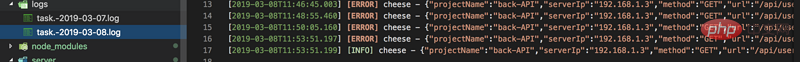
// 配置项形式
{
appenders:{
[自定义key]:{}
},
categories:{
}
}
// 配置
config: {
appenders:{
// 每一个属性可以看作为一个配置模块
out: {
type: 'dateFile', //输出日志类型
filename: `log/task`, //输出日志路径
pattern: '-yyyy-MM-dd.log', //日志文件后缀名(task-2019-03-08.log)
...//具体配置看官网
},
error: {
type: 'dateFile',
filename: 'log/error',
pattern: '-yyyy-MM-dd.log'',
"alwaysIncludePattern": true
},
stdout: { type: 'stdout' }, //在控制台上打印信息
},
// 通过categories来取出给log4js按需配置,返回配置后的log4js对象,每个属性配置相当于一个不同的log4js配置对象入口;default为默认入口(getLogger()找不到入口时默认使用default)
categories:{
// 配置默认入口,使用appenders中的'stdout','out'配置模块,记录trace以上等级日志
default: { appenders: ['stdout','out'], level: 'trace' },
// 配置error门入口,使用appenders中的'stdout','err'配置模块,记录error以上等级日志
error : {appenders: ['err'], level: 'error'}
}
}
The above is the detailed content of Introduction to the method of encapsulating and developing Koa log middleware. For more information, please follow other related articles on the PHP Chinese website!




