 Java
Java
 javaTutorial
javaTutorial
 Introduction to the method of setting PDF ordered and unordered lists in Java (with code)
Introduction to the method of setting PDF ordered and unordered lists in Java (with code)
Introduction to the method of setting PDF ordered and unordered lists in Java (with code)
This article brings you an introduction to the method of setting PDF ordered and unordered lists in Java (with code). It has certain reference value. Friends in need can refer to it. I hope it will be helpful to you. help.
Setting an ordered or unordered list in a document is a way to reflect the superior-subordinate relationship of the content or the same attributes of the content. Compared with a simple text description, it can effectively enhance the organization of the document content and highlight the focus. Therefore, this article will share how to set an ordered or unordered list in a PDF document through Java programming.
Use tool: Free Spire.PDF for Java V2.2.2 (free version)
JarFile import:
Step1:Create a new folder in the Java program and name it Lib. And copy the jar file in the downloaded package (as shown below) to the newly created folder.
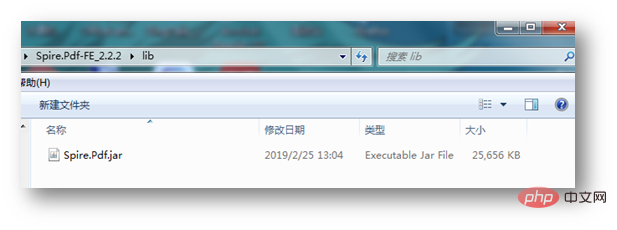
Step2:After copying the file, add it to the reference class library: select the jar file, right-click the mouse and select " Build Path” – “Add to Build Path”. Complete the citation.

JavaCode sample (for reference)
import com.spire.pdf.*;
import com.spire.pdf.graphics.*;
import com.spire.pdf.lists.*;
import java.awt.*;
import java.awt.geom.*;
public class list {
public static void main(String[] args) {
//创建PDFDocument对象
PdfDocument doc = new PdfDocument();
//设置边距
PdfUnitConvertor unitCvtr = new PdfUnitConvertor();
PdfMargins margin = new PdfMargins();
margin.setTop(unitCvtr.convertUnits(2.54f, PdfGraphicsUnit.Centimeter, PdfGraphicsUnit.Point));
margin.setBottom(margin.getTop());
margin.setLeft(unitCvtr.convertUnits(3.17f, PdfGraphicsUnit.Centimeter, PdfGraphicsUnit.Point));
margin.setRight(margin.getLeft());
//添加新的一页
PdfPageBase page = doc.getPages().add(PdfPageSize.A4, margin);
//绘制标题
float y = 10;
PdfBrush brush1 = PdfBrushes.getBlack();
PdfTrueTypeFont font1 = new PdfTrueTypeFont(new Font("Arial Unicode MS", Font.BOLD, 16), true);
PdfStringFormat format1 = new PdfStringFormat(PdfTextAlignment.Center);
page.getCanvas().drawString("部门活动采购清单", font1, brush1, page.getCanvas().getClientSize().getWidth() / 2, y, format1);
y = y + (float) font1.measureString("活动采购清单", format1).getHeight();
y = y + 5;
//设置列表格式和列表文字
Rectangle2D rctg = new Rectangle2D.Float();
rctg.setFrame(new Point(0, 0), page.getCanvas().getClientSize());
PdfLinearGradientBrush brush = new PdfLinearGradientBrush(rctg, new PdfRGBColor(new PdfRGBColor(new Color(0,0,128))), new PdfRGBColor(new Color(255,69,0)), PdfLinearGradientMode.Vertical);
PdfTrueTypeFont font = new PdfTrueTypeFont(new Font("Arial Unicode MS", Font.BOLD, 12), true);
String formatted1 = "行政部\n开发部\n销售部\n后勤处\n保卫处";
String formatted2 = "饮料\n调味品\n糖果\n奶制品\n肉类\n蔬菜\n海鲜";
//画无序列表
PdfListBase list = new PdfUnorderedList(formatted2);
list.setFont(font);
list.setIndent(8);
list.setTextIndent(5);
list.setBrush(brush);
PdfLayoutResult result = list.draw(page, 0, y);
y = (float) (result.getBounds().getHeight()+result.getBounds().getY());
//画有序列表
PdfSortedList sortedList = new PdfSortedList(formatted1);
sortedList.setFont(font);
sortedList.setIndent(8);
sortedList.setTextIndent(5);
sortedList.setBrush(brush);
sortedList.draw(page, 0, y);
//保存文档
doc.saveToFile("list.pdf");
doc.close();
}
}List setting effect:
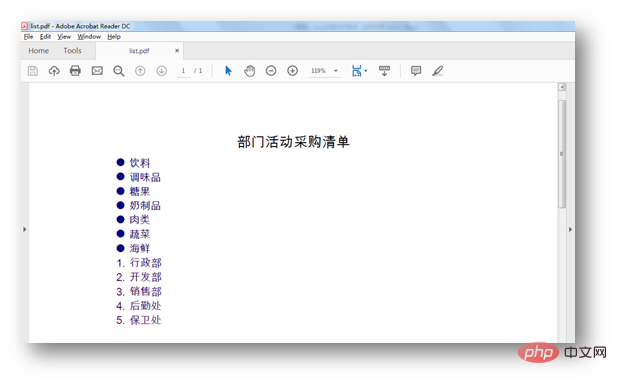
The above is the detailed content of Introduction to the method of setting PDF ordered and unordered lists in Java (with code). For more information, please follow other related articles on the PHP Chinese website!

Hot AI Tools

Undresser.AI Undress
AI-powered app for creating realistic nude photos

AI Clothes Remover
Online AI tool for removing clothes from photos.

Undress AI Tool
Undress images for free

Clothoff.io
AI clothes remover

AI Hentai Generator
Generate AI Hentai for free.

Hot Article

Hot Tools

Notepad++7.3.1
Easy-to-use and free code editor

SublimeText3 Chinese version
Chinese version, very easy to use

Zend Studio 13.0.1
Powerful PHP integrated development environment

Dreamweaver CS6
Visual web development tools

SublimeText3 Mac version
God-level code editing software (SublimeText3)

Hot Topics
 Square Root in Java
Aug 30, 2024 pm 04:26 PM
Square Root in Java
Aug 30, 2024 pm 04:26 PM
Guide to Square Root in Java. Here we discuss how Square Root works in Java with example and its code implementation respectively.
 Perfect Number in Java
Aug 30, 2024 pm 04:28 PM
Perfect Number in Java
Aug 30, 2024 pm 04:28 PM
Guide to Perfect Number in Java. Here we discuss the Definition, How to check Perfect number in Java?, examples with code implementation.
 Random Number Generator in Java
Aug 30, 2024 pm 04:27 PM
Random Number Generator in Java
Aug 30, 2024 pm 04:27 PM
Guide to Random Number Generator in Java. Here we discuss Functions in Java with examples and two different Generators with ther examples.
 Armstrong Number in Java
Aug 30, 2024 pm 04:26 PM
Armstrong Number in Java
Aug 30, 2024 pm 04:26 PM
Guide to the Armstrong Number in Java. Here we discuss an introduction to Armstrong's number in java along with some of the code.
 Weka in Java
Aug 30, 2024 pm 04:28 PM
Weka in Java
Aug 30, 2024 pm 04:28 PM
Guide to Weka in Java. Here we discuss the Introduction, how to use weka java, the type of platform, and advantages with examples.
 Smith Number in Java
Aug 30, 2024 pm 04:28 PM
Smith Number in Java
Aug 30, 2024 pm 04:28 PM
Guide to Smith Number in Java. Here we discuss the Definition, How to check smith number in Java? example with code implementation.
 Java Spring Interview Questions
Aug 30, 2024 pm 04:29 PM
Java Spring Interview Questions
Aug 30, 2024 pm 04:29 PM
In this article, we have kept the most asked Java Spring Interview Questions with their detailed answers. So that you can crack the interview.
 Break or return from Java 8 stream forEach?
Feb 07, 2025 pm 12:09 PM
Break or return from Java 8 stream forEach?
Feb 07, 2025 pm 12:09 PM
Java 8 introduces the Stream API, providing a powerful and expressive way to process data collections. However, a common question when using Stream is: How to break or return from a forEach operation? Traditional loops allow for early interruption or return, but Stream's forEach method does not directly support this method. This article will explain the reasons and explore alternative methods for implementing premature termination in Stream processing systems. Further reading: Java Stream API improvements Understand Stream forEach The forEach method is a terminal operation that performs one operation on each element in the Stream. Its design intention is





