 Operation and Maintenance
Operation and Maintenance
 Linux Operation and Maintenance
Linux Operation and Maintenance
 Detailed steps for compiling JDK in Linux environment
Detailed steps for compiling JDK in Linux environment
Detailed steps for compiling JDK in Linux environment
The content of this article is about the detailed steps of compiling JDK in Linux environment. It has certain reference value. Friends in need can refer to it. I hope it will be helpful to you.
Environment preparation
- Operating system, ubuntu-14.04.6-desktop-amd64.iso, download address: http://59.80.44.100/releases.ubuntu. com/14.04/ubuntu-14.04.6-desktop-amd64.iso.
- Open JDK source code, openjdk-7u75-src-b13-18_dec_2014.zip, download address: https://download.java.net/openjdk/jdk7u75/ri/openjdk-7u75 -src-b13-18_dec_2014.zip
- Bootstrap JDK, use Oracle JDK: jdk-6u45-linux-x64.bin, download address: https://www.oracle.com/ technetwork/java/javase/downloads/java-archive-downloads-javase6-419409.html
##Compilation steps
1. Install JDK compilation dependencies and execute the command:sudo apt-get install build-essential gawk m4 libasound2-dev libcups2-dev libxrender-dev xorg-dev xutils-dev x11proto-print-dev binutils libmotif3 libmotif-dev ant
unzip openjdk-7u75-src-b13-18_dec_2014.zip
./jdk-6u45-linux-x64.bin
#!/bin/bash export LANG=C export ALT_BOOTDIR=/home/javon/jdk/jdk1.6.0_45 #允许自动下载依赖包 export ALLOW_DOWNLOADS=true#使用预编译头文件,以提升便以速度 export USE_PRECOMPILED_HEADER=true#要编译的内容 export BUILD_LANGTOOLS=true export BUILD_JAXP=true export BUILD_JAXWS=true export BUILD_CORBA=true export BUILD_HOSTPOT=true export BUILD_JDK=true#要编译的版本 export SKIP_DEBUG_BUILD=false export SKIP_FASTDEBUG_BUILD=true export DEBUG_NAME=debug #避免javaws和浏览器Java插件等的build BUILD_DEPLOY=false#不build安装包 BUILD_INSTALL=false#设置存放编译结果的目录 export ALT_OUTPUTDIR=/home/javon/jdk/openjdk-7-src/build unset CLASSPATH unset JAVA_HOME make sanity make 2>&1 | tee $ALT_OUTPUTDIR/build.log
Description: ALT_BOOTDIR is the Bootstrap JDK installation directory. 5. Modify a file in the Open JDK source code,
AZ=AZM;2015-12-31-20-00-00;AZN MZ=MZM;2016-06-30-22-00-00;MZN RO=ROL;2015-06-30-21-00-00;RON TR=TRL;2014-12-31-22-00-00;TRY VE=VEB;2018-01-01-04-00-00;VEF
#cd <OpenJDK源码目录>cd /home/javon/jdk/openjdk/sh build.sh

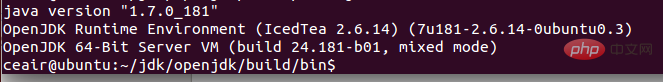
Problems encountered during the compilation process
1. The operating system version is not supported. This OS is not supported. 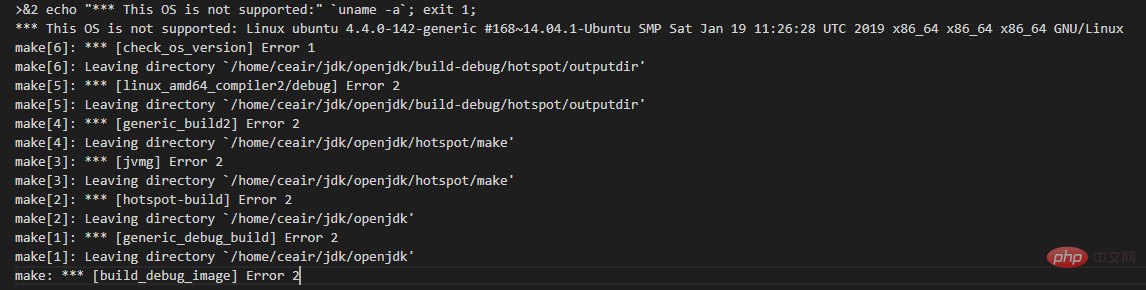
Modify the file
SUPPORTED_OS_VERSION = 2.4% 2.5% 2.6% 3% 4%
The above is the detailed content of Detailed steps for compiling JDK in Linux environment. For more information, please follow other related articles on the PHP Chinese website!

Hot AI Tools

Undresser.AI Undress
AI-powered app for creating realistic nude photos

AI Clothes Remover
Online AI tool for removing clothes from photos.

Undress AI Tool
Undress images for free

Clothoff.io
AI clothes remover

AI Hentai Generator
Generate AI Hentai for free.

Hot Article

Hot Tools

Notepad++7.3.1
Easy-to-use and free code editor

SublimeText3 Chinese version
Chinese version, very easy to use

Zend Studio 13.0.1
Powerful PHP integrated development environment

Dreamweaver CS6
Visual web development tools

SublimeText3 Mac version
God-level code editing software (SublimeText3)

Hot Topics
 1381
1381
 52
52
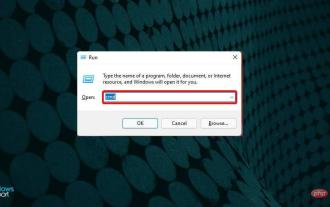 How to install Java on Windows 11
Apr 13, 2023 pm 09:22 PM
How to install Java on Windows 11
Apr 13, 2023 pm 09:22 PM
Despite the large number of applications that appear every once in a while, Java remains by far one of the most used and important programming languages. Many applications rely on Java on Windows operating systems, and updating it means improving performance by providing stability and security for Java applications to run safely. You can also install Java on Linux and macOS platforms. The only difference is the package/file for each platform. Now, with Windows 11, it’s time to download Java and in today’s article, we will take you through the simple steps to install it on your device. Which version of Java should I download? The Java version you downloaded
 Analysis of JDK dynamic proxy examples in java
Apr 30, 2023 pm 01:16 PM
Analysis of JDK dynamic proxy examples in java
Apr 30, 2023 pm 01:16 PM
1. Explain that Java provides a dynamic proxy class Proxy. Proxy is not the class of what we call proxy objects, but provides a static method (newProxyInstance) to create proxy objects to obtain proxy objects. 2. Instance publicclassHelloWorld{publicstaticvoidmain(String[]args){//Get the proxy object ProxyFactoryfactory=newProxyFactory();SellTicketsproxyObject=factory.getProxyObject();proxyO
 Does oracle database require jdk?
Jun 05, 2023 pm 05:06 PM
Does oracle database require jdk?
Jun 05, 2023 pm 05:06 PM
The oracle database requires jdk. The reasons are: 1. When using specific software or functions, other software or libraries included in the JDK are required; 2. Java JDK needs to be installed to run Java programs in the Oracle database; 3. JDK provides Develop and compile Java application functions; 4. Meet Oracle's requirements for Java functions to help implement and implement specific functions.
 Deepin Linux system installation JDK tutorial
Feb 15, 2024 pm 12:36 PM
Deepin Linux system installation JDK tutorial
Feb 15, 2024 pm 12:36 PM
Deepin Linux system is a domestic operating system based on the Linux kernel. It has the characteristics of stability, security, and ease of use. In Deepin Linux system, installing JDK (Java Development Kit) is a necessary step for developing Java applications. This article will introduce in detail how to Install JDK in Deepin Linux system. Installation steps: Open the terminal of Deepin Linux system. Use the command line to download the JDK installation package. The command is as follows: ``shellsudoapt-getinstallopenjdk-11-jdk`` Wait for the download to complete and the system will automatically install the JDK. To verify whether the JDK is installed successfully, enter the following command: ```javaj
 Where is the linux jdk directory?
Mar 22, 2023 am 09:52 AM
Where is the linux jdk directory?
Mar 22, 2023 am 09:52 AM
The linux jdk directory is in the bin directory. The specific search method is: 1. Find the execution directory of javad through the "whereis java" command; 2. Find the link file through the execution file; 3. Through "ls -lrt /etc/alternatives/java" Just run the command to find the installation directory.
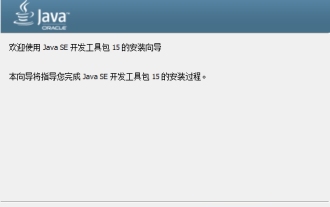 How to install jdk-jdk installation tutorial
Mar 04, 2024 pm 05:10 PM
How to install jdk-jdk installation tutorial
Mar 04, 2024 pm 05:10 PM
Recently, many friends have asked me how to install jdk. Next, let us learn all about how to install jdk. I hope it can help everyone. 1. First download the JDK installation file and enter the JDK installation interface, as shown in the figure. 2. Click the "Next" button to enter the JDK custom installation interface, as shown in the figure. 3. It is recommended to choose to install directly to the default directory and click the "Next" button to install, as shown in the figure. You can also click the "Change" button to select the installation directory yourself. 4. After the installation is completed, the interface will pop up and click the "Close" button, as shown in the figure. The above is all the tutorials on how to install jdk brought by the editor. I hope it can be helpful to everyone.
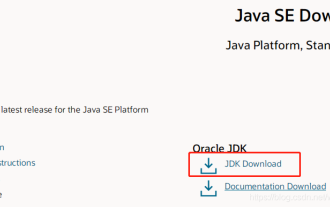 How to configure the jdk environment in Linux system
May 12, 2023 am 09:31 AM
How to configure the jdk environment in Linux system
May 12, 2023 am 09:31 AM
The following steps are to deploy the jdk environment in the Linux system 1. Download the jdk installation package 2. Create a new installation jdk folder (/usr/local/java/jdk) cd /usr/localmkdir/usr/local/javalocal directory and create a new java directory cd /usr/local/javamkdir/usr/local/java/jdk Create a new jdk directory cd/usr/local/java/jdk3. Upload the jdk installation package to linux4. Unzip the jdk installation package. Decompression format: The name after the tarzxvf compressed package name can be just Enter an initial letter and use the Tab key
 How to specify springboot external configuration file in multi-jdk environment
May 11, 2023 pm 04:01 PM
How to specify springboot external configuration file in multi-jdk environment
May 11, 2023 pm 04:01 PM
Problem description: When there are multiple jdk in the deployment environment, and the default jdk version is lower than jdk8. When we deploy springboot applications, we need to specify jdk as jdk8 or above. A problem will arise: the external configuration file of the springboot application cannot be loaded, and it will always use the default configuration file imported into the application jar. Problem Solving There are two ways to solve this problem, as follows: Add startup parameters --spring.config.additional-locationnohup/home/jdk1.8.0_251/bin/java-Xms256m-Xmx256m-j



