
ctrl w is a keyboard shortcut key combination, which is a shortcut key to close the current page, document, and file [folder]; in word and excel, it is a shortcut key to close the current document page; in the browser , is the shortcut key to close the current web page.
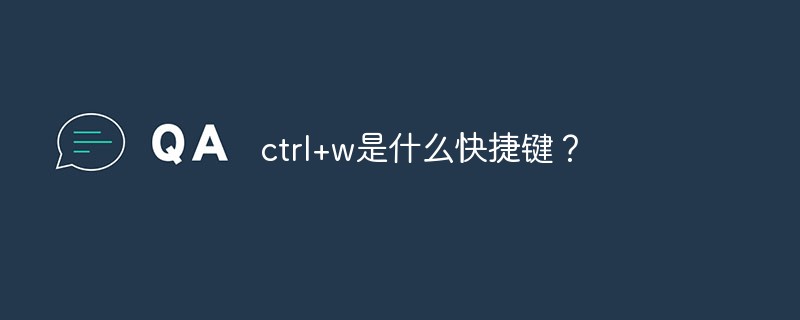
ctrl w is a keyboard shortcut key used to close the current page. For documents, it is best not to use it lightly. Care needs to be taken to save the document. The following article will introduce you to some common Windows shortcut keys.
Windows common shortcut keys (applicable to WINDOWS series systems and corresponding command programs):
Ctrl C: Copy (font, file or folder)
Ctrl V: Paste (font, file or folder)
Ctrl X: Cut (font, file or folder)
Ctrl Z: Undo (font, file or folder)
Ctrl S: Save the file
CTRL A: Select all contents.
Ctrl Shift: Switch the input method; you can also use the Ctrl space bar.
DELETE: Delete
SHIFT DELETE: Permanently delete the selected item
ALT TAB: Switch the current program
ALT F4: Close the current application
Ctrl Alt End: Quick shutdown. You can perform a quick shutdown operation. This key combination has the same effect as long-pressing the power button and directly disconnecting the battery; it just gives up saving the current job of the system.
Ctrl ESC: Display the start menu. You can quickly open the Windows start menu list to facilitate users to quickly locate. In addition, you can also use a Win key (a key like the Microsoft logo) to display the Start menu.
Ctrl Shift N: You can quickly create a new folder in Windows Explorer or the desktop.
Ctrl H: You can open the history record. If you press this shortcut key in the browser window, the browsing history record will be displayed.
The above is the entire content of this article, I hope it will be helpful to everyone's study. For more exciting content, you can pay attention to the relevant tutorial columns of the PHP Chinese website! ! !
The above is the detailed content of What is the shortcut key for ctrl+w?. For more information, please follow other related articles on the PHP Chinese website!
 pr shortcut key
pr shortcut key
 ps exit full screen shortcut key
ps exit full screen shortcut key
 wps replacement shortcut keys
wps replacement shortcut keys
 ps curve shortcut key
ps curve shortcut key
 Window switching shortcut keys
Window switching shortcut keys
 Introduction to shortcut keys for minimizing windows windows
Introduction to shortcut keys for minimizing windows windows
 What is the shortcut key for copying and pasting ctrl?
What is the shortcut key for copying and pasting ctrl?
 What should I do if the copy shortcut key doesn't work?
What should I do if the copy shortcut key doesn't work?