
In the previous article [How to use the mv command to rename files in Linux], we introduced the method of using the mv command to rename files. In this article, we will continue to introduce another way to rename files. How to name files: Use the rename command to rename files. I hope it will be helpful to everyone.
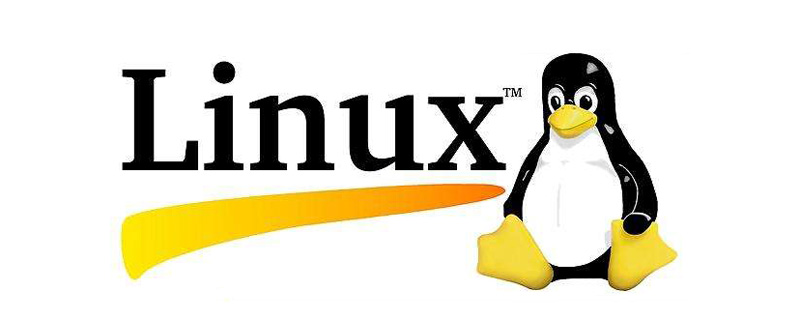
# The rename command is used to rename multiple files. This command is more advanced than mv as it requires some basic knowledge of regular expressions. It has two versions: C language version and perl version; different versions have different syntax.
The following will introduce how to use the perl version of the rename command. If you don't have the rename command installed for that version, you can easily install it using your distribution's package manager.
● Install the rename command on Ubuntu and Debian
sudo apt install rename
● Install the rename command on CentOS and Fedora
sudo yum install prename
● Install the rename command on Arch Linux
yay perl-rename ## or yaourt -S perl-rename
Basic syntax of the rename command:
rename [OPTIONS] perlexpr files
The rename command will rename all files according to the specified perlexpr regular expression.
Example:
Change all files with the extension .html to .php
rename 's/.html/.php/' *.html
You can use the -n parameter to print the files that need to be renamed files without having to rename them.
rename -n 's/.html/.php/' *.html
The output looks like this:
rename(file-90.html, file-90.php) rename(file-91.html, file-91.php) rename(file-92.html, file-92.php) rename(file-93.html, file-93.php) rename(file-94.html, file-94.php)
By default, the rename command does not overwrite existing files; passing the -f parameter allows overwriting of existing files.
rename -f 's/.html/.php/' *.html
Common examples of using the rename command
Replace spaces in file names with underscores
rename 'y/ /_/' *
Convert file names Convert the file name to uppercase for lowercase
rename 'y/A-Z/a-z/' *
rename 'y/a-z/A-Z/' *
Related video tutorial recommendations: "PHP Tutorial"
The above is all of this article Content, I hope it will be helpful to everyone’s study. For more exciting content, you can pay attention to the relevant tutorial columns of the PHP Chinese website! ! !
The above is the detailed content of How to use the rename command to rename files in Linux?. For more information, please follow other related articles on the PHP Chinese website!