How to use PDO for SELECT query? (code example)
There are several ways to use PDO to run SELECT queries. Their differences mainly lie in the existence of parameters, parameter types and result types. I will show examples for each case so that I can choose the most suitable one.

SELECT query without parameters
If there are no variables to be used in the query, we can use the traditional query ()method.
// 选择所有用户
$stmt = $pdo->query("SELECT * FROM users");This will give us a $stmt object which can be used to get the actual rows.
Get a row
If a query only returns one row, then you can call the fetch() method of the $stmt variable:
//获取最后一个注册用户
$stmt = $pdo->query("SELECT * FROM users ORDER BY id DESC LIMIT 1");
$user = $stmt->fetch();Note that in In PHP, you can call the method of the returned object, such as:
$user = $pdo->query("SELECT * FROM users ORDER BY id DESC LIMIT 1")->fetch();Query multiple rows
There are two ways to get the multiple rows returned by the query. The most traditional method is to use the fetch() method in a while loop:
$stmt = $pdo->query("SELECT * FROM users");
while ($row = $stmt->fetch()) {
echo $row['name']."<br />\n";
}This method can be recommended if the rows must be processed one by one. For example, if such processing is the only action that needs to be taken, or the data needs to be preprocessed in some way before use.
But the best way to get multiple rows of data that will be displayed on the web page is to call the method called fetchAll(). It will put all the rows returned by the query into a PHP array, which can later be used to output the data using a template (this is considered much better than echoing the data directly during the fetch).
The code is as follows:
$data = $pdo->query("SELECT * FROM users")->fetchAll();
foreach ($data as $row) {
echo $row['name']."<br />\n";
}SELECT query with parameters
But most of the time, we have to use one or two variables in the query, in In this case, we should use a prepared statement (also called a parameterized query) to first prepare a query with parameters (or placeholder markers) and then execute it, sending the variables respectively.
In PDO, we can use positional placeholders and named placeholders at the same time. For simple queries, personally I prefer positional placeholders, I find them less verbose, but it's entirely a matter of personal preference.
SELECT query using positional placeholders
//通过id选择特定的用户
$stmt = $pdo->prepare("SELECT * FROM users WHERE id=?");
$stmt->execute([$id]);
$user = $stmt->fetch();SELECT query using named placeholders
// 通过id选择特定的用户
$stmt = $pdo->prepare("SELECT * FROM users WHERE id=:id");
$stmt->execute(['id' => $id]);
$user = $stmt->fetch();This article This article is an introduction to using PDO for SELECT query. I hope it will be helpful to friends in need!
The above is the detailed content of How to use PDO for SELECT query? (code example). For more information, please follow other related articles on the PHP Chinese website!

Hot AI Tools

Undresser.AI Undress
AI-powered app for creating realistic nude photos

AI Clothes Remover
Online AI tool for removing clothes from photos.

Undress AI Tool
Undress images for free

Clothoff.io
AI clothes remover

Video Face Swap
Swap faces in any video effortlessly with our completely free AI face swap tool!

Hot Article

Hot Tools

Notepad++7.3.1
Easy-to-use and free code editor

SublimeText3 Chinese version
Chinese version, very easy to use

Zend Studio 13.0.1
Powerful PHP integrated development environment

Dreamweaver CS6
Visual web development tools

SublimeText3 Mac version
God-level code editing software (SublimeText3)

Hot Topics
 1387
1387
 52
52
 Solution to PHP Fatal error: Call to undefined method PDO::prepare() in
Jun 22, 2023 pm 06:40 PM
Solution to PHP Fatal error: Call to undefined method PDO::prepare() in
Jun 22, 2023 pm 06:40 PM
PHP is a popular web development language that has been used for a long time. The PDO (PHP Data Object) class integrated in PHP is a common way for us to interact with the database during the development of web applications. However, a problem that some PHP developers often encounter is that when using the PDO class to interact with the database, they receive an error like this: PHPFatalerror:CalltoundefinedmethodPDO::prep
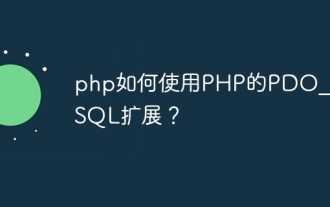 How to use PHP's PDO_PGSQL extension?
Jun 02, 2023 pm 06:10 PM
How to use PHP's PDO_PGSQL extension?
Jun 02, 2023 pm 06:10 PM
As a popular programming language, PHP is widely used in the field of web development. Among them, PHP's PDO_PGSQL extension is a commonly used PHP extension. It provides an interactive interface with the PostgreSQL database and can realize data transmission and interaction between PHP and PostgreSQL. This article will introduce in detail how to use PHP's PDO_PGSQL extension. 1. What is the PDO_PGSQL extension? PDO_PGSQL is an extension library of PHP, which
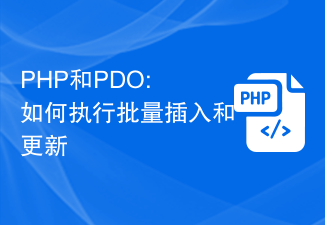 PHP and PDO: How to perform bulk inserts and updates
Jul 28, 2023 pm 07:41 PM
PHP and PDO: How to perform bulk inserts and updates
Jul 28, 2023 pm 07:41 PM
PHP and PDO: How to perform batch inserts and updates Introduction: When using PHP to write database-related applications, you often encounter situations where you need to batch insert and update data. The traditional approach is to use loops to perform multiple database operations, but this method is inefficient. PHP's PDO (PHPDataObject) provides a more efficient way to perform batch insert and update operations. This article will introduce how to use PDO to implement batch insert and update operations. 1. Introduction to PDO: PDO is PH
 PHP PDO vs. mysqli: compare and contrast
Feb 19, 2024 pm 12:24 PM
PHP PDO vs. mysqli: compare and contrast
Feb 19, 2024 pm 12:24 PM
PDOPDO is an object-oriented database access abstraction layer that provides a unified interface for PHP, allowing you to use the same code to interact with different databases (such as Mysql, postgresql, oracle). PDO hides the complexity of underlying database connections and simplifies database operations. Advantages and Disadvantages Advantages: Unified interface, supports multiple databases, simplifies database operations, reduces development difficulty, provides prepared statements, improves security, supports transaction processing Disadvantages: performance may be slightly lower than native extensions, relies on external libraries, may increase overhead, demo code uses PDO Connect to mysql database: $db=newPDO("mysql:host=localhost;dbnam
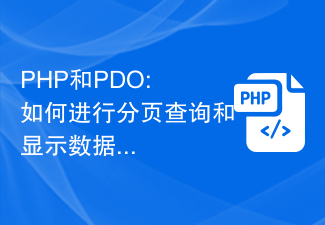 PHP and PDO: How to perform paging queries and display data
Jul 29, 2023 pm 04:10 PM
PHP and PDO: How to perform paging queries and display data
Jul 29, 2023 pm 04:10 PM
PHP and PDO: How to query and display data in pages When developing web applications, querying and displaying data in pages is a very common requirement. Through paging, we can display a certain amount of data at a time, improving page loading speed and user experience. In PHP, the functions of paging query and display of data can be easily realized using the PHP Data Object (PDO) library. This article will introduce how to use PDO in PHP to query and display data by page, and provide corresponding code examples. 1. Create database and data tables
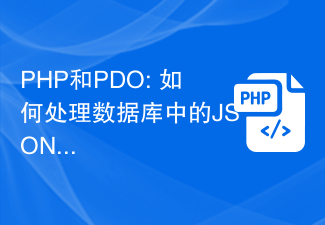 PHP and PDO: How to handle JSON data in a database
Jul 29, 2023 pm 05:17 PM
PHP and PDO: How to handle JSON data in a database
Jul 29, 2023 pm 05:17 PM
PHP and PDO: How to handle JSON data in databases In modern web development, processing and storing large amounts of data is a very important task. With the popularity of mobile applications and cloud computing, more and more data are stored in databases in JSON (JavaScript Object Notation) format. As a commonly used server-side language, PHP's PDO (PHPDataObject) extension provides a convenient way to process and operate databases. Book
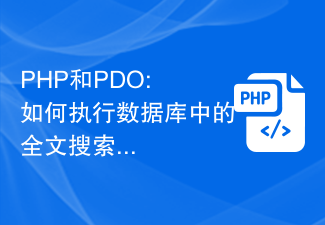 PHP and PDO: How to perform a full-text search in a database
Jul 30, 2023 pm 04:33 PM
PHP and PDO: How to perform a full-text search in a database
Jul 30, 2023 pm 04:33 PM
PHP and PDO: How to perform a full-text search in a database In modern web applications, the database is a very important component. Full-text search is a very useful feature when we need to search for specific information from large amounts of data. PHP and PDO (PHPDataObjects) provide a simple yet powerful way to perform full-text searches in databases. This article will introduce how to use PHP and PDO to implement full-text search, and provide some sample code to demonstrate the process. first
 PHP and PDO: How to perform database backup and restore operations
Jul 29, 2023 pm 06:54 PM
PHP and PDO: How to perform database backup and restore operations
Jul 29, 2023 pm 06:54 PM
PHP and PDO: How to perform database backup and restore operations When developing web applications, database backup and restore are very important tasks. As a popular server-side scripting language, PHP provides a wealth of libraries and extensions, among which PDO (PHP Data Objects) is a powerful database access abstraction layer. This article will introduce how to use PHP and PDO to perform database backup and restore operations. Step 1: Connect to the database Before actual operation, we need to establish a connection to the database. Use PDO pair




