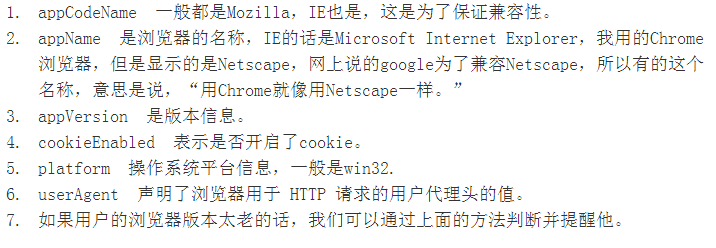How to get browser information
Window has a navigator object that allows us to know all the information about the browser. We can use a series of API functions to know the information about the browser.
The JavaScript code is as follows:
<div class="codetitle">
<span><a style="CURSOR: pointer" data="47539" class="copybut" id="copybut47539" onclick="doCopy('code47539')"><u>复制代码</u></a></span> 代码如下:</div>
<div class="codebody" id="code47539">function message(){ txt = "<p>浏览器代码名: " navigator.appCodeName "</p>"; txt = "<p>浏览器名称: " navigator.appName "</p>"; txt = "<p>浏览器平台和版本: " navigator.appVersion "</p>"; txt = "<p>是否开启cookie: " navigator.cookieEnabled "</p>"; txt = "<p>操作系统平台: " navigator.platform "</p>"; txt = "<p>User-agent头部值: " navigator.userAgent "</p>"; document.getElementById("example").innerHTML=txt; if ((navigator.appName=="Netscape" || navigator.appName=="Microsoft Internet Explorer") && (parseFloat(navigator.appVersion)>=4)){ alert("您的浏览器够先进了!"); } else { alert("是时候升级您的浏览器了!"); } }<br>
</div>
We can use this function to notify the user whether the browser should update the browser. It can also help the user to know the relevant information of the browser
Basic information about major browsers
The author has tested almost all current mainstream browsers. Of course, no matter how many browsers there are, they all use browser kernels such as Trident, Blink, Gecko, and Webkit. There will not be much difference in the analysis. I am attaching the relevant screenshots. As follows:
This is for Edge
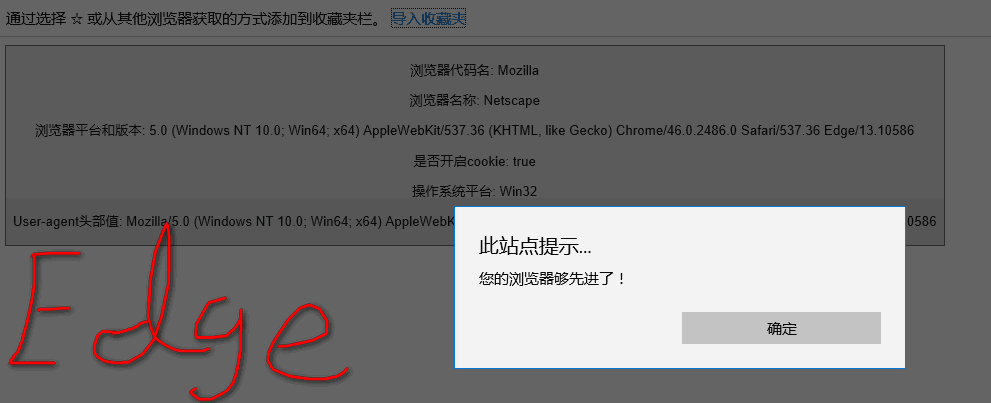
IE11, the author does not use IE6, but there shouldn’t be much difference

Safari, the original poster is a Window system and the Safari version is relatively low
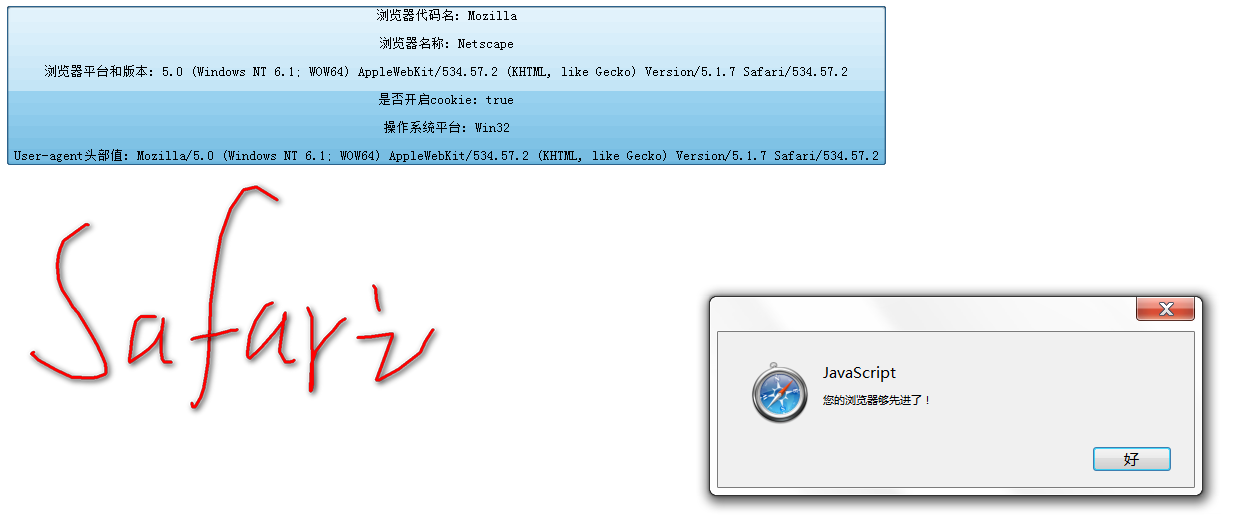
Sogou Browser, the original poster was obsessed with it for a while!

QQ Browser (WeChat version) is quite powerful. Now the author uses the most popular browsers besides Chrome, dual-core Trident and Blink, which are very fast under the Chrome kernel
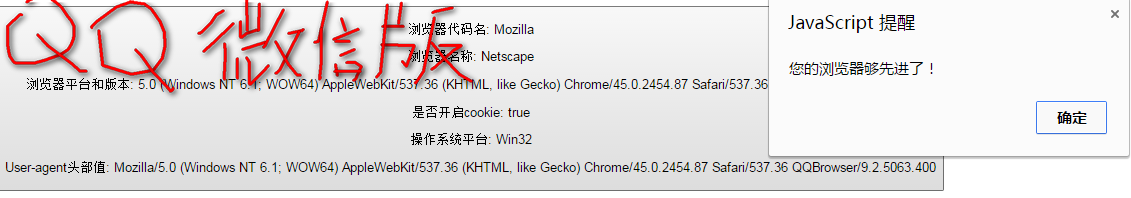
The compatibility mode of 360 Secure Browser uses IE’s Trident kernel
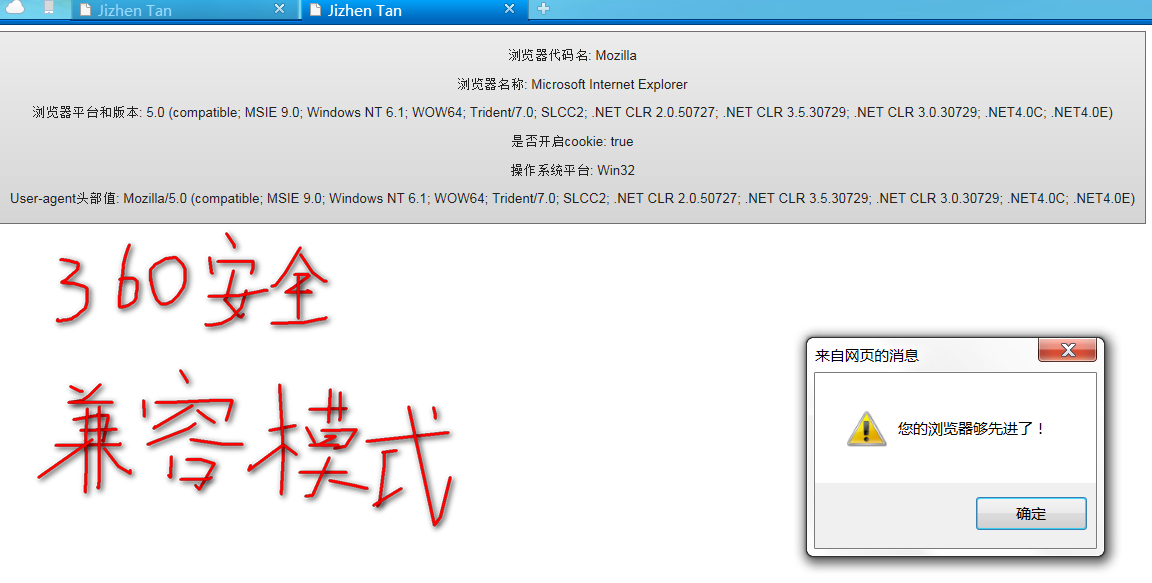
Firefox, not much to say, genuine Netscape, a must-have browser for developers
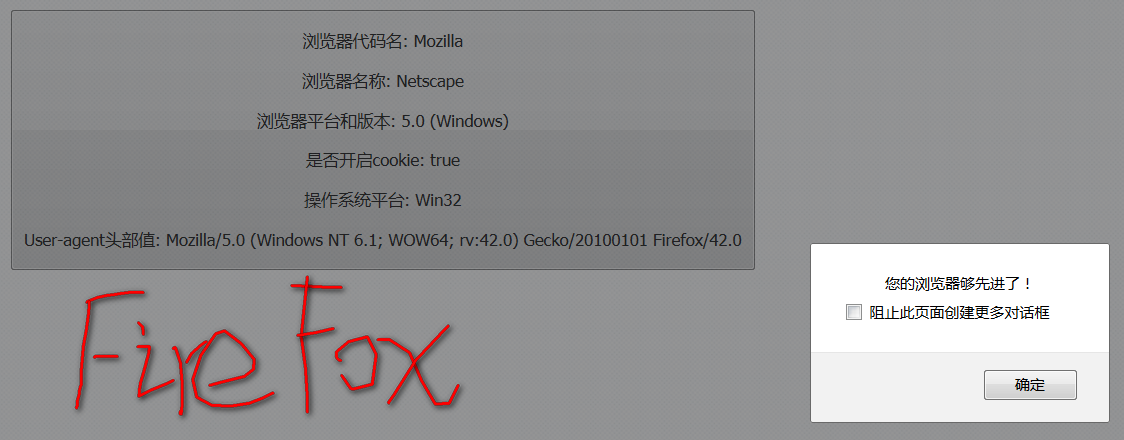
Chrome. Now the most used browser by the poster, Google is really good, I strongly support it
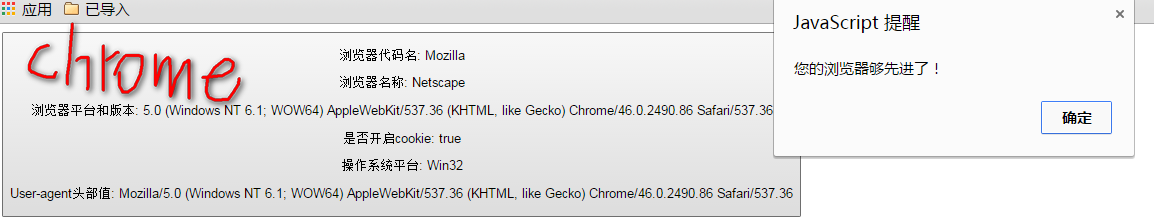
360 Safe Browser speed mode, Chrome kernel, very fast
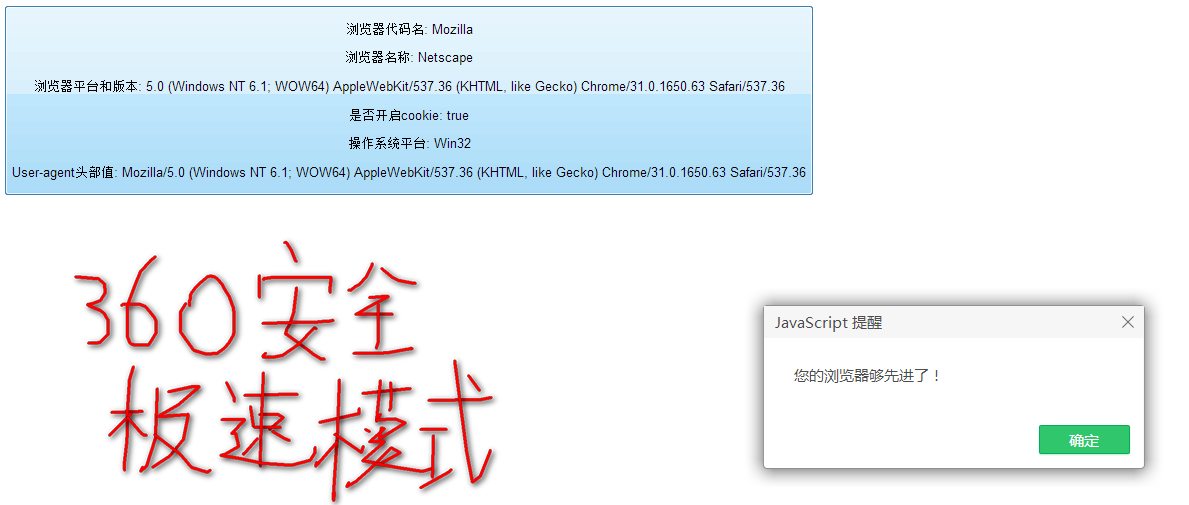
Code result analysis