
The example in this article describes the jquery code to achieve the accordion effect. Share it with everyone for your reference. The details are as follows:
The effect process is that when the mouse covers the picture, the width of this picture becomes larger, and the width of other brother pictures becomes smaller. The effect is as follows:
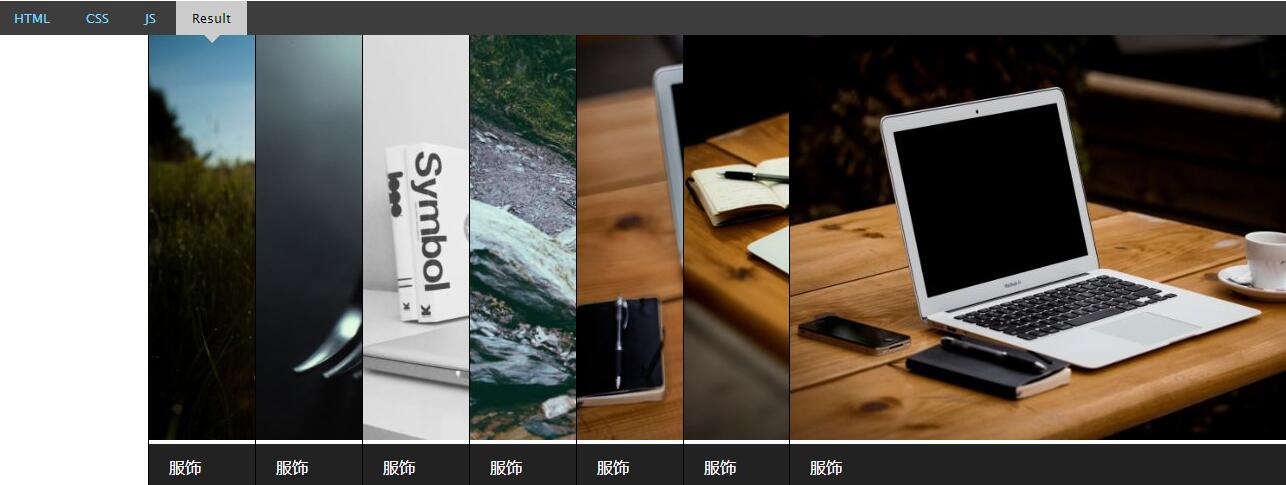
The specific code is as follows
<!DOCTYPE html PUBLIC "-//W3C//DTD XHTML 1.0 Transitional//EN""http://www.w3.org/TR/xhtml1/DTD/xhtml1-transitional.dtd"> <html xmlns="http://www.w3.org/1999/xhtml"> <head> <meta http-equiv="Content-Type" content="text/html; charset=utf-8"/> <title>jQuery横向手风琴图片展示动画DEMO演示</title> <link href="css/style.css" type="text/css" rel="stylesheet"/> <script type="text/javascript" src="js/jquery.min.js"></script> </head> <body> <!--手风琴效果--> <div class="flash4"> <ul> <li class="first"> <div class="imgTop"><img src="images/ruili_img1.jpg" style="max-width:90%" style="max-width:90%" alt="jquery achieves accordion effect_jquery"tm"/></div> <div class="imgCen">给你15分钟做“对”的时尚人</div> <div class="imgBot"><a href=""><p class="bt_1">服饰</p><p class="bt_2"><span>封面明星故事</span><span>2015春夏趋势</span><span>我爱海淘</span></p></a></div> </li> <li> <div class="imgTop"><img src="images/ruili_img2.jpg" style="max-width:90%" style="max-width:90%" alt=""/></div> <div class="imgCen">蒂芙尼为你吟唱一曲自然颂</div> <div class="imgBot"><a href=""><p class="bt_1">服饰</p><p class="bt_2"><span>封面明星故事</span><span>2015春夏趋势</span><span>我爱海淘</span></p></a></div> </li> <li> <div class="imgTop"><img src="images/ruili_img3.jpg" style="max-width:90%" style="max-width:90%" alt=""/></div> <div class="imgCen">瑞丽·妆线上精品轻杂志</div> <div class="imgBot"><a href=""><p class="bt_1">服饰</p><p class="bt_2"><span>封面明星故事</span><span>2015春夏趋势</span><span>我爱海淘</span></p></a></div> </li> <li> <div class="imgTop"><img src="images/ruili_img4.jpg" style="max-width:90%" style="max-width:90%" alt=""/></div> <div class="imgCen">《ar》刘海造型女孩只需这样即刻焕然一新</div> <div class="imgBot"><a href=""><p class="bt_1">服饰</p><p class="bt_2"><span>封面明星故事</span><span>2015春夏趋势</span><span>我爱海淘</span></p></a></div> </li> <li> <div class="imgTop"><img src="images/ruili_img5.jpg" style="max-width:90%" style="max-width:90%" alt=""/></div> <div class="imgCen">电影×大明星见证传奇从戛纳诞生</div> <div class="imgBot"><a href=""><p class="bt_1">服饰</p><p class="bt_2"><span>封面明星故事</span><span>2015春夏趋势</span><span>我爱海淘</span></p></a></div> </li> <li> <div class="imgTop"><img src="images/ruili_img6.jpg" style="max-width:90%" style="max-width:90%" alt=""/></div> <div class="imgCen">重返20岁试用周</div> <div class="imgBot"><a href=""><p class="bt_1">服饰</p><p class="bt_2"><span>封面明星故事</span><span>2015春夏趋势</span><span>我爱海淘</span></p></a></div> </li> <li class="last"> <div class="imgTop"><img src="images/ruili_img7.jpg" style="max-width:90%" style="max-width:90%" alt=""/></div> <div class="imgCen">玩美女孩盖天天阳光女神进阶攻略</div> <div class="imgBot"><a href=""><p class="bt_1">服饰</p><p class="bt_2"><span>封面明星故事</span><span>2015春夏趋势</span><span>我爱海淘</span></p></a></div> </li> </ul> </div> <!--手风琴结束--> <script src="js/script.js" type="text/javascript"></script> <div style="text-align:center;clear:both;"> </div> </body> </html>
CSS code:
@charset"utf-8";
*{margin:0px;padding:0px;font-family:"微软雅黑";font-size:12px; text-decoration:none;list-style-type:none;}
img{border:0px;}
/*开始*/
.flash4{width:1180px;height:450px;margin:0pxauto;margin-bottom:20px;position:relative;}
.flash4 ul li{width:106px;height:450px;border-left:1px solid #000;position:relative;overflow:hidden;float:left;}
.flash4 ul li .imgTop img{opacity:0.4;}
.flash4 ul li .imgTop img.tm{opacity:1;}
.flash4 ul li .imgCon{width:538px;height:405px;}
.flash4 ul li .imgCen{width:538px;height:50px;background:rgba(0,0,0,0.5);color:#fff;font-size:20px;line-height:50px;position:absolute;left:0px;bottom:45px;text-indent:20px;display:none;}
.flash4 ul li .imgBot{width:538px;height:45px;background:#222;}
.flash4 ul li .imgBot p.bt_1{width:80px;line-height:45px;font-size:16px;color:#fff;text-indent:20px;float:left;}
.flash4 ul li .imgBot p.bt_2{width:458px;height:45px;line-height:45px;float:left;display:none;}
.flash4 ul li .imgBot p.bt_2 span{font-size:14px;color:#fff;padding-right:30px;background:url(../images/part2_icon.png)no-repeat left center;padding-left:10px;}
.flash4 ul li.first{width:538px;}
.flash4 ul li.last{position:absolute;right:0px;bottom:0px;}jQuery code:
//手风琴动画效果
var index7 =0;//定义变量,赋值为0;
$(".flash4 ul li").mouseenter(function(){
index7 = $(this).index();
$(this).stop().animate({
width:538
},500).siblings("li").stop().animate({
width:106
},500);
$(".imgCen").eq(index7).css("display","block").siblings(".imgCen").css("display","none");
$("p.bt_2").eq(index7).css("display","block").siblings("p.bt_2").css("display","none");
$(".imgTop img").eq(index7).addClass("tm").siblings(".imgTop img").removeClass("tm");
});
$(".flash4 ul li").mouseleave(function(){
$(this).eq(index7).stop().animate({
width:538
},500);
$(".imgCen").css("display","none");
$("p.bt_2").css("display","none");
});Source code download: jquery to achieve accordion effect
I hope you will like the jquery accordion effect shared.




