
mysqldump是mysql/mariadb为备份数据库和表提供的实用程序。一般来说,我们会定期对数据库进行完整的转储并保存。但有时我们需要从备份中恢复单个或两个表。问题是如何从完整备份文件中恢复特定表?本篇文章将介绍从完整的数据库备份文件中提取表备份。此外,我们还可以在每个表中提取单个文件中的所有表备份。
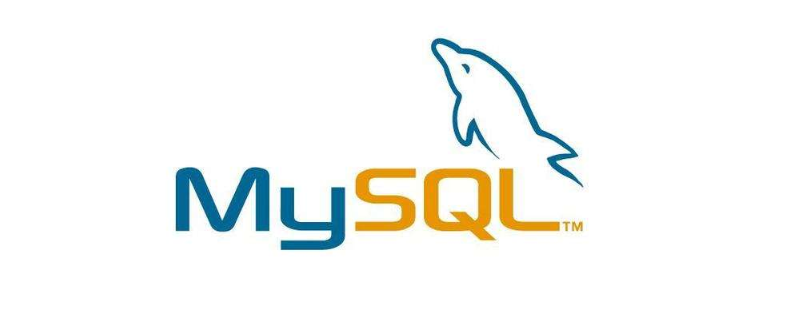
第1步:下载MySQL dump拆分脚本
在单独的表特定文件备份中拆分完整的mysqldump数据库备份文件。创建一个名为splitdb.sh的文件,并在其中复制下面的脚本。
#!/bin/bash
####
# Split MySQL dump SQL file into one file per table
# based on http://blog.tty.nl/2011/12/28/splitting-a-database-dump
####
if [ $# -lt 1 ] ; then
echo "USAGE $0 DUMP_FILE [TABLE]"
exit
fi
if [ $# -ge 2 ] ; then
csplit -s -ftable $1 "/-- Table structure for table/" "%-- Table structure for table `$2`%" "/-- Table structure for table/" "%40103 SET TIME_ZONE=@OLD_TIME_ZONE%1"
else
csplit -s -ftable $1 "/-- Table structure for table/" {*}
fi
[ $? -eq 0 ] || exit
mv table00 head
FILE=`ls -1 table* | tail -n 1`
if [ $# -ge 2 ] ; then
mv $FILE foot
else
csplit -b '%d' -s -f$FILE $FILE "/40103 SET TIME_ZONE=@OLD_TIME_ZONE/" {*}
mv ${FILE}1 foot
fi
for FILE in `ls -1 table*`; do
NAME=`head -n1 $FILE | cut -d$'x60' -f2`
cat head $FILE foot > "$NAME.sql"
done
rm head foot table*第2步:从dump中提取所有表
对于这个例子,有一个名为mydb.sql的转储文件,要想在每个表的小备份中拆分。为此,需要创建了一个新目录/ opt / splitdb,并在此目录中复制了名为splitDB.sh的脚本。现在使用以下命令提取单个备份文件中的所有表。
#cd / opt / splitdb #sh splitDB.sh mydb.sql
第3步:从dump中提取单个表
如果我们只想提取一个表,我们可以使用如下命令。例如,要想只拆分名为my_tbl1和my_tbl2的表。它将在当前目录中提取名为my_tbl1.sql和my_tbl2.sql的备份。
#cd / opt / splitdb #sh splitDB.sh mydb.sql my_tbl1 #sh splitDB.sh mydb.sql my_tbl2
本篇文章到这里就已经全部结束了,更多其他精彩内容可以关注PHP中文网的MySQL教程视频栏目!
The above is the detailed content of How to extract table backup from full MySQL DB dump file. For more information, please follow other related articles on the PHP Chinese website!