 Backend Development
Backend Development
 Python Tutorial
Python Tutorial
 Introduction to Sympy algebraic symbolic operations in Python
Introduction to Sympy algebraic symbolic operations in Python
Introduction to Sympy algebraic symbolic operations in Python
This article brings you an introduction to Sympy algebraic symbolic operations in Python. It has certain reference value. Friends in need can refer to it. I hope it will be helpful to you.
In our nearly 10 years of study in junior high school, high school and college, mathematics has always played a very large role. However, looking back on the past, we can find that we spent a lot of time solving problems repeatedly and doing calculations. On the Internet, calculation methods, calculation skills, written calculation skills and the memory of mathematical formulas seem to have become everything we learn mathematics. These memories and skills are forgotten within a few years, but many people still remember the shadow; written calculations and problem solving were replaced by software in AI, graphics, data analysis, etc. So what is left of the mathematics of our student days?
Calculators and Mathematics
Speaking of mathematical calculators, the four most common operations we see are addition, subtraction, multiplication and division. With it, we can get rid of the traditional calculations of written calculations and mental calculations. pain. Addition, subtraction, multiplication and division of more than four digits are actually not difficult in terms of mathematical principles. However, if we do not rely on a calculator and rely only on our calculation ability (written arithmetic and mental arithmetic), not only will the accuracy of the calculation be greatly reduced, but it will also make the calculation more difficult. Our use of mathematics remains at a very shallow level.
Although the four arithmetic operations are so simple, the mental arithmetic of multi-digit operations is classified as a genius-like ability in our lives. However, the application of mathematics should be practical and popularized, rather than just a patent for geniuses. The calculator has changed everything. This is the charm of the calculator.
The calculator can also perform scientific operations, such as exponentiation, square root, exponent, logarithm, trigonometric functions, etc. Although this knowledge can also be calculated with pen and paper in our junior high school days, it is limited to some extreme Once common and simple operations become complicated, it becomes a complicated project to perform operations with pen and paper. Therefore, calculators can bring us closer to the application of mathematics.
But the mathematics we learned in our student days is far more than these, especially advanced mathematics (calculus), linear algebra, probability and statistics and other mathematical knowledge are widely used (I only learned about it later), but because of their The calculations are very complex. Even if we master this knowledge, it is not easy to apply it. Are there any calculators for calculus, linear algebra, probability and statistics, etc.?
The answer is yes. They are the Computer Algebra System, or CAS for short. Python's Sympy library also supports calculus, linear algebra, etc. with mathematical symbols for operations.
With a calculator, we can truly break away from the complex mathematical problem-solving itself and spend our energy on learning mathematical principles and applications, and this is the meaning of mathematical learning (at work).
Computer Algebra System
Sympy can implement operations on mathematical symbols, use it to perform symbolic derivation and verification of mathematical expressions, and process derivatives, limits, calculus, and equations with mathematical symbols. Groups, matrices, etc., are as simple as a scientific calculator, similar to Computer Algebra System CAS. Although CAS is usually a visualization software, Wikipedia also classifies Sympy as CAS.
Several well-known mathematical software such as Mathematica, Maxima, Matlab (requires Symbolic Math Toolbox), Maple etc. can perform symbolic operations. In the previous article, we have compared Python with R and Matlab. Obviously, Python has very obvious advantages in specified scenarios, so I investigated the comparison between Sympy and Mathematica. When entering formulas and Sympy is really not good at generating charts (Python has other libraries to make up for this). Sympy can basically do anything Mathematica can do.
So in the field of professional mathematics (mathematics, data science, etc.), Python has formed an extremely complete ecological chain because it has many and powerful third-party libraries, even in the face of the most powerful force in the world. The most hard-core software is also true.
The next issue of this column on learning mathematics with Python will also introduce some very practical mathematical tools and mathematics teaching resources to make learning mathematics easier and more vivid.
Sympy’s symbolic operations
If you studied mathematics before and learned about the computer algebra system CAS, you will be familiar with the operations of mathematical symbols. However, if you were a programmer before, you may be a little unfamiliar. It’s so clear, let’s find out next.
The difference between Sympy and Math functions
Let’s first take a look at the difference between the Sympy library and Python’s built-in Math function in processing numerical calculations. In order to make the code executable, the following code is based on the complete code of Python3.
import sympy,math print(math.sqrt(8)) print(sympy.sqrt(8))
After execution, the result is displayed as:
2.8284271247461903 2*sqrt(2)
The math module directly solves a floating point value, while Sympy uses mathematical symbols to express the result. Combined with LaTex syntax, you can get Take the one we are most familiar with in textbooks: $2\sqrt{2}$.
Mathematical symbols and expressions
我们要对数学方程组、微积分等进行运算时,就会遇到变量比如x,y,z,f等的问题,也会遇到求导、积分等代数符号表达式,而Sympy就可以保留变量,计算有代数符号的表达式的。
from sympy import *
x = Symbol('x')
y = Symbol('y')
k, m, n = symbols('k m n')
print(3*x+y**3)输出的结果为:3*x + y**3,转化为LaTex表示法之后结果为$3x+y^3$,输出的结果就带有x和y变量。Symbol()函数定义单个数学符号;symbols()函数定义多个数学符号。
折叠与展开表达式
factor()函数可以折叠表达式,而expand()函数可以展开表达式,比如表达式:$x^4+xy+8x$,折叠之后应该是$x(x^3+y+8)$。我们来看具体的代码:
from sympy import *
x,y = symbols('x y')
expr=x**4+x*y+8*x
f_expr=factor(expr)
e_expr=expand(f_expr)
print(f_expr)
print(e_expr)表达式的折叠与展开,对应的数学知识就是因式分解,相关的数学知识在人教版初二的教程里。用Python学习数学专栏的目的就是要Python与初高中、大学的数学学习结合起来,让数学变得更加简单生动。
表达式化简
simplify()函数可以对表达式进行化简。有一些表达式看起来会比较复杂,就拿人教版初二上的一道多项式的乘法为例,简化$(2x)^3(-5xy^2)$。
from sympy import *
x,y = symbols('x y')
expr=(2*x)**3*(-5*x*y**2)
s_expr=simplify(expr)
print(s_expr)求解方程组
在人教版的数学教材里,我们初一上会接触一元一次方程组,初一下就会接触二元一次方程、三元一次方程组,在初三上会接触到一元二次方程,使用Sympy的solve()函数就能轻松解题。
解一元一次方程
我们来求解这个一元一次方程组。(题目来源于人教版七年级数学上)
$$6 \times x + 6 \times(x-2000)=150000$$
from sympy import *
x = Symbol('x')
print(solve(6*x + 6*(x-2000)-150000,x))我们需要掌握Python的代码符号和数学符号之间的对应关系,解一元一次方程就非常简单。
解二元一次方程组
我们来看如何求解二元一次方程组。(题目来自人教版七年级数学下)
$$ \begin{cases} x+ y =10,\\ 2 \times x+ y=16 \end{cases} $$
from sympy import *
x,y = symbols('x y')
print(solve([x + y-10,2*x+y-16],[x,y]))很快就可以得出{x: 6, y: 4},也就是
$$x=6,y=4$$。
解三元一次方程组
我们来看如何解三元一次方程组。(题目来自人教版七年级数学下)
$$ \begin{cases} x+y+z=12,\\ x+2y+5z=22,\\ x=4y. \end{cases} $$
执行之后,很快可以得出结果{x: 8, y: 2, z: 2},也就是
$$x=8,y=2,z=2$$
解一元二次方程组
比如我们来求解人教版九年级一元二次方程组比较经典的一个题目,$ax^2+bx+c=0$.
from sympy import *
x,y = symbols('x y')
a,b,c=symbols('a b c')
expr=a*x**2 + b*x + c
s_expr=solve( expr, x)
print(s_expr)执行之后得出的结果为[(-b + sqrt(-4*a*c + b**2))/(2*a), -(b + sqrt(-4*a*c + b**2))/(2*a)],我们知道根与系数的关系二次方程会有两个解,这里的格式就是一个列表。转为我们常见的数学公式即为:
$$\frac{-b+\sqrt{-4ac+b^2}}{2a} 、-\frac{b+\sqrt{-4ac+b^2}}{2a}$$
微积分Calculus
微积分是大学高等数学里非常重要的学习内容,比如求极限、导数、微分、不定积分、定积分等都是可以使用Sympy来运算的。
求极限
Sympy是使用limit(表达式,变量,极限值)函数来求极限的,比如我们要求$\lim \limits_{x \to 0} \frac{sinx(x)}{x}$的值。
from sympy import *
x, y, z = symbols('x y z')
expr = sin(x)/x
l_expr=limit(expr, x, 0)
print(l_expr)执行后即可得到结果为1。
求导
可以使用diff(表达式,变量,求导的次数)函数对表达式求导,比如我们要对$sin(x)e^x$进行$x$求导,以及求导两次,代码如下:
from sympy import *
x,y = symbols('x y')
expr=sin(x)*exp(x)
diff_expr=diff(expr, x)
diff_expr2=diff(expr,x,2)
print(diff_expr)
print(diff_expr2)求导一次的结果就是exp(x)*sin(x) + exp(x)*cos(x),也就是$e^xsin(x)+e^xcos(x)$;求导两次的结果是2*exp(x)*cos(x),也就是
$$2e^xcosx$$
求不定积分
Sympy是使用integrate(表达式,变量)来求不定积分的,比如我们要求$\int(e^x\sin{(x)} + e^x\cos{(x)})\,dx$
from sympy import *
x,y = symbols('x y')
expr=exp(x)*sin(x) + exp(x)*cos(x)
i_expr=integrate(expr,x)
print(i_expr)执行之后的结果为:exp(x)*sin(x) 转化之后为:
$$e^xsin(x)$$
求定积分
Sympy同样是使用integrate()函数来做定积分的求解,只是语法不同:integrate(表达式,(变量,下区间,上区间)),我们来看如果求解
$\int_{-\infty}^\infty \sin{(x^2)}\,dx$
from sympy import *
x,y = symbols('x y')
expr=sin(x**2)
i_expr=integrate(expr, (x, -oo, oo))
print(i_expr)执行之后的结果为sqrt(2)*sqrt(pi)/2,也就是
$$\frac{\sqrt{2}\sqrt{\pi}}{2}$$
Sympy能够做的也远不止这些,初高中、大学的数学运算题在Sympy极为丰富的功能里不过只是开胃入门小菜而已。
本篇文章到这里就已经全部结束了,更多其他精彩内容可以关注PHP中文网的python视频教程栏目!
The above is the detailed content of Introduction to Sympy algebraic symbolic operations in Python. For more information, please follow other related articles on the PHP Chinese website!

Hot AI Tools

Undresser.AI Undress
AI-powered app for creating realistic nude photos

AI Clothes Remover
Online AI tool for removing clothes from photos.

Undress AI Tool
Undress images for free

Clothoff.io
AI clothes remover

AI Hentai Generator
Generate AI Hentai for free.

Hot Article

Hot Tools

Notepad++7.3.1
Easy-to-use and free code editor

SublimeText3 Chinese version
Chinese version, very easy to use

Zend Studio 13.0.1
Powerful PHP integrated development environment

Dreamweaver CS6
Visual web development tools

SublimeText3 Mac version
God-level code editing software (SublimeText3)

Hot Topics
 1376
1376
 52
52
 How does PS feathering control the softness of the transition?
Apr 06, 2025 pm 07:33 PM
How does PS feathering control the softness of the transition?
Apr 06, 2025 pm 07:33 PM
The key to feather control is to understand its gradual nature. PS itself does not provide the option to directly control the gradient curve, but you can flexibly adjust the radius and gradient softness by multiple feathering, matching masks, and fine selections to achieve a natural transition effect.
 Do mysql need to pay
Apr 08, 2025 pm 05:36 PM
Do mysql need to pay
Apr 08, 2025 pm 05:36 PM
MySQL has a free community version and a paid enterprise version. The community version can be used and modified for free, but the support is limited and is suitable for applications with low stability requirements and strong technical capabilities. The Enterprise Edition provides comprehensive commercial support for applications that require a stable, reliable, high-performance database and willing to pay for support. Factors considered when choosing a version include application criticality, budgeting, and technical skills. There is no perfect option, only the most suitable option, and you need to choose carefully according to the specific situation.
 How to use mysql after installation
Apr 08, 2025 am 11:48 AM
How to use mysql after installation
Apr 08, 2025 am 11:48 AM
The article introduces the operation of MySQL database. First, you need to install a MySQL client, such as MySQLWorkbench or command line client. 1. Use the mysql-uroot-p command to connect to the server and log in with the root account password; 2. Use CREATEDATABASE to create a database, and USE select a database; 3. Use CREATETABLE to create a table, define fields and data types; 4. Use INSERTINTO to insert data, query data, update data by UPDATE, and delete data by DELETE. Only by mastering these steps, learning to deal with common problems and optimizing database performance can you use MySQL efficiently.
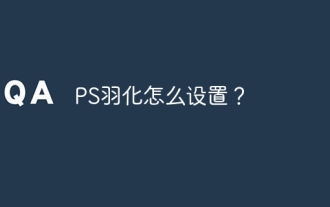 How to set up PS feathering?
Apr 06, 2025 pm 07:36 PM
How to set up PS feathering?
Apr 06, 2025 pm 07:36 PM
PS feathering is an image edge blur effect, which is achieved by weighted average of pixels in the edge area. Setting the feather radius can control the degree of blur, and the larger the value, the more blurred it is. Flexible adjustment of the radius can optimize the effect according to images and needs. For example, using a smaller radius to maintain details when processing character photos, and using a larger radius to create a hazy feeling when processing art works. However, it should be noted that too large the radius can easily lose edge details, and too small the effect will not be obvious. The feathering effect is affected by the image resolution and needs to be adjusted according to image understanding and effect grasp.
 MySQL can't be installed after downloading
Apr 08, 2025 am 11:24 AM
MySQL can't be installed after downloading
Apr 08, 2025 am 11:24 AM
The main reasons for MySQL installation failure are: 1. Permission issues, you need to run as an administrator or use the sudo command; 2. Dependencies are missing, and you need to install relevant development packages; 3. Port conflicts, you need to close the program that occupies port 3306 or modify the configuration file; 4. The installation package is corrupt, you need to download and verify the integrity; 5. The environment variable is incorrectly configured, and the environment variables must be correctly configured according to the operating system. Solve these problems and carefully check each step to successfully install MySQL.
 How to optimize database performance after mysql installation
Apr 08, 2025 am 11:36 AM
How to optimize database performance after mysql installation
Apr 08, 2025 am 11:36 AM
MySQL performance optimization needs to start from three aspects: installation configuration, indexing and query optimization, monitoring and tuning. 1. After installation, you need to adjust the my.cnf file according to the server configuration, such as the innodb_buffer_pool_size parameter, and close query_cache_size; 2. Create a suitable index to avoid excessive indexes, and optimize query statements, such as using the EXPLAIN command to analyze the execution plan; 3. Use MySQL's own monitoring tool (SHOWPROCESSLIST, SHOWSTATUS) to monitor the database health, and regularly back up and organize the database. Only by continuously optimizing these steps can the performance of MySQL database be improved.
 MySQL download file is damaged and cannot be installed. Repair solution
Apr 08, 2025 am 11:21 AM
MySQL download file is damaged and cannot be installed. Repair solution
Apr 08, 2025 am 11:21 AM
MySQL download file is corrupt, what should I do? Alas, if you download MySQL, you can encounter file corruption. It’s really not easy these days! This article will talk about how to solve this problem so that everyone can avoid detours. After reading it, you can not only repair the damaged MySQL installation package, but also have a deeper understanding of the download and installation process to avoid getting stuck in the future. Let’s first talk about why downloading files is damaged. There are many reasons for this. Network problems are the culprit. Interruption in the download process and instability in the network may lead to file corruption. There is also the problem with the download source itself. The server file itself is broken, and of course it is also broken when you download it. In addition, excessive "passionate" scanning of some antivirus software may also cause file corruption. Diagnostic problem: Determine if the file is really corrupt
 How to optimize MySQL performance for high-load applications?
Apr 08, 2025 pm 06:03 PM
How to optimize MySQL performance for high-load applications?
Apr 08, 2025 pm 06:03 PM
MySQL database performance optimization guide In resource-intensive applications, MySQL database plays a crucial role and is responsible for managing massive transactions. However, as the scale of application expands, database performance bottlenecks often become a constraint. This article will explore a series of effective MySQL performance optimization strategies to ensure that your application remains efficient and responsive under high loads. We will combine actual cases to explain in-depth key technologies such as indexing, query optimization, database design and caching. 1. Database architecture design and optimized database architecture is the cornerstone of MySQL performance optimization. Here are some core principles: Selecting the right data type and selecting the smallest data type that meets the needs can not only save storage space, but also improve data processing speed.



