
This article will introduce to you how to loop an array and render a list of items in vuejs. I hope it will be helpful to friends in need!

##v-for<strong></strong>Directives
Vuejs Provides us with a v-for directive for rendering a list of items into the dom.
v-for<strong></strong> Syntax of the directive
v-for="user in users" <!-- user variable is iterator --> <!--users is data array-->
<template>
<ul>
<!-- list rendering starts -->
<li v-for="user in users">{{user.name}}</li>
</ul>
</template>
<script>
export default{
data:function(){
return{
users:[
{id:1,name:"king"},
{id:2,name:"gowtham"},
{id:3,name:"ooops"},
]
}
}
}
</script>v-for instruction to loop through the users array, so that in each loop the user variable points to a different object that appears in the array.

key<strong></strong>Attribute
v-for directive, we need to add a key attribute to the element because vuejs needs to track the list item based on the provided key.
<template>
<ul>
<li v-for="user in users" :key="user.id">
{{user.name}}
</li>
</ul>
</template>
<script>
export default{
data:function(){
return{
users:[
{id:1,name:"king"},
{id:2,name:"gowtham"},
{id:3,name:"ooops"},
]
}
}
}
</script>users array, the id attribute is unique to each object, so we pass it to the key attribute.
<template>
<ul>
<li v-for="(user,index) in users" :key="user.id">
{{user.name}} {{index}}
</li>
</ul>
</template>Iterating over objects
We can also loop overJavaScript objects by using the v-for directive.
<template>
<ul>
<!-- accessing `value and key` present in person object -->
<li v-for="(value, key) in person" :key="key">
{{key}} : {{ value }}
</li>
</ul>
</template>
<script>
export default {
data: function() {
return {
person: {
firstName: "Rim",
lastName: "Doe",
age: 20,
eyeColor: "blue"
}
};
}
};
</script>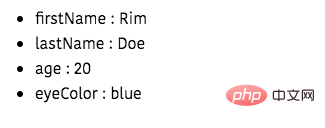
value first, and then the key.
The above is the detailed content of Use of v-for list rendering instructions in Vue.js (code example). For more information, please follow other related articles on the PHP Chinese website!