A detailed introduction to the MySQL execution process and query cache
This article brings you a detailed introduction to the MySQL execution process and query cache. It has certain reference value. Friends in need can refer to it. I hope it will be helpful to you. .
MySQL executes a query process:
When we send a request to MySQL, what exactly does MySQL do:
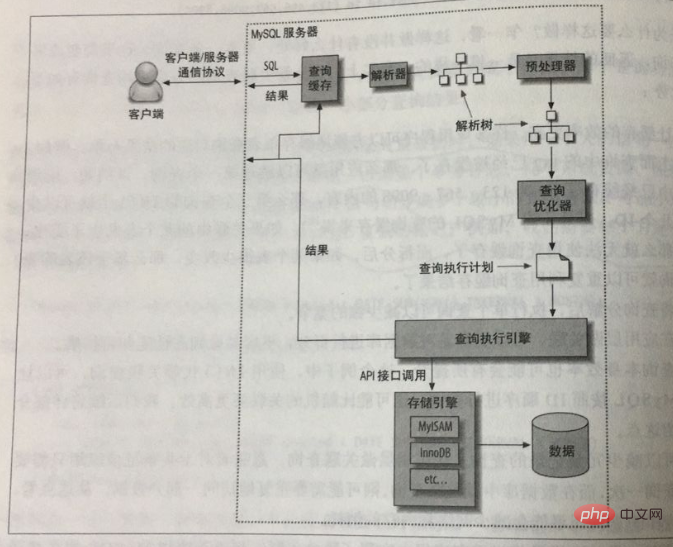
1. Client Send a query to the server
2. The server first checks the query cache. If the cache is hit, it immediately returns the results stored in the cache. Otherwise go to the next stage.
3. The server performs SQL parsing and preprocessing, and then the optimizer generates the corresponding execution plan.
4.MySQL calls the API of the storage engine to execute the query based on the execution plan generated by the optimizer.
5. Returns the result to the client.
mysql is mainly composed of two parts: the server layer and the storage layer.
The server layer mainly includes connectors, query cache, analyzers, optimizers, and executors.
The storage layer is mainly used to store and query data. Commonly used storage engines include InnoDB and MyISAM.
(1) MySQL client/server communication protocol
MySQL client and The communication protocol between the server is "half-duplex", which means that at any moment, either the server is sending data to the client, or the client is sending data to the server. These two actions cannot occur at the same time. . So we cannot and do not need to cut a message into small pieces and send them independently.
Advantages and Disadvantages:
This protocol makes MySQL communication simple and fast, but it also limits MySQL in many places.
One obvious limitation is that this means no flow control. Once one end starts sending a message, the other end must receive the entire message before it can respond to it. It's like the game of retrieval: at any moment, only one person can control the ball, and only the person controlling the ball can throw the ball back (send a message).
(2).Connector
The MySQL client establishes a connection with the server and obtains the permissions of the currently connected user
(3)Query cache
Before parsing a query statement, if the query cache is turned on, MySQL will check the cache to see if it hits the data in the query cache. This check is implemented via a case-sensitive hash lookup.
Even if there is only one byte difference between the query and the query in the cache, it will not match the cached result. In this case, the query
will enter the next stage of processing.
If the current query happens to hit the query cache, MySQL will check the user permissions once before returning the query results. This still does not require parsing the query SQL statement, because the table information that the current query needs to access is already stored in the query cache. If there is no problem with permissions, MySQL will skip all other stages, get the result directly from the cache and return it to the client. In this case, the query will not be parsed, no execution plan will be generated, and it will not be executed.
ps: Note that the query cache function is no longer available after mysql8, because this cache is very easy to be cleared. The hit rate is relatively low.
The analyzer mainly performs syntactic and semantic analysis of sql statements, checks whether words are spelled incorrectly, and checks whether the table or field to be queried exists
(4) Query optimization
Any errors in this process (such as syntax errors) may terminate the query.
2. About query cache
(1)
MySOL query cache saves the complete results returned by the query. When a query hits the cache, MySQL will return the results immediately, skipping the parsing, optimization and execution phases.
The query cache system will track each table involved in the query. If these tables change, then the query cache system will track the results with this table. All relevant stored data will be invalid.
The efficiency of this mechanism seems relatively low, because it is very likely that the query results will not change when the data table changes, but the cost of this simple implementation is very small, and this is very important for a very busy system. Very important.
The query cache system is completely transparent to applications. Applications do not need to care whether MySQL returns results from the query cache or actual execution. In fact, the results of these two methods are exactly the same. In other words, there is no need to use any syntax to query the cache. Whether MYSQL query caching is turned on or off, it is transparent to the application.
(2) Determine cache hit
When determining whether cache hit, MySQL will not parse, "normalize" or parameterize the query statement, but directly use SQL statements and send them to the client Other original information that comes over has different characters, such as spaces and comments, and any differences will lead to cache failure.
When there is some uncertain data in the query statement, it will not be cached. For example, queries containing the function NOW() or CURRENT_DATE()
will not be cached.
Misunderstanding:
We often hear: "If the query contains an undefined function, MySQL will not check the query cache." This statement is incorrect.
Because the SQL statement has not been parsed when checking the query cache, MySQL does not know whether the query statement contains such a function.
Before checking the query cache, MySQL only does one thing, which is to see if the SQL statement starts with 5EL through a case-insensitive check.
The accurate statement should be: "If the query statement contains any uncertain function, then it is impossible to find the cached result in the query cache."
Note:
MySQL's query cache can improve query performance in many cases. There are some issues that require special attention when using it. First of all, turning on the query cache will bring additional consumption to both read and write operations:
1. The read query must first check whether it hits the cache before starting
2. If this read query can be cached, then After the execution is completed, if MySQL finds that the query does not exist in the query cache, it will store the results in the query cache, which will cause additional system consumption.
3. This will also have an impact on write operations, because when writing data to a table, MySQL must invalidate all caches of the corresponding table. If the query cache is very large or fragmented, this operation may cause large system consumption (when a lot of memory is set for the query cache)
If the query cache uses a large amount of memory, the cache will become invalid. The operation may become a very serious problem bottleneck
If a large number of query results are stored in the cache, the entire system may freeze for a while during the cache invalidation operation
Because this operation relies on a global lock Operation protection, all queries that need to perform the operation must wait for this lock,
and whether it is detecting whether it hits the cache or cache invalidation detection, it needs to wait for this global lock.
(3) Under what circumstances can query cache play a role?
Theoretically, you can determine whether you need to enable query by observing the system efficiency when query cache is turned on or off.
Opponent queries that consume a lot of resources are usually very suitable for caching.
For example, some summary calculation queries are specific, such as COUNT(), etc. Generally speaking, query caching can be used for complex SELECT statements.
For example, sorting and paging are required after multi-table JOIN. This type of query consumes a lot of money each time it is executed, but the result set returned is very small. , very suitable for query caching.
However, it should be noted that there are very few UPDATE, DELETE and INSERT operations on the involved tables compared to SELECT.
The direct data to determine whether the query cache is effective is the hit rate. It is the ratio of results returned by the query cache to the total query
However, the cache hit rate is a value that is difficult to judge. What is a good hit rate? Specific situation, specific analysis.
As long as the efficiency improvement brought by query caching is greater than the additional consumption caused by query caching, even a 30% hit rate will have great benefits in improving system performance. In addition, which queries are cached is also very important. For example, the cached query itself consumes a lot of money, so even if the cache hit rate is very low, it will still be beneficial to system performance.
Cache misses may be as follows Several reasons:
1. The query statement cannot be cached, perhaps because the query contains an uncertain function (such as CURREN_DATE) or the query result is too large to be cached. This will cause the status value Cache not cached to increase.
2.MySQL has never processed this query, so the results have never been cached.
3. Another situation is that although the query results have been cached before, because the memory of the query cache is used up, MySQL needs to "evict" some caches, or the cache becomes invalid because the data table is modified.
If there are a large number of cache misses on your server, but in fact most of the queries are cached, then the following situations must have occurred:
1. Query caching has not been completed yet Warm up. In other words, MySQL has not had the opportunity to cache all query results.
2. The query statement has never been executed before. If your application does not repeatedly execute a query statement, there will still be many cache misses even after warm-up is completed
3. Too many cache invalidation operations.
(4) How to configure and maintain the query cache
query_cache_type
Whether to turn on the query cache. Can be set to 0FN or DEMAND. DEMAND means that only statements that clearly indicate SQL_CACHE in the query statement are placed in the query cache. This variable can be session-level or global-level
query_cache_size
The total memory space used by the query cache, in bytes. This value must be an integer multiple of 1024, otherwise the actual data allocated by MySQL will be slightly different from what you specified.
query_cahce_min_res_unit
The minimum unit when allocating memory blocks in the query cache.
query_chache_limit
The maximum query result that MySQL can cache. If the query result is larger than this value, it will not be cached. Because the query cache starts trying to cache the data when the data is generated, only when all the results are returned will it know whether the query results exceed the limit
If it exceeds, MySQL will increase the status value Cache_not_cached and will The results are deleted from the query cache. If you know in advance that there are many such situations, it is recommended to add
to the query statement (5) Alternative
The principle of MySQL query cache work is: execution The fastest way to query is not to execute it, but the query still needs to be sent to the server, and the server still needs to do a little work. What will happen if there is no need to communicate with the server for some queries? At this time, the client's cache can help you to a large extent share the pressure on the MySQL server
Summary:
Exactly the same When a query is executed repeatedly, the query cache can return the results immediately without having to re-execute it in the database. According to our experience, querying the cache in a high concurrency pressure environment will lead to a decrease in system performance or even freeze.
If you must use the query cache, do not set too much memory, and only use it when the benefits are confirmed.
How to judge whether query cache should be used? It is recommended to use Percona server., observe more detailed logs, and do some simple calculations. You can also look at the cache hit ratio (not always useful), the "NSERTS to SELECT ratio" (this parameter is also not intuitive), or the "hit to write ratio" (this reference is more meaningful).
The query cache is a very convenient cache that is completely transparent to the application and does not require any additional coding. However, if you want higher caching efficiency, we recommend using cache or other similar solutions.
【Related recommendations: MySQL video tutorial】
The above is the detailed content of A detailed introduction to the MySQL execution process and query cache. For more information, please follow other related articles on the PHP Chinese website!

Hot AI Tools

Undresser.AI Undress
AI-powered app for creating realistic nude photos

AI Clothes Remover
Online AI tool for removing clothes from photos.

Undress AI Tool
Undress images for free

Clothoff.io
AI clothes remover

Video Face Swap
Swap faces in any video effortlessly with our completely free AI face swap tool!

Hot Article

Hot Tools

Notepad++7.3.1
Easy-to-use and free code editor

SublimeText3 Chinese version
Chinese version, very easy to use

Zend Studio 13.0.1
Powerful PHP integrated development environment

Dreamweaver CS6
Visual web development tools

SublimeText3 Mac version
God-level code editing software (SublimeText3)

Hot Topics
 1386
1386
 52
52
 MySQL: Simple Concepts for Easy Learning
Apr 10, 2025 am 09:29 AM
MySQL: Simple Concepts for Easy Learning
Apr 10, 2025 am 09:29 AM
MySQL is an open source relational database management system. 1) Create database and tables: Use the CREATEDATABASE and CREATETABLE commands. 2) Basic operations: INSERT, UPDATE, DELETE and SELECT. 3) Advanced operations: JOIN, subquery and transaction processing. 4) Debugging skills: Check syntax, data type and permissions. 5) Optimization suggestions: Use indexes, avoid SELECT* and use transactions.
 How to open phpmyadmin
Apr 10, 2025 pm 10:51 PM
How to open phpmyadmin
Apr 10, 2025 pm 10:51 PM
You can open phpMyAdmin through the following steps: 1. Log in to the website control panel; 2. Find and click the phpMyAdmin icon; 3. Enter MySQL credentials; 4. Click "Login".
 MySQL: An Introduction to the World's Most Popular Database
Apr 12, 2025 am 12:18 AM
MySQL: An Introduction to the World's Most Popular Database
Apr 12, 2025 am 12:18 AM
MySQL is an open source relational database management system, mainly used to store and retrieve data quickly and reliably. Its working principle includes client requests, query resolution, execution of queries and return results. Examples of usage include creating tables, inserting and querying data, and advanced features such as JOIN operations. Common errors involve SQL syntax, data types, and permissions, and optimization suggestions include the use of indexes, optimized queries, and partitioning of tables.
 Why Use MySQL? Benefits and Advantages
Apr 12, 2025 am 12:17 AM
Why Use MySQL? Benefits and Advantages
Apr 12, 2025 am 12:17 AM
MySQL is chosen for its performance, reliability, ease of use, and community support. 1.MySQL provides efficient data storage and retrieval functions, supporting multiple data types and advanced query operations. 2. Adopt client-server architecture and multiple storage engines to support transaction and query optimization. 3. Easy to use, supports a variety of operating systems and programming languages. 4. Have strong community support and provide rich resources and solutions.
 How to use single threaded redis
Apr 10, 2025 pm 07:12 PM
How to use single threaded redis
Apr 10, 2025 pm 07:12 PM
Redis uses a single threaded architecture to provide high performance, simplicity, and consistency. It utilizes I/O multiplexing, event loops, non-blocking I/O, and shared memory to improve concurrency, but with limitations of concurrency limitations, single point of failure, and unsuitable for write-intensive workloads.
 MySQL and SQL: Essential Skills for Developers
Apr 10, 2025 am 09:30 AM
MySQL and SQL: Essential Skills for Developers
Apr 10, 2025 am 09:30 AM
MySQL and SQL are essential skills for developers. 1.MySQL is an open source relational database management system, and SQL is the standard language used to manage and operate databases. 2.MySQL supports multiple storage engines through efficient data storage and retrieval functions, and SQL completes complex data operations through simple statements. 3. Examples of usage include basic queries and advanced queries, such as filtering and sorting by condition. 4. Common errors include syntax errors and performance issues, which can be optimized by checking SQL statements and using EXPLAIN commands. 5. Performance optimization techniques include using indexes, avoiding full table scanning, optimizing JOIN operations and improving code readability.
 MySQL's Place: Databases and Programming
Apr 13, 2025 am 12:18 AM
MySQL's Place: Databases and Programming
Apr 13, 2025 am 12:18 AM
MySQL's position in databases and programming is very important. It is an open source relational database management system that is widely used in various application scenarios. 1) MySQL provides efficient data storage, organization and retrieval functions, supporting Web, mobile and enterprise-level systems. 2) It uses a client-server architecture, supports multiple storage engines and index optimization. 3) Basic usages include creating tables and inserting data, and advanced usages involve multi-table JOINs and complex queries. 4) Frequently asked questions such as SQL syntax errors and performance issues can be debugged through the EXPLAIN command and slow query log. 5) Performance optimization methods include rational use of indexes, optimized query and use of caches. Best practices include using transactions and PreparedStatemen
 Monitor Redis Droplet with Redis Exporter Service
Apr 10, 2025 pm 01:36 PM
Monitor Redis Droplet with Redis Exporter Service
Apr 10, 2025 pm 01:36 PM
Effective monitoring of Redis databases is critical to maintaining optimal performance, identifying potential bottlenecks, and ensuring overall system reliability. Redis Exporter Service is a powerful utility designed to monitor Redis databases using Prometheus. This tutorial will guide you through the complete setup and configuration of Redis Exporter Service, ensuring you seamlessly build monitoring solutions. By studying this tutorial, you will achieve fully operational monitoring settings




