Tips for beginners with zero basic knowledge of Python
As the old saying goes, a year’s plan begins in spring, and a day’s plan begins in the morning. Today, the editor will start the journey of learning Python, below This is some introductory knowledge about Python that I compiled. I hope some friends will join me to learn more!

#Before learning, we must first understand Python so that we can better use it in the future.
Python was invented by Guido van Rossum at the end of 1989, and the first public release was released in 1991.
Like the Perl language, Python source code also follows the GPL (GNU General Public License) agreement. Python is a high-level scripting language that combines interpreted, compiled, interactive and object-oriented scripting. Its design is highly readable. Compared with other languages, it often uses English keywords and some punctuation marks in other languages. It has a more distinctive grammatical structure than other languages.
For most programming languages, the first introductory programming code is "Hello World!". The following code uses Python to output "Hello World!":
1 2 |
|
Python has many advantages, as follows:
1. Easy to learn: Python has relatively few keywords, a simple structure, and a well-defined syntax, making it easier to learn.
2. Easy to read: Python code is more clearly defined.
3. Easy to maintain: The success of Python is that its source code is quite easy to maintain.
4. An extensive standard library: One of Python’s biggest advantages is its rich library, which is cross-platform and compatible with UNIX, Windows and Macintosh.
5. Interactive mode: Interactive mode support, you can enter the language to execute the code from the terminal and get the results, interactive testing and debugging code snippets.
6. Portable: Based on its open source nature, Python has been ported (that is, made to work) to many platforms.
7. Extensible: If you need a critical piece of code that runs very fast, or want to write some algorithms that you don’t want to open up, you can use C or C to complete that part of the program, and then start it from your Python called in the program.
8. Database: Python provides interfaces to all major commercial databases.
9.GUI programming: Python supports GUIs that can be created and ported to many system calls.
10. Embeddable: You can embed Python into C/C programs, allowing users of your program to gain "Scripting" capabilities.
Now that we know so much, let’s set up a Python environment together!
Python’s latest source code, binary documents, news information, etc. can be viewed on Python’s official website:
Python official website: http://www.python.org/
you You can download the Python documentation at the link below. You can download the documentation in HTML, PDF, PostScript and other formats.
Python document download address: www.python.org/doc/
The following are methods for installing Python on different platforms:
Installing Python on Unix & Linux platforms:
The following are simple steps to install Python on Unix & Linux platforms:
Open a WEB browser and visit http://www.python.org /download/
Select the source code compression package suitable for Unix/Linux.
Download and decompress the compressed package.
If you need to customize some options, modify Modules/Setup
Execute ./configure script
make
make install
Execute After the above operations, Python will be installed in the /usr/local/bin directory, and the Python library will be installed in /usr/local/lib/pythonXX, where XX is the version number of Python you are using.
Installing Python on Window platform:
The following are simple steps to install Python on Window platform:
Open WEB browser Visit http://www.python.org/download/
and select the Window platform installation package in the download list. The package format is: python-XYZ.msi file, XYZ is the version number you want to install.
To use the installer python-XYZ.msi, the Windows system must support Microsoft Installer 2.0. Just save the installation file to your local computer and run it to see if your machine supports MSI. Windows XP and later versions already have MSI, and many older machines can also install MSI.
After downloading, double-click the download package to enter the Python installation wizard. The installation is very simple. You only need to use the default settings and click "Next" until the installation is completed.
Installing Python on MAC platform:
Recent Macs systems all come with a Python environment. You can also install it at the link http://www Download and install the latest version from .python.org/download/.
Set environment variables in Unix/Linux
In csh shell: Enter setenv PATH "$PATH:/usr/local/bin/python" and press "Enter".
In bash shell (Linux): Enter export PATH="$PATH:/usr/local/bin/python" and press "Enter".
In sh or ksh shell: enter PATH="$PATH:/usr/local/bin/python" and press "Enter".
Note: /usr/local/bin/python is the installation directory of Python.
Set environment variables in Windows
Add the Python directory in the environment variable: In the command prompt box (cmd): enter path=%path%;C:\ Python presses "Enter".
Note: C:\Python is the installation directory of Python.
It can also be set in the following ways: right-click "Computer", then click "Properties" and then click "Advanced System Settings", select "Path" under the "System Variables" window, and double-click!
Then in the "Path" line, just add the python installation path (my D:\Python32), so later, just add the path.
ps: Remember, the path is directly separated by a semicolon ";"!
After the final setting is successful, enter the command "python" on the cmd command line to display the relevant information.
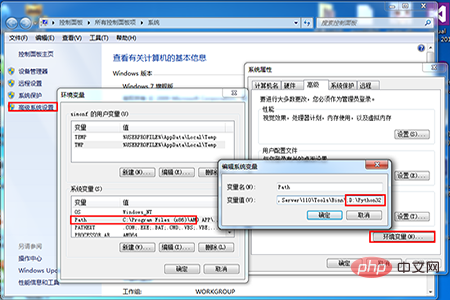
In this way, its environment is configured successfully!
The editor is using the win7 system. I followed the previous practices and tested whether the environment was configured successfully, as shown below:
cmd Open the command line and enter the python command , press enter to check whether it is successful. If the text as shown in the picture appears, it means that the environment configuration is correct.
Enter a statement print ('Hello World'), press enter, and check whether it is successful (note whether the statement is correct, the editor used angle brackets at the beginning, use round brackets) ).
For more related knowledge, please visit the php Chinese website Python tutorial column.
The above is the detailed content of getting started with Python. For more information, please pay attention to other related articles on the php Chinese website!
[Recommended courses: Python tutorial column]
##
The above is the detailed content of Tips for beginners with zero basic knowledge of Python. For more information, please follow other related articles on the PHP Chinese website!

Hot AI Tools

Undresser.AI Undress
AI-powered app for creating realistic nude photos

AI Clothes Remover
Online AI tool for removing clothes from photos.

Undress AI Tool
Undress images for free

Clothoff.io
AI clothes remover

Video Face Swap
Swap faces in any video effortlessly with our completely free AI face swap tool!

Hot Article

Hot Tools

Notepad++7.3.1
Easy-to-use and free code editor

SublimeText3 Chinese version
Chinese version, very easy to use

Zend Studio 13.0.1
Powerful PHP integrated development environment

Dreamweaver CS6
Visual web development tools

SublimeText3 Mac version
God-level code editing software (SublimeText3)

Hot Topics
 PHP and Python: Different Paradigms Explained
Apr 18, 2025 am 12:26 AM
PHP and Python: Different Paradigms Explained
Apr 18, 2025 am 12:26 AM
PHP is mainly procedural programming, but also supports object-oriented programming (OOP); Python supports a variety of paradigms, including OOP, functional and procedural programming. PHP is suitable for web development, and Python is suitable for a variety of applications such as data analysis and machine learning.
 Choosing Between PHP and Python: A Guide
Apr 18, 2025 am 12:24 AM
Choosing Between PHP and Python: A Guide
Apr 18, 2025 am 12:24 AM
PHP is suitable for web development and rapid prototyping, and Python is suitable for data science and machine learning. 1.PHP is used for dynamic web development, with simple syntax and suitable for rapid development. 2. Python has concise syntax, is suitable for multiple fields, and has a strong library ecosystem.
 Python vs. JavaScript: The Learning Curve and Ease of Use
Apr 16, 2025 am 12:12 AM
Python vs. JavaScript: The Learning Curve and Ease of Use
Apr 16, 2025 am 12:12 AM
Python is more suitable for beginners, with a smooth learning curve and concise syntax; JavaScript is suitable for front-end development, with a steep learning curve and flexible syntax. 1. Python syntax is intuitive and suitable for data science and back-end development. 2. JavaScript is flexible and widely used in front-end and server-side programming.
 Can vs code run in Windows 8
Apr 15, 2025 pm 07:24 PM
Can vs code run in Windows 8
Apr 15, 2025 pm 07:24 PM
VS Code can run on Windows 8, but the experience may not be great. First make sure the system has been updated to the latest patch, then download the VS Code installation package that matches the system architecture and install it as prompted. After installation, be aware that some extensions may be incompatible with Windows 8 and need to look for alternative extensions or use newer Windows systems in a virtual machine. Install the necessary extensions to check whether they work properly. Although VS Code is feasible on Windows 8, it is recommended to upgrade to a newer Windows system for a better development experience and security.
 Is the vscode extension malicious?
Apr 15, 2025 pm 07:57 PM
Is the vscode extension malicious?
Apr 15, 2025 pm 07:57 PM
VS Code extensions pose malicious risks, such as hiding malicious code, exploiting vulnerabilities, and masturbating as legitimate extensions. Methods to identify malicious extensions include: checking publishers, reading comments, checking code, and installing with caution. Security measures also include: security awareness, good habits, regular updates and antivirus software.
 Can visual studio code be used in python
Apr 15, 2025 pm 08:18 PM
Can visual studio code be used in python
Apr 15, 2025 pm 08:18 PM
VS Code can be used to write Python and provides many features that make it an ideal tool for developing Python applications. It allows users to: install Python extensions to get functions such as code completion, syntax highlighting, and debugging. Use the debugger to track code step by step, find and fix errors. Integrate Git for version control. Use code formatting tools to maintain code consistency. Use the Linting tool to spot potential problems ahead of time.
 PHP and Python: A Deep Dive into Their History
Apr 18, 2025 am 12:25 AM
PHP and Python: A Deep Dive into Their History
Apr 18, 2025 am 12:25 AM
PHP originated in 1994 and was developed by RasmusLerdorf. It was originally used to track website visitors and gradually evolved into a server-side scripting language and was widely used in web development. Python was developed by Guidovan Rossum in the late 1980s and was first released in 1991. It emphasizes code readability and simplicity, and is suitable for scientific computing, data analysis and other fields.
 How to run programs in terminal vscode
Apr 15, 2025 pm 06:42 PM
How to run programs in terminal vscode
Apr 15, 2025 pm 06:42 PM
In VS Code, you can run the program in the terminal through the following steps: Prepare the code and open the integrated terminal to ensure that the code directory is consistent with the terminal working directory. Select the run command according to the programming language (such as Python's python your_file_name.py) to check whether it runs successfully and resolve errors. Use the debugger to improve debugging efficiency.







