How to add underline under text
How to underline a word: First use word software to open a document with text; then select the text that needs to be underlined; finally click the [u] icon in the top menu bar or use the shortcut key [ ctrl u] to add an underline.
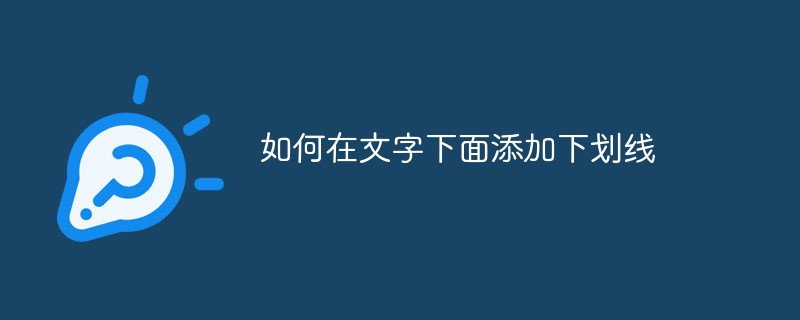
Methods to add underline under text in HTML pages
The methods to underline text are: use directly The tag in the html tag can achieve the underline effect, and you can also use the underline in the text-decoration attribute in the CSS style to achieve the effect
[Recommended course: HTML tutorial、CSS tutorial】
Use html underline tag
Add to the text that needs to be underlined in the html tag to achieve the underline style
Example:
<body> <p>无下划线:PHP中文网</p> <p>有下划线:<u>PHP中文网</u></p> </body>
Rendering:
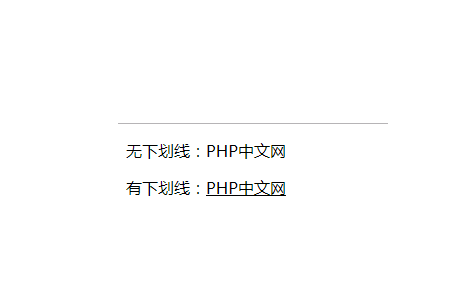
##CSS style to implement underline style
The underline effect can be achieved through thetext-decoration:underline attribute in the CSS style
<body> <p>无下划线:PHP中文网</p> <p style="text-decoration: underline;">有下划线:PHP中文网</p> </body>
Rendering:
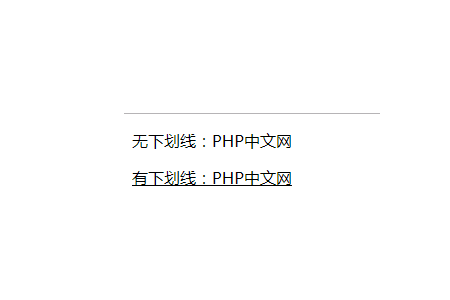
How to add underline under text in word document
Method 1:
①We still create a text through word2013 A document with text, as shown in the figure.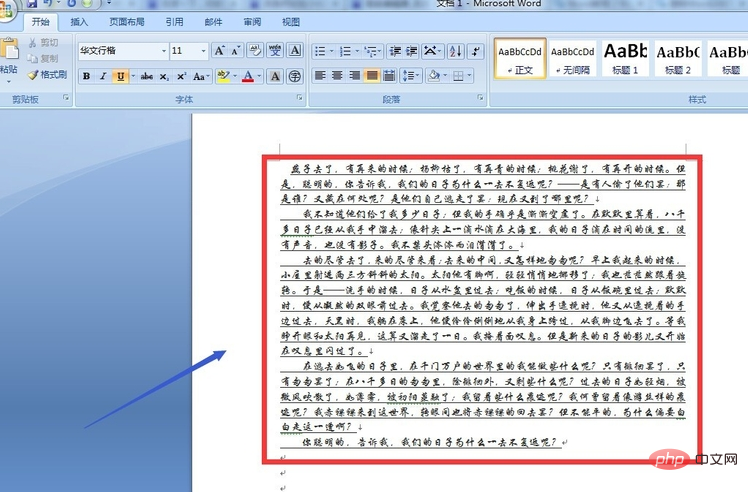
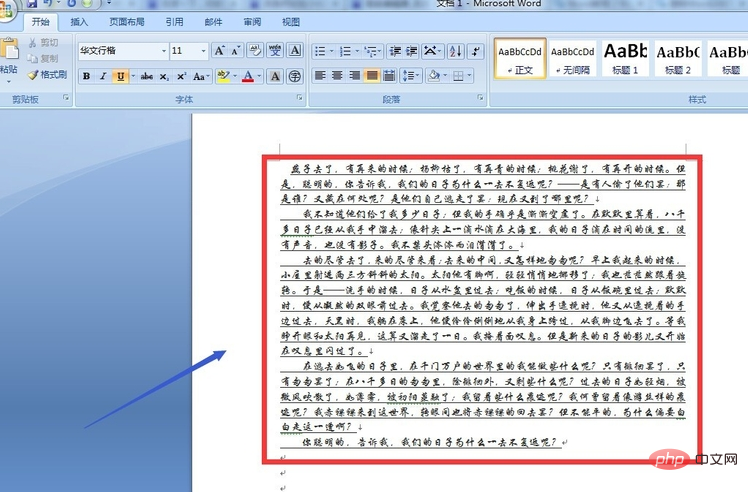
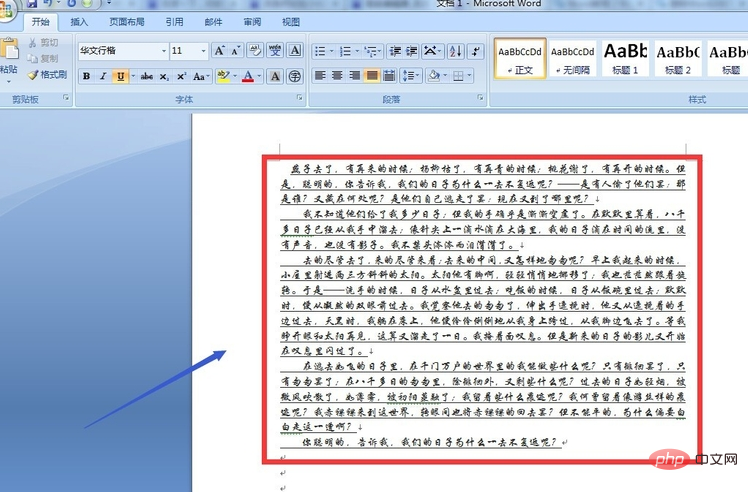
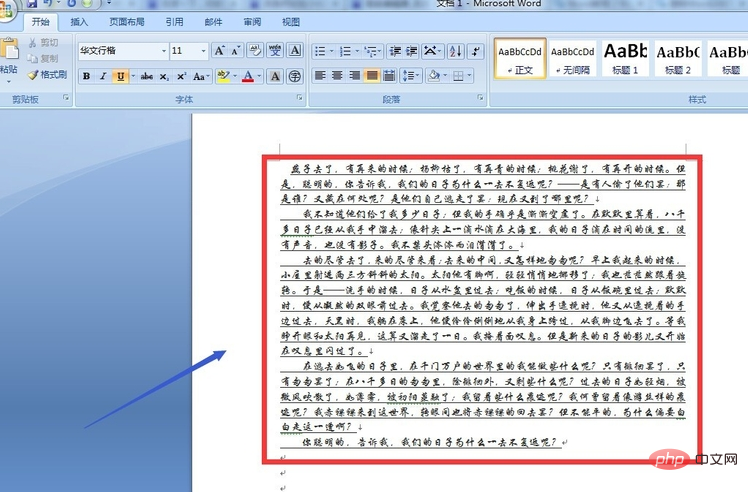
Method 2: Use shortcut keys to add underline
The above is the detailed content of How to add underline under text. For more information, please follow other related articles on the PHP Chinese website!

Hot AI Tools

Undresser.AI Undress
AI-powered app for creating realistic nude photos

AI Clothes Remover
Online AI tool for removing clothes from photos.

Undress AI Tool
Undress images for free

Clothoff.io
AI clothes remover

AI Hentai Generator
Generate AI Hentai for free.

Hot Article

Hot Tools

Notepad++7.3.1
Easy-to-use and free code editor

SublimeText3 Chinese version
Chinese version, very easy to use

Zend Studio 13.0.1
Powerful PHP integrated development environment

Dreamweaver CS6
Visual web development tools

SublimeText3 Mac version
God-level code editing software (SublimeText3)

Hot Topics
 HTML Table Layout
Sep 04, 2024 pm 04:54 PM
HTML Table Layout
Sep 04, 2024 pm 04:54 PM
Guide to HTML Table Layout. Here we discuss the Values of HTML Table Layout along with the examples and outputs n detail.
 How do you parse and process HTML/XML in PHP?
Feb 07, 2025 am 11:57 AM
How do you parse and process HTML/XML in PHP?
Feb 07, 2025 am 11:57 AM
This tutorial demonstrates how to efficiently process XML documents using PHP. XML (eXtensible Markup Language) is a versatile text-based markup language designed for both human readability and machine parsing. It's commonly used for data storage an
 HTML Input Placeholder
Sep 04, 2024 pm 04:54 PM
HTML Input Placeholder
Sep 04, 2024 pm 04:54 PM
Guide to HTML Input Placeholder. Here we discuss the Examples of HTML Input Placeholder along with the codes and outputs.
 HTML5 Interview Questions
Sep 04, 2024 pm 04:55 PM
HTML5 Interview Questions
Sep 04, 2024 pm 04:55 PM
HTML5 Interview Questions 1. What are HTML5 multimedia elements 2. What is canvas element 3. What is geolocation API 4. What are Web Workers
 Jsoup Example
Sep 04, 2024 pm 04:55 PM
Jsoup Example
Sep 04, 2024 pm 04:55 PM
Guide to Jsoup Example. Here we discuss the definition, overview, examples with code implementation & examples respectively.
 How to implement the custom table function of clicking to add data in dcat admin?
Apr 01, 2025 am 07:09 AM
How to implement the custom table function of clicking to add data in dcat admin?
Apr 01, 2025 am 07:09 AM
How to implement the table function of custom click to add data in dcatadmin (laravel-admin) When using dcat...
 HTML font
Sep 04, 2024 pm 04:53 PM
HTML font
Sep 04, 2024 pm 04:53 PM
This is a guide to HTML Schriftart. Here we discuss the intrduction to Html Schriftart with appropriate syntax and respective examples.
 HTML special characters
Sep 04, 2024 pm 04:55 PM
HTML special characters
Sep 04, 2024 pm 04:55 PM
Guide to HTML Sonderzeichen. Here we discuss the introduction to HTML Sonderzeichen, along with how does it works, and resective examples.







