How to use header() function to refresh the page in PHP?
In PHP we can use the header() function to refresh the page; this function will send the HTTP header to the client or browser in its original form. The following article will introduce to you how to use the header() function to refresh the page. I hope it will be helpful to you.

PHP header() function
PHP header() function converts the HTTP header in its original form Sent to client or browser. Raw data is sent as header information with requests made by the server (especially HTTP requests) before sending HTML, XML, JSON or other output to the browser or client. HTTP headers more accurately provide the information needed about the objects sent in the message bodies of requests and responses.
Basic syntax
header( $header, $replace = TRUE, $http_response_code )
or
header(string, replace, http_response_code)
Parameters:
● $header: It contains the header string. There are two types of header calls. The first case of the header starts with the string "http/" and is used to determine the HTTP status code to be sent. The second case of headers starts with "Location:". This is a mandatory parameter.
●$replace: This is an optional parameter and can be omitted. It is used to indicate that a header should replace the previous one or add a second header; the default value is True (will replace). If the $replace value is False, multiple headers of the same type are forced to be used.
●$http_response_code: This is an optional parameter and can be omitted. It forces the HTTP response code to a specified value (php 4.3 and above).
Note: This header() function prevents multiple headers from being sent at the same time. Following the release of PHP 4.4, this is protection against header injection attacks.
Code example
The following is an example of how to use the header() function to refresh the page in PHP:
Example 1: Use the header() function to refresh the web page every 3 seconds.
<?php
header("content-type:text/html;charset=utf-8");
echo "页面每3秒刷新一次</br></br>";
// 该函数每3秒钟刷新一次页面
header("refresh: 3");
echo date('H:i:s Y-m-d');
exit;
?>Output:
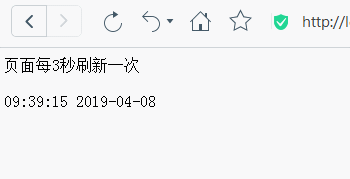
Example 2: Use the header() function to redirect the web page to another page after 3 seconds Jump to another page
<?php
header("content-type:text/html;charset=utf-8");
echo "我们将在3秒钟内重定向到PHP中文网!</br></br>";
// 该函数每3秒钟刷新一次页面
header("refresh: 3; url = http://www.php.cn/");
exit;
?>Output:
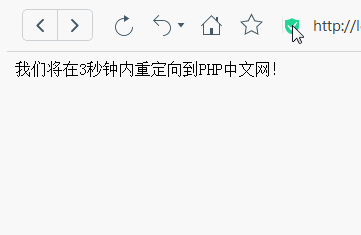
Related video tutorial recommendation: "PHP Tutorial"
The above is the entire content of this article, I hope it will be helpful to everyone's study. For more exciting content, you can pay attention to the relevant tutorial columns of the PHP Chinese website! ! !
The above is the detailed content of How to use header() function to refresh the page in PHP?. For more information, please follow other related articles on the PHP Chinese website!

Hot AI Tools

Undresser.AI Undress
AI-powered app for creating realistic nude photos

AI Clothes Remover
Online AI tool for removing clothes from photos.

Undress AI Tool
Undress images for free

Clothoff.io
AI clothes remover

AI Hentai Generator
Generate AI Hentai for free.

Hot Article

Hot Tools

Notepad++7.3.1
Easy-to-use and free code editor

SublimeText3 Chinese version
Chinese version, very easy to use

Zend Studio 13.0.1
Powerful PHP integrated development environment

Dreamweaver CS6
Visual web development tools

SublimeText3 Mac version
God-level code editing software (SublimeText3)

Hot Topics
 CakePHP Project Configuration
Sep 10, 2024 pm 05:25 PM
CakePHP Project Configuration
Sep 10, 2024 pm 05:25 PM
In this chapter, we will understand the Environment Variables, General Configuration, Database Configuration and Email Configuration in CakePHP.
 PHP 8.4 Installation and Upgrade guide for Ubuntu and Debian
Dec 24, 2024 pm 04:42 PM
PHP 8.4 Installation and Upgrade guide for Ubuntu and Debian
Dec 24, 2024 pm 04:42 PM
PHP 8.4 brings several new features, security improvements, and performance improvements with healthy amounts of feature deprecations and removals. This guide explains how to install PHP 8.4 or upgrade to PHP 8.4 on Ubuntu, Debian, or their derivati
 CakePHP Date and Time
Sep 10, 2024 pm 05:27 PM
CakePHP Date and Time
Sep 10, 2024 pm 05:27 PM
To work with date and time in cakephp4, we are going to make use of the available FrozenTime class.
 CakePHP File upload
Sep 10, 2024 pm 05:27 PM
CakePHP File upload
Sep 10, 2024 pm 05:27 PM
To work on file upload we are going to use the form helper. Here, is an example for file upload.
 CakePHP Routing
Sep 10, 2024 pm 05:25 PM
CakePHP Routing
Sep 10, 2024 pm 05:25 PM
In this chapter, we are going to learn the following topics related to routing ?
 Discuss CakePHP
Sep 10, 2024 pm 05:28 PM
Discuss CakePHP
Sep 10, 2024 pm 05:28 PM
CakePHP is an open-source framework for PHP. It is intended to make developing, deploying and maintaining applications much easier. CakePHP is based on a MVC-like architecture that is both powerful and easy to grasp. Models, Views, and Controllers gu
 CakePHP Creating Validators
Sep 10, 2024 pm 05:26 PM
CakePHP Creating Validators
Sep 10, 2024 pm 05:26 PM
Validator can be created by adding the following two lines in the controller.
 How To Set Up Visual Studio Code (VS Code) for PHP Development
Dec 20, 2024 am 11:31 AM
How To Set Up Visual Studio Code (VS Code) for PHP Development
Dec 20, 2024 am 11:31 AM
Visual Studio Code, also known as VS Code, is a free source code editor — or integrated development environment (IDE) — available for all major operating systems. With a large collection of extensions for many programming languages, VS Code can be c






