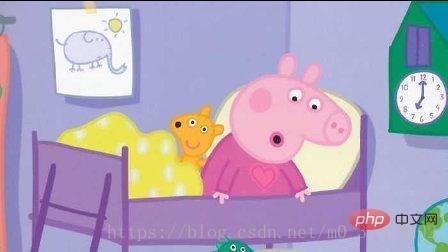Detailed explanation of socket sockets (TCP and UDP)
When learning LInux, network programming sockets are the foundation and a difficult point for novices to learn. Through this article, readers can fully understand IP addresses, port numbers, TCP, UDP concepts, and socket API through illustrations and the author's code implementation ideas. Usage, simulated client/server communication, etc.
- Mark: It took 18 minutes to read the blog code implementation

article Key points:
IP address, port number...
socket API
Implement UDP client Client/Server
- Socket is a communication mechanism in network programming and the basic operating unit of network communication that supports TCP/IP. It can be seen as It is an endpoint for two-way communication between processes on different hosts. Simply put, it is an agreement between the two communicating parties. The relevant functions in the socket are used to complete the communication process.
As introduced before, there are many ways of local inter-process communication (IPC). The common ones are summarized in the following points:
1、管道(包括无名管道和命名管道); 2、消息队列; 3、信号量; 4、共享存储。 5、……( Socket和Streams支持不同主机上的两个进程IPC)。
Understand the network layer communication process:
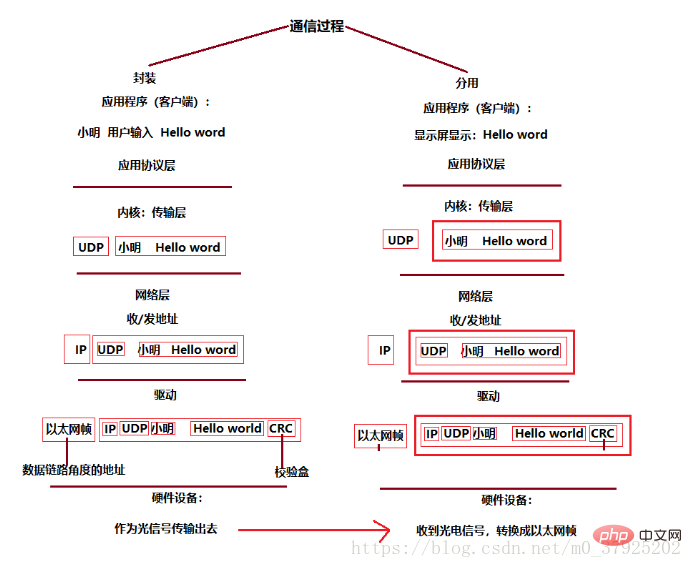
First acquaintance with IP:
(IP is: Internet Protocol IP)
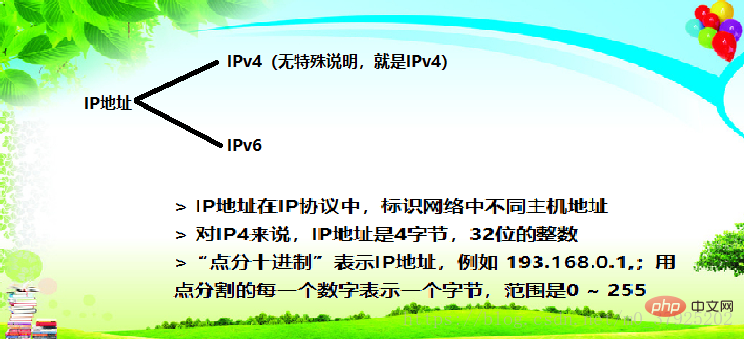
During communication , IP is divided into source IP and destination IP.
Compare sending express delivery: Network communication is equivalent to sending and receiving express delivery. IP is the recipient/sender address. Just knowing the address is not enough, you also need to know who the sender is. who? This is compared to the concept of port numbers in the network. The port number identifies a process and tells the operating system which program the current data is handed over to for analysis.
Port number:
The port number (port) is the content of the transport layer protocol.
The port number is a 2-byte 16-bit integer;
The port number is used to identify a process and tell the operating system that the current Which program should the data be handed over for analysis;
The IP address and port number can identify a certain process of a certain host on the network;
A port number can only be occupied by one process.
Port number & process:
- Concept
The process has a unique pid Identification, port number can also identify the process;
One process can be bound to multiple port numbers, but one port number cannot be bound by multiple processes.
- Source port number & destination port number
The data segment of the transport layer protocol (TCP/IP) contains The two port numbers, called source port number and destination port number respectively, describe "whose data belongs to it? Who is it sent to?"
TCP:
(TCP) transmission Control protocol, connection-oriented. It is a general protocol that provides reliable data transmission.
Transport layer protocol
Connected
Reliable transmission
Oriented to byte stream
UDP:
(UDP) User Datagram Protocol is a connectionless-oriented protocol. Using this protocol does not require the two applications to establish a connection first. The UDP protocol does not provide error recovery and cannot provide data retransmission, so the data transmission security of this protocol is poor.
Transport layer protocol
No connection
Unreliable transmission
Datagram oriented
Network byte order:
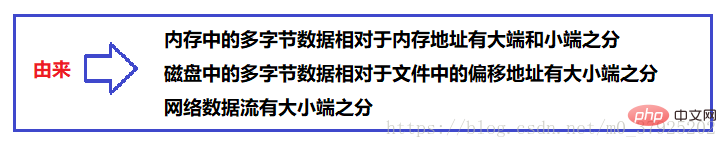
- How to define the address of network data flow?

In fact, it is easy to understand this problem, which is the big and small endian problem in C language.
The transmitter sends in order of memory address from low to high;
The receiving host stores in order of memory address from low to high;
TCP/IP regulations: Network data flow should use big endian byte order, that is, address high byte ;
Whether the host is big-endian or little-endian, it must follow TCP/IP regulations;
If the sender is little-endian, convert the data to big-endian before sending.
socket API:
//创建socket文件描述符 (TCP/UDP,客户端+服务器) int socket(int domain, int type, int protocol);
参数1(domain): 选择创建的套接字所用的协议族; <br/> AF_INET : IPv4协议; <br/> AF_INET6: IPv6协议; <br/> AF_LOCAL: Unix域协议; <br/> AF_ROUTE:路由套接口; <br/> AF_KEY :密钥套接口。 <br/>参数2(type):指定套接口类型,所选类型有: <br/> SOCK_STREAM:字节流套接字; <br/> SOCK_DGRAM : 数据报套接字; <br/> SOCK_RAW : 原始套接口。 <br/> procotol: 使用的特定协议,一般使用默认协议(NULL)。
//绑定端口号 (TCP/IP,服务器) int bind(int socket, const struct sockaddr *address, socklen_t address_len);
参数1(socket) : 是由socket()调用返回的并且未作连接的套接字描述符(套接字号)。 <br/>参数2(address):指向特定协议的地址指针。 <br/>参数3(address_len):上面地址结构的长度。 <br/>返回值:没有错误,bind()返回0,否则SOCKET_ERROR。
//开始监听socket (TCP,服务器) int listen(int socket, int backlog);
参数1(sockfd):是由socket()调用返回的并且未作连接的套接字描述符(套接字号)。 <br/>参数2(backlog):所监听的端口队列大小。
//接受请求 (TCP,服务器) int accept(int socket, struct sockaddr* address, socklen_t* address_len);
参数1(socket) : 是由socket()调用返回的并且未作连接的套接字描述符(套接字号)。 <br/>参数2(address):指向特定协议的地址指针。 <br/>参数3(addrlen):上面地址结构的长度。 <br/>返回值:没有错误,bind()返回0,否则SOCKET_ERROR。
//建立连接 (TCP,客户端) int connect(int sockfd, const struct struct sockaddr *addr, aocklen_t addrlen);
//关闭套接字 int close(int fd);
参数(fd):是由socket()调用返回的并且未作连接的套接字描述符(套接字号)。
socket API是一层抽象的网络编程接口,适用于各种底层网络协议,如IPv4,IPv6,……
简单的TCP网络程序:
- TCP客户—服务器程序的执行流程图:
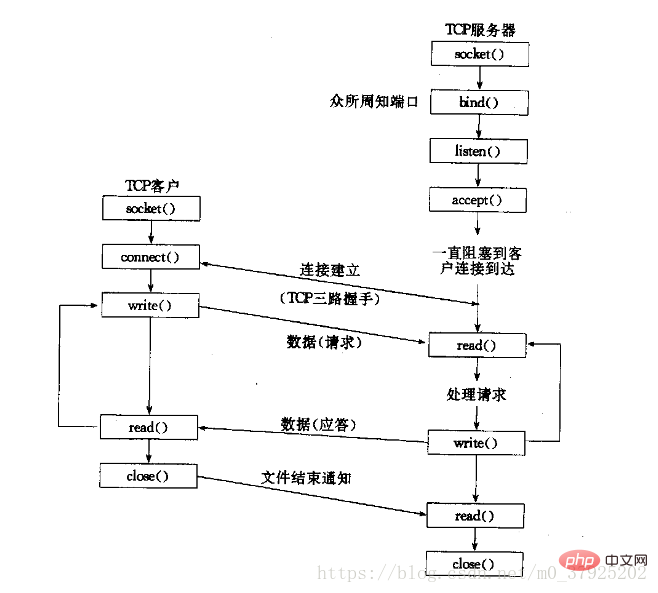
服务器代码:
#include<iostream>
#include<unistd.h>
#include<stdio.h>
#include<string.h>
#include<sys/socket.h>
#include<netinet/in.h>
#include<arpa/inet.h>
using namespace std;
#define SERVER_PORT 5050 //端口号
#define SERVER_IP "192.168.3.254" //服务器ip
#define QUEUE_SIZE 5 //所监听端口队列大小
int main(int argc, char *argv[])
{
//创建一个套接字,并检测是否创建成功
int sockSer;
sockSer = socket(AF_INET, SOCK_STREAM, 0);
if(sockSer == -1){
perror("socket");
}
//设置端口可以重用,可以多个客户端连接同一个端口,并检测是否设置成功
int yes = 1;
if(setsockopt(sockSer, SOL_SOCKET, SO_REUSEADDR, &yes, sizeof(int)) == -1){
perror("setsockopt");
}
struct sockaddr_in addrSer,addrCli; //创建一个记录地址信息的结构体
addrSer.sin_family = AF_INET; //所使用AF_INET协议族
addrSer.sin_port = htons(SERVER_PORT); //设置地址结构体中的端口号
addrSer.sin_addr.s_addr = inet_addr(SERVER_IP); //设置其中的服务器ip
//将套接字地址与所创建的套接字号联系起来。并检测是否绑定成功
socklen_t addrlen = sizeof(struct sockaddr);
int res = bind(sockSer,(struct sockaddr*)&addrSer, addrlen);
if(res == -1)
perror("bind");
listen(sockSer, QUEUE_SIZE); //监听端口队列是否由连接请求,如果有就将该端口设置位可连接状态,等待服务器接收连接
printf("Server Wait Client Accept......\n");
//如果监听到有连接请求接受连接请求。并检测是否连接成功,成功返回0,否则返回-1
int sockConn = accept(sockSer, (struct sockaddr*)&addrCli, &addrlen);
if(sockConn == -1)
perror("accept");
else
{
printf("Server Accept Client OK.\n");
printf("Client IP:> %s\n", inet_ntoa(addrCli.sin_addr));
printf("Client Port:> %d\n",ntohs(addrCli.sin_port));
}
char sendbuf[256]; //申请一个发送缓存区
char recvbuf[256]; //申请一个接收缓存区
while(1)
{
printf("Ser:>");
scanf("%s",sendbuf);
if(strncmp(sendbuf,"quit",4) == 0) //如果所要发送的数据为"quit",则直接退出。
break;
send(sockConn, sendbuf, strlen(sendbuf)+1, 0); //发送数据
recv(sockConn, recvbuf, 256, 0); //接收客户端发送的数据
printf("Cli:> %s\n",recvbuf);
}
close(sockSer); //关闭套接字
return 0;
}客户端代码:
#include<iostream>
#include<unistd.h>
#include<stdio.h>
#include<string.h>
#include<sys/socket.h>
#include<netinet/in.h>
#include<arpa/inet.h>
using namespace std;
#define SERVER_PORT 5050
#define SERVER_IP "192.168.3.254"
int main(int argc, char *argv[])
{
//创建客户端套接字号,并检测是否创建成功
int sockCli;
sockCli = socket(AF_INET, SOCK_STREAM, 0);
if(sockCli == -1)
perror("socket");
//创建一个地址信息结构体,并对其内容进行设置
struct sockaddr_in addrSer;
addrSer.sin_family = AF_INET; //使用AF_INET协议族
addrSer.sin_port = htons(SERVER_PORT); //设置端口号
addrSer.sin_addr.s_addr = inet_addr(SERVER_IP); //设置服务器ip
bind(sockCli,(struct sockaddr*)&addrCli, sizeof(struct sockaddr)); //将套接字地址与所创建的套接字号联系起来
//创建一个与服务器的连接,并检测连接是否成功
socklen_t addrlen = sizeof(struct sockaddr);
int res = connect(sockCli,(struct sockaddr*)&addrSer, addrlen);
if(res == -1)
perror("connect");
else
printf("Client Connect Server OK.\n");
char sendbuf[256]; //申请一个发送数据缓存区
char recvbuf[256]; //申请一个接收数据缓存区
while(1)
{
recv(sockCli, recvbuf, 256, 0); //接收来自服务器的数据
printf("Ser:> %s\n",recvbuf);
printf("Cli:>");
scanf("%s",sendbuf);
if(strncmp(sendbuf,"quit", 4) == 0) //如果客户端发送的数据为"quit",则退出。
break;
send(sockCli, sendbuf, strlen(sendbuf)+1, 0); //发送数据
}
close(sockCli); //关闭套接字
return 0;
}简单的UDP网络程序:
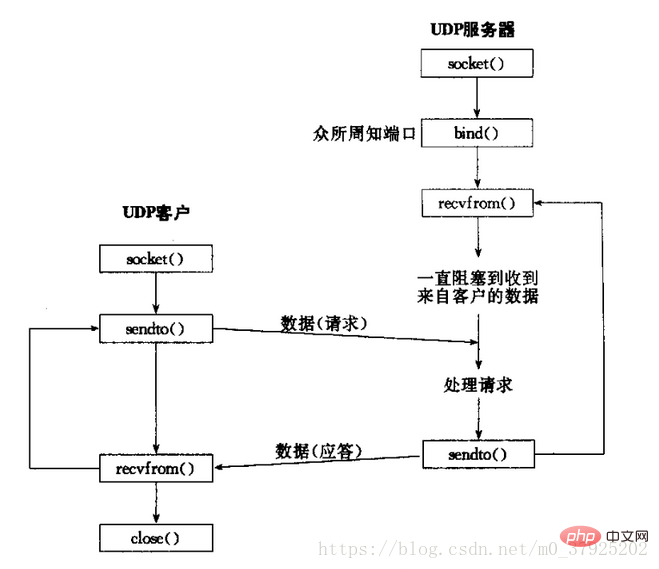
- 相对与TCP来说,UDP安全性差,面向无链接。所以UDP地实现少了连接与接收连接的操作。所以在收发数据时就不能再用send()和recvfrom()了,而是用sendto()和recvto()之名从哪收发数据。
ssize_t sendto(int sockfd, const void *buf, size_t len, int flags, const struct sockaddr *dest_addr, socklen_t addrlen);
参数1(sockfd):是由socket()调用返回的并且未作连接的套接字描述符(套接字号) <br/>参数2(buf):指向存有发送数据的缓冲区的指针 <br/>参数3(len):缓冲区长度。 <br/> **参数4(flags):**flags的值或为0,或为其他
ssize_t recvfrom(int sockfd, void *buf, size_t len, int flags, struct sockaddr *src_addr, socklen_t *addrlen);
参数1(sockfd):是由socket()调用返回的并且未作连接的套接字描述符(套接字号) <br/>参数2(buf):指向存有接收数据的缓冲区的指针 <br/>参数3(len):缓冲区长度 <br/> **参数4(flags):**flags的值或为0,或为其他
服务器端代码:
#include<stdio.h>
#include<unistd.h>
#include<string.h>
#include<netinet/in.h>
#include<arpa/inet.h>
#include<sys/socket.h>
int main()
{
//创建一个套接字,并检测是否创建成功
int sockSer = socket(AF_INET, SOCK_DGRAM, 0);
if(sockSer == -1)
perror("socket");
struct sockaddr_in addrSer; //创建一个记录地址信息的结构体
addrSer.sin_family = AF_INET; //使用AF_INET协议族
addrSer.sin_port = htons(5050); //设置地址结构体中的端口号
addrSer.sin_addr.s_addr = inet_addr("192.168.3.169"); //设置通信ip
//将套接字地址与所创建的套接字号联系起来,并检测是否绑定成功
socklen_t addrlen = sizeof(struct sockaddr);
int res = bind(sockSer,(struct sockaddr*)&addrSer, addrlen);
if(res == -1)
perror("bind");
char sendbuf[256]; //申请一个发送数据缓存区
char recvbuf[256]; //申请一个接收数据缓存区
struct sockaddr_in addrCli;
while(1)
{
recvfrom(sockSer,recvbuf,256,0,(struct sockaddr*)&addrCli, &addrlen); //从指定地址接收客户端数据
printf("Cli:>%s\n",recvbuf);
printf("Ser:>");
scanf("%s",sendbuf);
sendto(sockSer,sendbuf,strlen(sendbuf)+1,0,(struct sockaddr*)&addrCli, addrlen); //向客户端发送数据
}
return 0;
}客户端代码:
#include<stdio.h>
#include<unistd.h>
#include<string.h>
#include<netinet/in.h>
#include<arpa/inet.h>
#include<sys/socket.h>
int main()
{
//创建一个套接字,并检测是否创建成功
int sockCli = socket(AF_INET, SOCK_DGRAM, 0);
if(sockCli == -1){
perror("socket");
}
addrSer.sin_family = AF_INET; //使用AF_INET协议族
addrSer.sin_port = htons(5050); //设置地址结构体中的端口号
addrSer.sin_addr.s_addr = inet_addr("192.168.3.169"); //设置通信ip
socklen_t addrlen = sizeof(struct sockaddr);
char sendbuf[256]; //申请一个发送数据缓存区
char recvbuf[256]; //申请一个接收数据缓存区
while(1){
//向客户端发送数据
printf("Cli:>");
scanf("%s",sendbuf);
sendto(sockCli, sendbuf, strlen(sendbuf)+1, 0, (struct sockaddr*)&addrSer, addrlen);
接收来自客户端的数据
recvfrom(sockCli, recvbuf, BUFFER_SIZE, 0, (struct sockaddr*)&addrSer, &addrlen);
printf("Ser:>%s\n", recvbuf);
}
return 0;
}
<br/>
【推荐课程:TCP/IP视频教程】
The above is the detailed content of Detailed explanation of socket sockets (TCP and UDP). For more information, please follow other related articles on the PHP Chinese website!

Hot AI Tools

Undresser.AI Undress
AI-powered app for creating realistic nude photos

AI Clothes Remover
Online AI tool for removing clothes from photos.

Undress AI Tool
Undress images for free

Clothoff.io
AI clothes remover

Video Face Swap
Swap faces in any video effortlessly with our completely free AI face swap tool!

Hot Article

Hot Tools

Notepad++7.3.1
Easy-to-use and free code editor

SublimeText3 Chinese version
Chinese version, very easy to use

Zend Studio 13.0.1
Powerful PHP integrated development environment

Dreamweaver CS6
Visual web development tools

SublimeText3 Mac version
God-level code editing software (SublimeText3)

Hot Topics
 1386
1386
 52
52
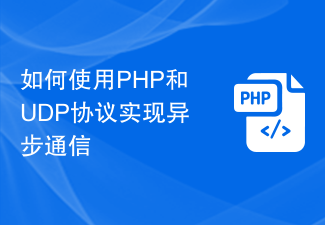 How to implement asynchronous communication using PHP and UDP protocols
Jul 30, 2023 pm 07:31 PM
How to implement asynchronous communication using PHP and UDP protocols
Jul 30, 2023 pm 07:31 PM
How to use PHP and UDP protocols to implement asynchronous communication In modern Internet applications, asynchronous communication has become a very important method. By using asynchronous communication, user requests can be processed concurrently without blocking the main thread, improving system performance and response speed. As a popular back-end programming language, PHP how to use UDP protocol to achieve asynchronous communication? This article will introduce how to use the UDP protocol in PHP to implement simple asynchronous communication, and attach specific code examples. 1. Introduction to UDP protocolU
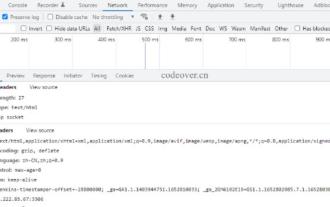 IO multiplexing of PHP+Socket series and implementation of web server
Feb 02, 2023 pm 01:43 PM
IO multiplexing of PHP+Socket series and implementation of web server
Feb 02, 2023 pm 01:43 PM
This article brings you relevant knowledge about php+socket, which mainly introduces IO multiplexing and how php+socket implements web server? Friends who are interested can take a look below. I hope it will be helpful to everyone.
 What are the UDP port numbers?
Feb 23, 2023 pm 02:00 PM
What are the UDP port numbers?
Feb 23, 2023 pm 02:00 PM
Common UDP port numbers are 53, 69, 161, 2049, 68, and 520. UDP uses port numbers to reserve their own data transmission channels for different applications: 1. Network File System (NFS), the port number is 2049; 2. Simple Network Management Protocol (SNMP), the port number is 161; 3. Domain Name System (DNS) , the port number is 53; 4. Simple File Transfer System (TFTP), the port number is 69; 5. Dynamic Host Configuration Protocol (DHCP), the port number is 68; 6. Routing Information Protocol, the port number is 520, etc.
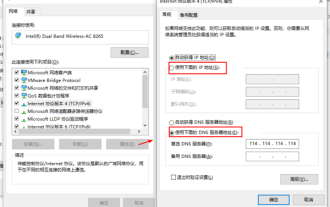 How to reset tcp/ip protocol in win10? How to reset the tcp/ip protocol stack in windows 10
Mar 16, 2024 am 11:07 AM
How to reset tcp/ip protocol in win10? How to reset the tcp/ip protocol stack in windows 10
Mar 16, 2024 am 11:07 AM
How to reset tcp/ip protocol in win10? In fact, the method is very simple. Users can directly enter the command prompt, and then press the ctrl shift enter key combination to perform the operation, or directly execute the reset command to set it up. Let this site do the following. Let us carefully introduce to users how to reset the TCP/IP protocol stack in Windows 10. Method 1 to reset the tcp/ip protocol stack in Windows 10. Administrator permissions 1. We use the shortcut key win R to directly open the run window, then enter cmd and hold down the ctrl shift enter key combination. 2. Or we can directly search for command prompt in the start menu and right-click
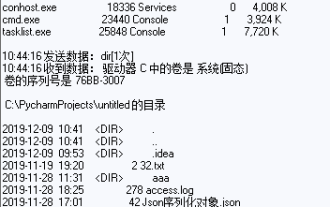 How to use Python's socket and socketserver
May 28, 2023 pm 08:10 PM
How to use Python's socket and socketserver
May 28, 2023 pm 08:10 PM
1. Socket programming based on TCP protocol 1. The socket workflow starts with the server side. The server first initializes the Socket, then binds to the port, listens to the port, calls accept to block, and waits for the client to connect. At this time, if a client initializes a Socket and then connects to the server (connect), if the connection is successful, the connection between the client and the server is established. The client sends a data request, the server receives the request and processes the request, then sends the response data to the client, the client reads the data, and finally closes the connection. An interaction ends. Use the following Python code to implement it: importso
 How to use TCP to implement conversation between client and server in python
May 17, 2023 pm 03:40 PM
How to use TCP to implement conversation between client and server in python
May 17, 2023 pm 03:40 PM
TCP client A client sample code that uses the TCP protocol to achieve continuous dialogue: importsocket#Client configuration HOST='localhost'PORT=12345#Create a TCP socket and connect to the server client_socket=socket.socket(socket.AF_INET,socket .SOCK_STREAM)client_socket.connect((HOST,PORT))whileTrue:#Get user input message=input("Please enter the message to be sent:&
 See you soon! TCP waves twice, have you seen it? What about the four handshakes?
Jul 24, 2023 pm 05:18 PM
See you soon! TCP waves twice, have you seen it? What about the four handshakes?
Jul 24, 2023 pm 05:18 PM
The "connection-oriented" mentioned here means that you need to establish a connection, use the connection, and release the connection. Establishing a connection refers to the well-known TCP three-way handshake. When using a connection, data is transmitted in the form of one send and one confirmation. There is also the release of the connection, which is our common TCP four wave waves.
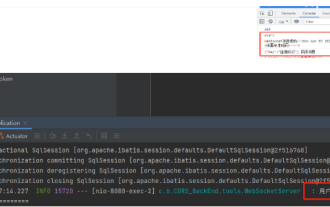 How to use Spring Boot+Vue to implement Socket notification push
May 27, 2023 am 08:47 AM
How to use Spring Boot+Vue to implement Socket notification push
May 27, 2023 am 08:47 AM
The first step on the SpringBoot side is to introduce dependencies. First we need to introduce the dependencies required for WebSocket, as well as the dependencies for processing the output format com.alibabafastjson1.2.73org.springframework.bootspring-boot-starter-websocket. The second step is to create the WebSocket configuration class importorg. springframework.context.annotation.Bean;importorg.springframework.context.annotation.Config