Usage examples of html5 drag and drop (code)
This article brings you usage examples (code) of drag and drop in HTML5. It has certain reference value. Friends in need can refer to it. I hope it will be helpful to you.
5 minutes to figure out the drag and drop of html5, as well as the order of other monitoring events and execution.
Examples are as follows: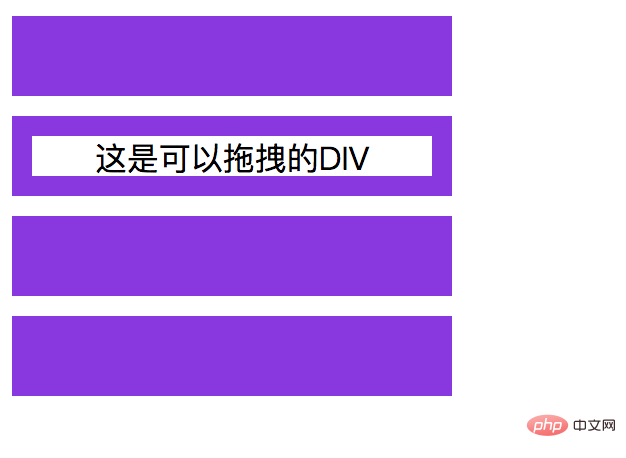
<!DOCTYPE html>
<html>
<head>
<meta charset="UTF-8">
<meta name="viewport" content="width=device-width, initial-scale=1.0">
<meta http-equiv="X-UA-Compatible" content="ie=edge">
<title>5分钟drag and drop简明示例</title>
<style>
#draggable {
width: 200px;
height: 20px;
text-align: center;
background: white;
}
.dropzone {
width: 200px;
height: 20px;
background: blueviolet;
margin-bottom: 10px;
padding: 10px;
}
</style>
<script>
var dragged;
document.addEventListener("dragstart", function (event) {
console.log('==========dragstart 开始被拖拽==========一次拖动只执行一次');
// 保存拖动元素的引用(ref.)
dragged = event.target;
// 使其半透明
event.target.style.opacity = .5;
}, false);
/* 拖动目标元素时触发drag事件 */
document.addEventListener("drag", function (event) {
// console.log('==========drag==========拖拽时会一直监听,直到放下元素');
}, false);
/* 放置目标元素时触发事件 */
document.addEventListener("dragover", function (event) {
// console.log('==========dragover==========拖拽时会一直监听,直到放下元素');
// 阻止默认动作以启用drop
event.preventDefault();
}, false);
document.addEventListener("dragenter", function (event) {
console.log('==========dragenter 拖曳元素 进入目标元素==========对应着dragleave');
// 当可拖动的元素进入可放置的目标时高亮目标节点
if (event.target.className == "dropzone") {
event.target.style.background = "purple";
}
}, false);
document.addEventListener("dragleave", function (event) {
console.log('==========dragleave 拖曳元素 离开目标元素==========对应着dragenter');
// 当拖动元素离开可放置目标节点,重置其背景
if (event.target.className == "dropzone") {
event.target.style.background = "";
}
}, false);
document.addEventListener("drop", function (event) {
console.log('==========drop 放下元素==========一次拖动只执行一次,在dragenter前触发');
// 阻止默认动作(如打开一些元素的链接)
event.preventDefault();
// 将拖动的元素到所选择的放置目标节点中
if (event.target.className == "dropzone") {
event.target.style.background = "";
dragged.parentNode.removeChild(dragged);
event.target.appendChild(dragged);
}
}, false);
document.addEventListener("dragend", function (event) {
console.log('==========dragend 结束拖拽==========一次拖动只执行一次');
// 重置透明度
event.target.style.opacity = "";
}, false);
</script>
</head>
<body>
<div>
<div id="draggable" draggable="true" ondragstart="event.dataTransfer.setData('text/plain',null)">
这是可以拖拽的DIV
</div>
</div>
<div></div>
<div></div>
<div></div>
</body>
</html>[Related recommendations: HTML5 video tutorial]
The above is the detailed content of Usage examples of html5 drag and drop (code). For more information, please follow other related articles on the PHP Chinese website!

Hot AI Tools

Undresser.AI Undress
AI-powered app for creating realistic nude photos

AI Clothes Remover
Online AI tool for removing clothes from photos.

Undress AI Tool
Undress images for free

Clothoff.io
AI clothes remover

AI Hentai Generator
Generate AI Hentai for free.

Hot Article

Hot Tools

Notepad++7.3.1
Easy-to-use and free code editor

SublimeText3 Chinese version
Chinese version, very easy to use

Zend Studio 13.0.1
Powerful PHP integrated development environment

Dreamweaver CS6
Visual web development tools

SublimeText3 Mac version
God-level code editing software (SublimeText3)

Hot Topics
 1378
1378
 52
52
 Table Border in HTML
Sep 04, 2024 pm 04:49 PM
Table Border in HTML
Sep 04, 2024 pm 04:49 PM
Guide to Table Border in HTML. Here we discuss multiple ways for defining table-border with examples of the Table Border in HTML.
 HTML margin-left
Sep 04, 2024 pm 04:48 PM
HTML margin-left
Sep 04, 2024 pm 04:48 PM
Guide to HTML margin-left. Here we discuss a brief overview on HTML margin-left and its Examples along with its Code Implementation.
 Nested Table in HTML
Sep 04, 2024 pm 04:49 PM
Nested Table in HTML
Sep 04, 2024 pm 04:49 PM
This is a guide to Nested Table in HTML. Here we discuss how to create a table within the table along with the respective examples.
 HTML Table Layout
Sep 04, 2024 pm 04:54 PM
HTML Table Layout
Sep 04, 2024 pm 04:54 PM
Guide to HTML Table Layout. Here we discuss the Values of HTML Table Layout along with the examples and outputs n detail.
 HTML Input Placeholder
Sep 04, 2024 pm 04:54 PM
HTML Input Placeholder
Sep 04, 2024 pm 04:54 PM
Guide to HTML Input Placeholder. Here we discuss the Examples of HTML Input Placeholder along with the codes and outputs.
 HTML Ordered List
Sep 04, 2024 pm 04:43 PM
HTML Ordered List
Sep 04, 2024 pm 04:43 PM
Guide to the HTML Ordered List. Here we also discuss introduction of HTML Ordered list and types along with their example respectively
 Moving Text in HTML
Sep 04, 2024 pm 04:45 PM
Moving Text in HTML
Sep 04, 2024 pm 04:45 PM
Guide to Moving Text in HTML. Here we discuss an introduction, how marquee tag work with syntax and examples to implement.
 HTML onclick Button
Sep 04, 2024 pm 04:49 PM
HTML onclick Button
Sep 04, 2024 pm 04:49 PM
Guide to HTML onclick Button. Here we discuss their introduction, working, examples and onclick Event in various events respectively.




