Introduction to laravel's method of using Faker data filling (code)
The content of this article is about the introduction (code) of laravel's method of using Faker data filling. It has certain reference value. Friends in need can refer to it. I hope it will be helpful to you.
Introduction: When doing development, adding test data is essential. Laravel has built-in very convenient data filling. The following is an example.
Data migration
Create data model and data migration firstphp artisan make:model Models/FakerUser -m;
Create only a few A simple field, edit database/migrations/{now_date}_create_faker_users_table.php file
/**
* Run the migrations.
*
* @return void
*/7
public function up()
{
Schema::create('faker_users', function (Blueprint $table) {
$table->increments('id');
$table->char('name', 20)->comment('姓名');
$table->string('email', 50)->comment('邮箱');
$table->tinyInteger('age')->comment('年龄');
$table->char('city', 20)->comment('城市');
$table->timestamps();
});
DB::statement("ALTER TABLE `faker_users` comment'测试用户表'"); // 表注释
}Run data migrationphp artisan migrate After that, the data table is created.
Data filling
Create data filling filephp artisan make:seeder FakerUsersSeeder;
Create After completion, we can manually add several pieces of test data in the run() method. But a good way is to use Model Factory, and then turn your attention to the model factory;
Create model factoryphp artisan make:factory FakerUsersFactory;
In the model factory, you can generate test data through Faker\Generator, edit database/factories/FakerUsersFactory.php
<?php use Faker\Generator as Faker;
$factory->define(\App\Models\FakerUser::class, function (Faker $faker) {
return [
'name' => $faker->name,
'email' => $faker->safeEmail,
'age' => $faker->numberBetween(8, 80),// 数字在 8-80 之间随机
'city' => $faker->city,
'created_at' => $faker->dateTimeBetween('-3 year', '-1 year'),// 时间在 三年到一年 之间
'updated_at' => $faker->dateTimeBetween('-1 year', '-5 month'),// 时间在 一年到五个月之间
];
});The function of Faker\Generator can be clearly seen from the above code. There are many data types it can generate. For more types, you can read the official documentation. Although it is in English, it has examples and is easy to understand;
Faker The data generated is by default It is in English, you can set faker_locale to zh_CN in config/app.php;
model factory is written, the next step is transfer. Returning to the data filling file database/seeds/FakerUsersSeeder.php, in the run() method the following code
/**
* Run the database seeds.
*
* @return void
*/
public function run()
{
factory(\App\Models\FakerUser::class)->times(1000)->make()->each(function ($model) {
// 数据入库
$model->save();
});
}time() is generated times, the make() method is to create a model instance, and in the each() method, the generated model instance is stored in the database.
The last step is to perform data filling. After composer dump-autoload php artisan db:seed --class=FakerUsersSeeder
Test
Okay, let’s see if the database data is generated correct. Look at the total
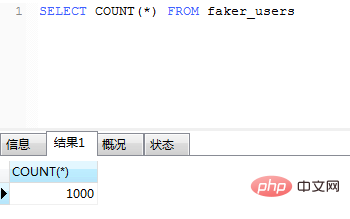
There is no problem with the total number, and the random data
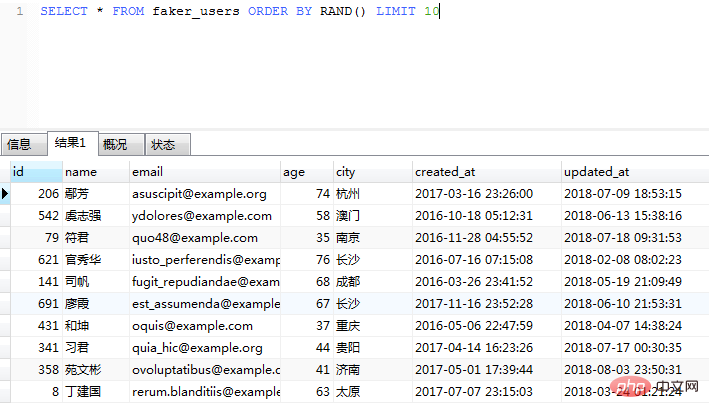
is also correct. of
The above is the detailed content of Introduction to laravel's method of using Faker data filling (code). For more information, please follow other related articles on the PHP Chinese website!

Hot AI Tools

Undresser.AI Undress
AI-powered app for creating realistic nude photos

AI Clothes Remover
Online AI tool for removing clothes from photos.

Undress AI Tool
Undress images for free

Clothoff.io
AI clothes remover

AI Hentai Generator
Generate AI Hentai for free.

Hot Article

Hot Tools

Notepad++7.3.1
Easy-to-use and free code editor

SublimeText3 Chinese version
Chinese version, very easy to use

Zend Studio 13.0.1
Powerful PHP integrated development environment

Dreamweaver CS6
Visual web development tools

SublimeText3 Mac version
God-level code editing software (SublimeText3)

Hot Topics
 1386
1386
 52
52
 Laravel Eloquent ORM in Bangla partial model search)
Apr 08, 2025 pm 02:06 PM
Laravel Eloquent ORM in Bangla partial model search)
Apr 08, 2025 pm 02:06 PM
LaravelEloquent Model Retrieval: Easily obtaining database data EloquentORM provides a concise and easy-to-understand way to operate the database. This article will introduce various Eloquent model search techniques in detail to help you obtain data from the database efficiently. 1. Get all records. Use the all() method to get all records in the database table: useApp\Models\Post;$posts=Post::all(); This will return a collection. You can access data using foreach loop or other collection methods: foreach($postsas$post){echo$post->
 The Future of PHP: Adaptations and Innovations
Apr 11, 2025 am 12:01 AM
The Future of PHP: Adaptations and Innovations
Apr 11, 2025 am 12:01 AM
The future of PHP will be achieved by adapting to new technology trends and introducing innovative features: 1) Adapting to cloud computing, containerization and microservice architectures, supporting Docker and Kubernetes; 2) introducing JIT compilers and enumeration types to improve performance and data processing efficiency; 3) Continuously optimize performance and promote best practices.
 PHP vs. Python: Understanding the Differences
Apr 11, 2025 am 12:15 AM
PHP vs. Python: Understanding the Differences
Apr 11, 2025 am 12:15 AM
PHP and Python each have their own advantages, and the choice should be based on project requirements. 1.PHP is suitable for web development, with simple syntax and high execution efficiency. 2. Python is suitable for data science and machine learning, with concise syntax and rich libraries.
 Laravel's geospatial: Optimization of interactive maps and large amounts of data
Apr 08, 2025 pm 12:24 PM
Laravel's geospatial: Optimization of interactive maps and large amounts of data
Apr 08, 2025 pm 12:24 PM
Efficiently process 7 million records and create interactive maps with geospatial technology. This article explores how to efficiently process over 7 million records using Laravel and MySQL and convert them into interactive map visualizations. Initial challenge project requirements: Extract valuable insights using 7 million records in MySQL database. Many people first consider programming languages, but ignore the database itself: Can it meet the needs? Is data migration or structural adjustment required? Can MySQL withstand such a large data load? Preliminary analysis: Key filters and properties need to be identified. After analysis, it was found that only a few attributes were related to the solution. We verified the feasibility of the filter and set some restrictions to optimize the search. Map search based on city
 PHP and Python: Comparing Two Popular Programming Languages
Apr 14, 2025 am 12:13 AM
PHP and Python: Comparing Two Popular Programming Languages
Apr 14, 2025 am 12:13 AM
PHP and Python each have their own advantages, and choose according to project requirements. 1.PHP is suitable for web development, especially for rapid development and maintenance of websites. 2. Python is suitable for data science, machine learning and artificial intelligence, with concise syntax and suitable for beginners.
 PHP's Current Status: A Look at Web Development Trends
Apr 13, 2025 am 12:20 AM
PHP's Current Status: A Look at Web Development Trends
Apr 13, 2025 am 12:20 AM
PHP remains important in modern web development, especially in content management and e-commerce platforms. 1) PHP has a rich ecosystem and strong framework support, such as Laravel and Symfony. 2) Performance optimization can be achieved through OPcache and Nginx. 3) PHP8.0 introduces JIT compiler to improve performance. 4) Cloud-native applications are deployed through Docker and Kubernetes to improve flexibility and scalability.
 Laravel and the Backend: Powering Web Application Logic
Apr 11, 2025 am 11:29 AM
Laravel and the Backend: Powering Web Application Logic
Apr 11, 2025 am 11:29 AM
How does Laravel play a role in backend logic? It simplifies and enhances backend development through routing systems, EloquentORM, authentication and authorization, event and listeners, and performance optimization. 1. The routing system allows the definition of URL structure and request processing logic. 2.EloquentORM simplifies database interaction. 3. The authentication and authorization system is convenient for user management. 4. The event and listener implement loosely coupled code structure. 5. Performance optimization improves application efficiency through caching and queueing.
 PHP: The Foundation of Many Websites
Apr 13, 2025 am 12:07 AM
PHP: The Foundation of Many Websites
Apr 13, 2025 am 12:07 AM
The reasons why PHP is the preferred technology stack for many websites include its ease of use, strong community support, and widespread use. 1) Easy to learn and use, suitable for beginners. 2) Have a huge developer community and rich resources. 3) Widely used in WordPress, Drupal and other platforms. 4) Integrate tightly with web servers to simplify development deployment.




