 Java
Java
 javaTutorial
javaTutorial
 Solution to the problem that Spring MVC cannot obtain the value of parameters normally (with code)
Solution to the problem that Spring MVC cannot obtain the value of parameters normally (with code)
Solution to the problem that Spring MVC cannot obtain the value of parameters normally (with code)
The content of this article is about the solution to the problem that Spring MVC cannot obtain the parameter value normally (with code). It has certain reference value. Friends in need can refer to it. I hope it will be helpful to you. .
I recently encountered a very strange problem during development. When using the Spring MVC framework in tomcat8, the method parameters in the Controller could not obtain the corresponding values normally. It was solved by changing the tomcat version to 7.0.
Record the following solution process, first the above picture:
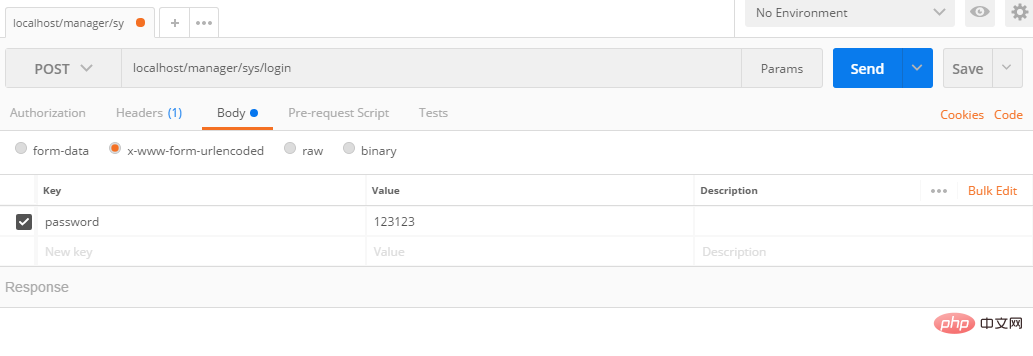
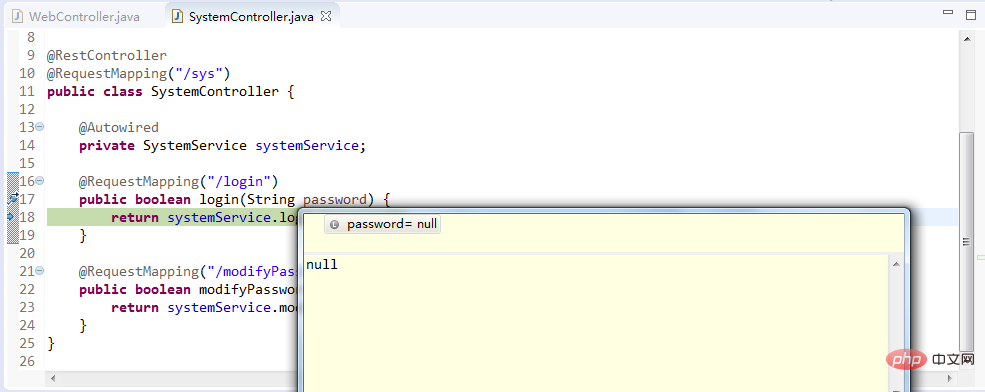
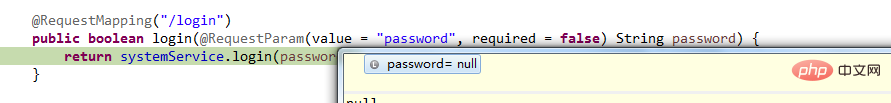
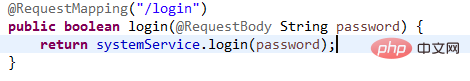
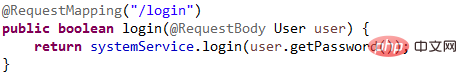
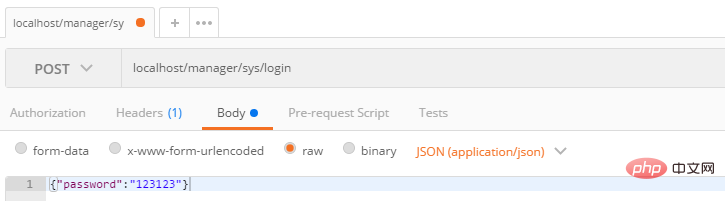
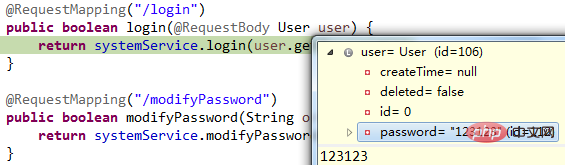
Using this parameter passing method, the value of the parameter can indeed be received, but the method of receiving parameters and the method of passing parameters have become complicated. I copied this project home from the company and continued to write it. When I was at the company, everything was debugging fine, but when I returned home, it didn’t work. I was puzzled. I had not changed the same code, so why did something go wrong when I got home? ? Since the codes are the same but the running results are different, it only means that the running environment has changed. So where exactly is the environment different? When this kind of problem occurs, first consider the structure of the database. However, the database version of the home computer is the same as the company computer, and the data is copied directly from the company, so the database is directly ruled out, not to mention that it is received in the Controller. Without the parameters and the step of accessing the database, it is even less likely to be related to the database, so the cause of the database can be ruled out directly. Since the project is built by maven, the relevant jar packages are automatically downloaded by maven, so I wonder if there is a problem with the jar packages that maven automatically downloads. Then delete all the jar packages in the local warehouse and let maven start again. I downloaded it and repeated it several times, but the problem still existed. I had no choice but to temporarily rule out the cause of maven. In the end, I couldn't think of any other reasons, so I began to doubt the cause of tomcat. The company's tomcat is version 7.0, and the tomcat at home is version 8.0. Although the two tomcat versions are inconsistent, I didn't subconsciously think that it must be the tomcat version. After all, I subconsciously think that 8.0 must be an upgrade of functions after 7.0. Although I thought this way, I still went to the test with the mentality of being a dead horse and a live doctor. I downloaded the 7.0 version of the compressed package from the tomcat official website, then configured the corresponding environment and called it with postman. The result was so unexpected. Did you get the parameter value? ! ! ! Is it really because of the tomcat version? This feels too boring. . . . It seems that blindly pursuing higher versions is not a good thing [Related recommendations: Java Tutorial]
The above is the detailed content of Solution to the problem that Spring MVC cannot obtain the value of parameters normally (with code). For more information, please follow other related articles on the PHP Chinese website!

Hot AI Tools

Undresser.AI Undress
AI-powered app for creating realistic nude photos

AI Clothes Remover
Online AI tool for removing clothes from photos.

Undress AI Tool
Undress images for free

Clothoff.io
AI clothes remover

AI Hentai Generator
Generate AI Hentai for free.

Hot Article

Hot Tools

Notepad++7.3.1
Easy-to-use and free code editor

SublimeText3 Chinese version
Chinese version, very easy to use

Zend Studio 13.0.1
Powerful PHP integrated development environment

Dreamweaver CS6
Visual web development tools

SublimeText3 Mac version
God-level code editing software (SublimeText3)

Hot Topics
 1378
1378
 52
52
 A new programming paradigm, when Spring Boot meets OpenAI
Feb 01, 2024 pm 09:18 PM
A new programming paradigm, when Spring Boot meets OpenAI
Feb 01, 2024 pm 09:18 PM
In 2023, AI technology has become a hot topic and has a huge impact on various industries, especially in the programming field. People are increasingly aware of the importance of AI technology, and the Spring community is no exception. With the continuous advancement of GenAI (General Artificial Intelligence) technology, it has become crucial and urgent to simplify the creation of applications with AI functions. Against this background, "SpringAI" emerged, aiming to simplify the process of developing AI functional applications, making it simple and intuitive and avoiding unnecessary complexity. Through "SpringAI", developers can more easily build applications with AI functions, making them easier to use and operate.
 Use Spring Boot and Spring AI to build generative artificial intelligence applications
Apr 28, 2024 am 11:46 AM
Use Spring Boot and Spring AI to build generative artificial intelligence applications
Apr 28, 2024 am 11:46 AM
As an industry leader, Spring+AI provides leading solutions for various industries through its powerful, flexible API and advanced functions. In this topic, we will delve into the application examples of Spring+AI in various fields. Each case will show how Spring+AI meets specific needs, achieves goals, and extends these LESSONSLEARNED to a wider range of applications. I hope this topic can inspire you to understand and utilize the infinite possibilities of Spring+AI more deeply. The Spring framework has a history of more than 20 years in the field of software development, and it has been 10 years since the Spring Boot 1.0 version was released. Now, no one can dispute that Spring
 What are the implementation methods of spring programmatic transactions?
Jan 08, 2024 am 10:23 AM
What are the implementation methods of spring programmatic transactions?
Jan 08, 2024 am 10:23 AM
How to implement spring programmatic transactions: 1. Use TransactionTemplate; 2. Use TransactionCallback and TransactionCallbackWithoutResult; 3. Use Transactional annotations; 4. Use TransactionTemplate in combination with @Transactional; 5. Customize the transaction manager.
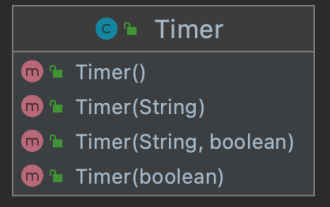 How to implement scheduled tasks in Java Spring
May 24, 2023 pm 01:28 PM
How to implement scheduled tasks in Java Spring
May 24, 2023 pm 01:28 PM
Java implements scheduled tasks In the library that comes with Jdk, there are two ways to implement scheduled tasks, one is Timer, and the other is ScheduledThreadPoolExecutor. When Timer+TimerTask creates a Timer, it creates a thread, which can be used to schedule TimerTask tasks. Timer has four construction methods, and you can specify the name of the Timer thread and whether to set it as a daemon thread. The default name is Timer-number, and the default is not a daemon thread. There are three main methods: cancel(): terminate task scheduling, cancel all currently scheduled tasks, running tasks will not be affected purge(): remove tasks from the task queue
 The differences and connections between Spring Boot and Spring Cloud
Jun 22, 2023 pm 06:25 PM
The differences and connections between Spring Boot and Spring Cloud
Jun 22, 2023 pm 06:25 PM
SpringBoot and SpringCloud are both extensions of Spring Framework that help developers build and deploy microservice applications faster, but they each have different purposes and functions. SpringBoot is a framework for quickly building Java applications, allowing developers to create and deploy Spring-based applications faster. It provides a simple, easy-to-understand way to build stand-alone, executable Spring applications
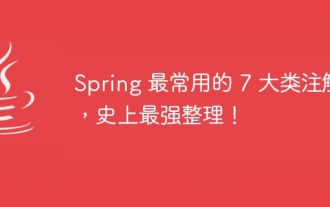 The 7 most commonly used annotations in Spring, the most powerful organization in history!
Jul 26, 2023 pm 04:38 PM
The 7 most commonly used annotations in Spring, the most powerful organization in history!
Jul 26, 2023 pm 04:38 PM
With the update and iteration of technology, Java5.0 began to support annotations. As the leading framework in Java, spring has slowly begun to abandon xml configuration since it was updated to version 2.5, and more annotations are used to control the spring framework.
 How to set transaction isolation level in Spring
Jan 26, 2024 pm 05:38 PM
How to set transaction isolation level in Spring
Jan 26, 2024 pm 05:38 PM
How to set the transaction isolation level in Spring: 1. Use the @Transactional annotation; 2. Set it in the Spring configuration file; 3. Use PlatformTransactionManager; 4. Set it in the Java configuration class. Detailed introduction: 1. Use the @Transactional annotation, add the @Transactional annotation to the class or method that requires transaction management, and set the isolation level in the attribute; 2. In the Spring configuration file, etc.
 Learn Spring Cloud from scratch
Jun 22, 2023 am 08:11 AM
Learn Spring Cloud from scratch
Jun 22, 2023 am 08:11 AM
As a Java developer, learning and using the Spring framework is an essential skill. With the popularity of cloud computing and microservices, learning and using Spring Cloud has become another skill that must be mastered. SpringCloud is a development toolset based on SpringBoot for quickly building distributed systems. It provides developers with a series of components, including service registration and discovery, configuration center, load balancing and circuit breakers, etc., allowing developers to build micro



