How to solve the problem of slow web page opening
The solution to the slow opening of web pages is: first open "View Network Status and Tasks" in the Control Panel and select the properties in "Local Area Connection"; then double-click "Internet Protocol Version 4" to open the window; Finally, check "Use the following DNS".

The solution to slow web page opening is:
[Recommended course: PHP Tutorial】
(1) Open the Control Panel
Right-click the menu and open Control Panel, find Network and Internet, click "View Network Status and Tasks" below
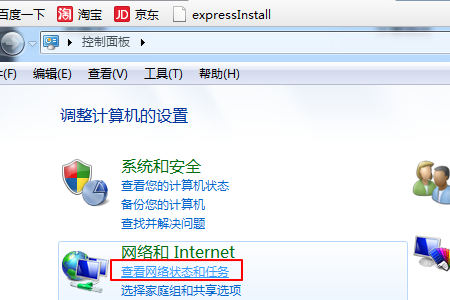
(2) Open the local connection properties
Select "Local Area Connection" to open the window, click Properties
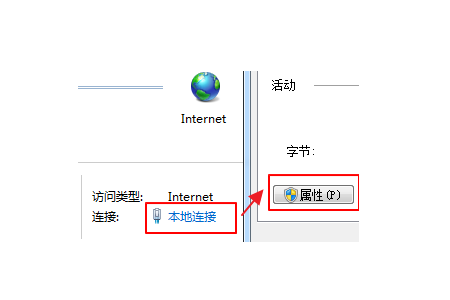
(3) Modify DNS
Switch to network options Card, double-click "Internet Protocol Version 4", check "Use the following DNS server address"
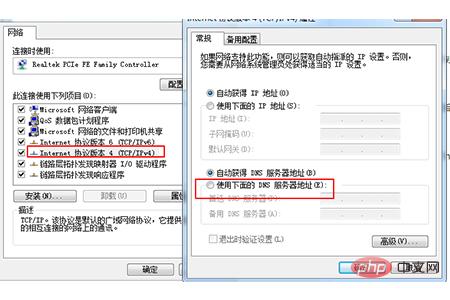
(4) Then enter the DNS address and click OK
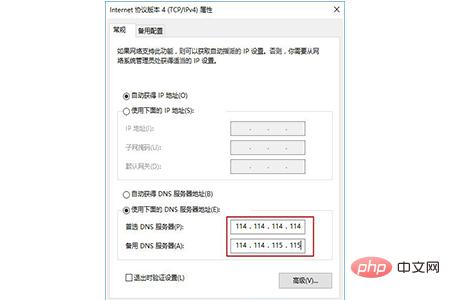
DNS list
Pure and no hijacking, no need to endure the pain of being forced to view advertisements or vulgar websites :
114.114.114.114 114.114.115.115
Intercept phishing virus Trojan websites and enhance the security of online banking, securities, shopping, games, and private information:
114.114.114.119 114.114.115.119
Optional for schools or parents to block inappropriate website content
114.114.114.110 114.114.115.110
223.5.5.5 223.6.6.6
USTC DNS is pollution-free and fast
202.38.64.1 202.112.20.131
202.141.160.95 202.141.160.99
202.141.176.95 202.141.176.99 /Southern backup
DNS faction
Mobile: Preferred address: 101.226.4.6 Alternate address: 218.30.118.6 Tietong: Preferred address: 101.226.4.6 Alternate address: 218.30.118.6Telecom: preferred address: 101.226.4.6 backup address: 218.30.118.6
China Unicom: preferred address: 123.125. 81.6 Alternate address: 140.207.198.6
Google DNS8.8.8.8 8.8.4.4 Global use, more suitable for foreign websites
The above DNS can be used by mobile phones, computers and routers
The above is the detailed content of How to solve the problem of slow web page opening. For more information, please follow other related articles on the PHP Chinese website!

Hot AI Tools

Undresser.AI Undress
AI-powered app for creating realistic nude photos

AI Clothes Remover
Online AI tool for removing clothes from photos.

Undress AI Tool
Undress images for free

Clothoff.io
AI clothes remover

AI Hentai Generator
Generate AI Hentai for free.

Hot Article

Hot Tools

Notepad++7.3.1
Easy-to-use and free code editor

SublimeText3 Chinese version
Chinese version, very easy to use

Zend Studio 13.0.1
Powerful PHP integrated development environment

Dreamweaver CS6
Visual web development tools

SublimeText3 Mac version
God-level code editing software (SublimeText3)

Hot Topics
 1379
1379
 52
52


