 Operation and Maintenance
Operation and Maintenance
 Linux Operation and Maintenance
Linux Operation and Maintenance
 What should you do if your company website is hacked? (Solution)
What should you do if your company website is hacked? (Solution)
What should you do if your company website is hacked? (Solution)
Many company websites have been hacked and attacked. The main thing involved is the development language of the website, including code language and database language. Most websites now use PHP, JAVA,. NET language development, the database uses mysql, oracle and other databases, so what should I do if the website is attacked? When running a website, it is common to be attacked. Especially some company websites and personal websites are not protected by full-time security technicians. As a result, the website is often attacked and often redirected to other websites. Some websites even fail. It has been hacked, and the title of the website's homepage has been repeatedly tampered with. Without professional security skills to protect it, facing such a problem can only be done in a hurry, and there is no good way. So our SINE security team will tell us how to deal with the problem of website being hacked. 
The symptoms of a website being hacked are as follows:
#1. Now in 2019, the website has been hacked The most common symptoms of an attack are that opening a website will automatically jump to other websites. The homepage file of the website is often tampered with, and the title and description of the homepage will be tampered with. Some websites with severe attacks are even blocked by Baidu's URL Security Center. Dropped, bringing a very bad user experience to users who visit the website.
2. Malicious black links are inserted into the code of the website. You cannot see these black links when you open the website normally. You can only find these links by checking the source code, and they are often found. Added to the very bottom of the website's homepage, there are some friendly links with text descriptions. Some of them will also hide the font size of these black links and reduce them to the smallest size so that you cannot find them at all. The purpose of attacking the website is to implant some black links. To add the weight of other websites on Baidu and get some traffic.
3. There are also some websites that have been attacked. The number of snapshots of the website in Baidu has increased significantly. Some even have tens of thousands of snapshots of the website, all of which have nothing to do with the content of the website itself. For some entries, the website is basically hijacked. Clicking on it from Baidu jumps directly to other websites. If you check the source code in the server, you will find traces of the attack. Usually there are some special names in the root directory of the website. Files, as well as some HTML files, especially websites with higher weight and higher traffic will be hijacked and snapshots will be entered.
4. The website cannot be opened due to the attack. When opening the website, it is fast and slow. The server's CPU is occupied to 100%, and the website cannot be opened at all. The database process is occupied to 100%, and the server is stuck. It cannot be operated remotely. These are basically DDOS traffic attacks and CC attacks. They use G bandwidth to attack the IP of the server, causing network congestion and making the website unable to be opened. This attack method is often used by peers to compete and offend others. .
5. When opening the website, it prompts that the database cannot be connected. The database was maliciously deleted by the attacker, and the code files of the website were deleted. Some websites prompt that they cannot be connected when opening, and even some website codes If you are infected by a ransomware virus or a mining virus, you will have the above attack symptoms.
6. Some websites have been attacked, mainly by tampering with members’ bet orders, changing members’ account passwords, including malicious withdrawals, malicious transfers, and changing members’ bank cards. Such attacks are often In order to obtain benefits, some membership systems have many levels of channels, which often become the target of attacks. They tamper with the database and add coins to their accounts, causing greater economic losses to the membership channel system.
What should I do if my website is hacked? How to deal with it?
Regularly back up the website code and database. Some websites use Alibaba Cloud servers. You can enable Alibaba Cloud's snapshot backup function to perform regular backup snapshots of the entire website server to prevent website data from being deleted or tampered with. Snapshots can be used to restore the website to its latest state in real time. Use CDN to accelerate the website domain name, hide the real IP of the website, and prevent attackers from conducting DDOS and CC attacks on the website.
The website’s system will be upgraded, patches will be applied to correct website vulnerabilities, a comprehensive security check will be conducted on the website’s security, and the website’s Trojan backdoor will be checked frequently to see if a website Trojan has been uploaded, and PHP script Trojan. Repairing website vulnerabilities and eradicating Trojan backdoors requires a lot of professional knowledge, not just knowledge, but also a lot of experience accumulation. Therefore, from building a website to protecting the website and protecting the server, try to find a professional website security company to handle it. Question, domestic security companies such as Sine Security, Green Alliance, and Venus Dou are relatively professional.
If you know the server well, you can also make security arrangements for the folder permissions of the website, including some picture directories. , JS directory, and cache directory can all be set without script execution permissions. Some template folders can be set with read-only permissions to remove PHP's running permissions. Update the password of the server frequently, change the backend address of the website, do not use the default backend address named admin, manage, houtai, etc., strengthen the password of the administrator account of the website, and use a combination of numbers, letters, and uppercase letters.
Related tutorials: Website Construction Guide Video Tutorial
The above is the detailed content of What should you do if your company website is hacked? (Solution). For more information, please follow other related articles on the PHP Chinese website!

Hot AI Tools

Undresser.AI Undress
AI-powered app for creating realistic nude photos

AI Clothes Remover
Online AI tool for removing clothes from photos.

Undress AI Tool
Undress images for free

Clothoff.io
AI clothes remover

Video Face Swap
Swap faces in any video effortlessly with our completely free AI face swap tool!

Hot Article

Hot Tools

Notepad++7.3.1
Easy-to-use and free code editor

SublimeText3 Chinese version
Chinese version, very easy to use

Zend Studio 13.0.1
Powerful PHP integrated development environment

Dreamweaver CS6
Visual web development tools

SublimeText3 Mac version
God-level code editing software (SublimeText3)

Hot Topics
 1387
1387
 52
52
 php CodeIgniter Security Guide: Protect your website from attacks
Feb 19, 2024 pm 06:21 PM
php CodeIgniter Security Guide: Protect your website from attacks
Feb 19, 2024 pm 06:21 PM
1. Use the latest version of CodeIgniter The CodeIgniter team regularly releases security patches and updates to fix known vulnerabilities. Therefore, it is important to ensure that you are always using the latest version of CodeIgniter. You can download the latest version by visiting CodeIgniter’s official website. 2. Enforce the use of secure connections (HTTPS) https can encrypt the data passed between your website and users, making it more difficult for malicious users to intercept and steal. You can enable HTTPS by installing an SSL certificate on your server. 3. Avoid using default configurations CodeIgniter provides many default configurations to simplify the development process. However, these default configurations may not
 Website security development practices: How to prevent XML external entity attacks (XXE)
Jun 29, 2023 am 08:51 AM
Website security development practices: How to prevent XML external entity attacks (XXE)
Jun 29, 2023 am 08:51 AM
Website Security Development Practice: How to Prevent XML External Entity Attacks (XXE) With the development of the Internet, websites have become an important way for people to obtain and share information. However, the risks that come with it are also increasing. One of them is XML External Entity Attack (XXE), which is an attack method that exploits vulnerabilities in XML parsers. In this article, we will explain what an XXE attack is and how to prevent it. 1. What is XML External Entity Attack (XXE)? XML external entity attack (XXE) is a
 Website security development practices: How to prevent SSRF attacks
Jun 29, 2023 am 11:58 AM
Website security development practices: How to prevent SSRF attacks
Jun 29, 2023 am 11:58 AM
Website Security Development Practice: How to Prevent SSRF Attacks With the rapid development of the Internet, more and more companies and individuals choose to move their business to the cloud, and website security issues have also attracted increasing attention. One of the common security threats is SSRF (Server-SideRequestForgery, server-side request forgery) attack. This article will introduce the principles and harms of SSRF attacks, and provide some common preventive measures to help developers strengthen the security of their websites. The principles and dangers of SSRF attacks
 Using ThinkPHP6 to implement website security detection
Jun 20, 2023 am 09:03 AM
Using ThinkPHP6 to implement website security detection
Jun 20, 2023 am 09:03 AM
With the continuous development of the Internet, more and more websites have emerged, but at the same time, website security problems have become more and more serious. Security vulnerabilities such as hacker attacks, malware, and SQL injection cause headaches for website operators. In order to ensure the security of the website, security testing during website construction and operation is also particularly important. This article will introduce how to use ThinkPHP6 to implement website security detection and help website operators further improve website security. 1. What is ThinkPHP6? ThinkPHP6 is a PH
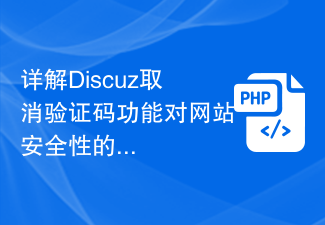 Detailed explanation of the impact of Discuz canceling the verification code function on website security
Mar 11, 2024 am 10:45 AM
Detailed explanation of the impact of Discuz canceling the verification code function on website security
Mar 11, 2024 am 10:45 AM
"Discussion on the Impact of Discuz's Canceling the Verification Code Function on Website Security" With the rapid development of the Internet, website security issues have become increasingly prominent. As a common security verification mechanism, verification code is widely used on websites. However, some websites may cancel the verification code function in order to improve user experience. Will this have a negative impact on website security? This article will discuss the impact of Discuz's cancellation of verification code function on website security and provide specific code examples. 1. The function and principle of verification code Verification code (CAP)
 Use Pagoda Panel for HTTPS upgrade to improve website security
Jun 21, 2023 am 10:15 AM
Use Pagoda Panel for HTTPS upgrade to improve website security
Jun 21, 2023 am 10:15 AM
With the development of the Internet, websites have become an important channel for enterprises to display their image and communicate with the outside world. However, the network security issues that come with it are indeed worrying. Many website administrators may already be aware of the importance of protecting user data and transaction information by using the HTTPS protocol, but may not yet have a good understanding of how to implement HTTPS upgrades. This article will introduce how to use the Pagoda Panel to upgrade HTTPS and improve the security of the website. 1. What is HTTPS? HTTP is Hypertext Transfer Protocol, a
 PHP Firewall Implementation: Website Security Architecture Design Guide
Jun 30, 2023 pm 06:57 PM
PHP Firewall Implementation: Website Security Architecture Design Guide
Jun 30, 2023 pm 06:57 PM
Website Security Architecture Design Guide: Implementation of PHP Firewall Introduction: In today's Internet era, website security problems are becoming increasingly serious. Hackers are constantly using loopholes to invade websites, steal user information or disrupt the normal operation of the website. In order to protect the privacy and security of the website and its users, it is crucial to establish a reliable security architecture. This article will focus on the implementation of PHP firewall and provide guidance for website security architecture. 1. What is a PHP firewall? The PHP firewall is a security measure that blocks malicious attacks and intrusions by filtering
 PHP website security and protection measures
May 04, 2024 pm 10:48 PM
PHP website security and protection measures
May 04, 2024 pm 10:48 PM
PHP website security measures include: Preventing SQL injection: using prepared statements or escaping user input. Prevent XSS: Escape user input. Prevent CSRF: Use CSRF tokens. Prevent buffer overflow: Set the maximum input length. Stay updated, use security frameworks, enable firewalls, monitor websites, conduct security audits.



