Where is the browser address bar?
The address bar of a computer browser is generally at the top of the browser. The one containing "https://" or "http://" is the browser address bar; you can also use [Alt D] or F6 key to quickly position the cursor to the address bar.
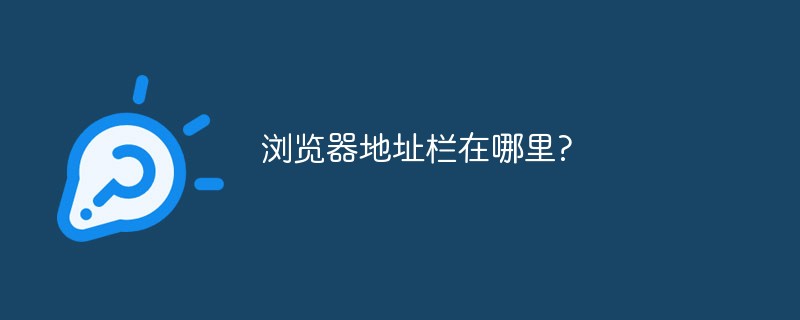
The address bar of the browser is where the browser enters the URL. Enter the URL to be opened in the browser address bar to open the corresponding website.
Some wonderful uses of the IE address bar:
1. Enter "My Computer" in the address bar and press Enter. You can directly enter "My Computer"
2. Enter "Recycle Bin" in the address bar to open the Recycle Bin, delete or restore the files in it, and press the "Back" button to return to IE.
3. Enter "Control Panel" in the address bar and press Enter to enter the "Control Panel" settings window.
4. Enter the email address of "mailto:XXX@XXX.COM" in the address bar and press Enter to start the system's default email program to send emails.
5. Enter "c:/command.com" in the address bar and press Enter to enter MS-DOS mode.
The above is the entire content of this article, I hope it will be helpful to everyone's study. For more exciting content, you can pay attention to the related tutorial column on the php Chinese website! ! !
The above is the detailed content of Where is the browser address bar?. For more information, please follow other related articles on the PHP Chinese website!

Hot AI Tools

Undresser.AI Undress
AI-powered app for creating realistic nude photos

AI Clothes Remover
Online AI tool for removing clothes from photos.

Undress AI Tool
Undress images for free

Clothoff.io
AI clothes remover

AI Hentai Generator
Generate AI Hentai for free.

Hot Article

Hot Tools

Notepad++7.3.1
Easy-to-use and free code editor

SublimeText3 Chinese version
Chinese version, very easy to use

Zend Studio 13.0.1
Powerful PHP integrated development environment

Dreamweaver CS6
Visual web development tools

SublimeText3 Mac version
God-level code editing software (SublimeText3)

Hot Topics
 The difference in console.log output result: Why are the two calls different?
Apr 04, 2025 pm 05:12 PM
The difference in console.log output result: Why are the two calls different?
Apr 04, 2025 pm 05:12 PM
In-depth discussion of the root causes of the difference in console.log output. This article will analyze the differences in the output results of console.log function in a piece of code and explain the reasons behind it. �...
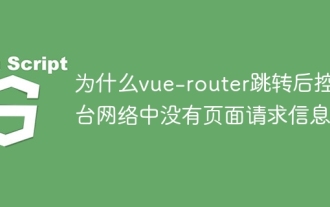 Why is there no page request information on the console network after vue-router jump?
Apr 04, 2025 pm 05:27 PM
Why is there no page request information on the console network after vue-router jump?
Apr 04, 2025 pm 05:27 PM
Why is there no page request information on the console network after vue-router jump? When using vue-router for page redirection, you may notice a...
 The width of emsp spaces in HTML is inconsistent. How to reliably implement text indentation?
Apr 04, 2025 pm 11:57 PM
The width of emsp spaces in HTML is inconsistent. How to reliably implement text indentation?
Apr 04, 2025 pm 11:57 PM
Regarding the problem of inconsistent width of emsp spaces in HTML and Chinese characters in many web tutorials, it is mentioned that occupying the width of a Chinese character, but the actual situation is not...
 How to achieve gap effect on the card and coupon layout with gradient background?
Apr 05, 2025 am 07:48 AM
How to achieve gap effect on the card and coupon layout with gradient background?
Apr 05, 2025 am 07:48 AM
Realize the gap effect of card coupon layout. When designing card coupon layout, you often encounter the need to add gaps on card coupons, especially when the background is gradient...
 How to select and style elements of the first specific class using CSS and JavaScript?
Apr 04, 2025 pm 11:33 PM
How to select and style elements of the first specific class using CSS and JavaScript?
Apr 04, 2025 pm 11:33 PM
How to select and style elements of the first specific class using CSS and JavaScript? In web development, you often encounter the need to select and modify specific classes...
 How to use the clip-path attribute of CSS to achieve the 45-degree curve effect of segmenter?
Apr 04, 2025 pm 11:45 PM
How to use the clip-path attribute of CSS to achieve the 45-degree curve effect of segmenter?
Apr 04, 2025 pm 11:45 PM
How to achieve the 45-degree curve effect of segmenter? In the process of implementing the segmenter, how to make the right border turn into a 45-degree curve when clicking the left button, and the point...
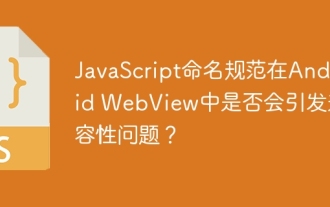 Does JavaScript naming specification raise compatibility issues in Android WebView?
Apr 04, 2025 pm 07:15 PM
Does JavaScript naming specification raise compatibility issues in Android WebView?
Apr 04, 2025 pm 07:15 PM
JavaScript Naming Specification and Android...
 How to achieve the gradient effect of CSS fonts?
Apr 04, 2025 pm 10:12 PM
How to achieve the gradient effect of CSS fonts?
Apr 04, 2025 pm 10:12 PM
Implementing the CSS font gradient effect Many developers hope to achieve cool font gradient effect on web pages. This article will explain in detail how to use CSS3 to implement the graph...






