
The editor of this article will teach you how to connect phpstorm to the server, and edit files in real time and upload them to the server. Friends in need should take a look!
Tutorial 1:
My old version, and it is Chinese, find the location
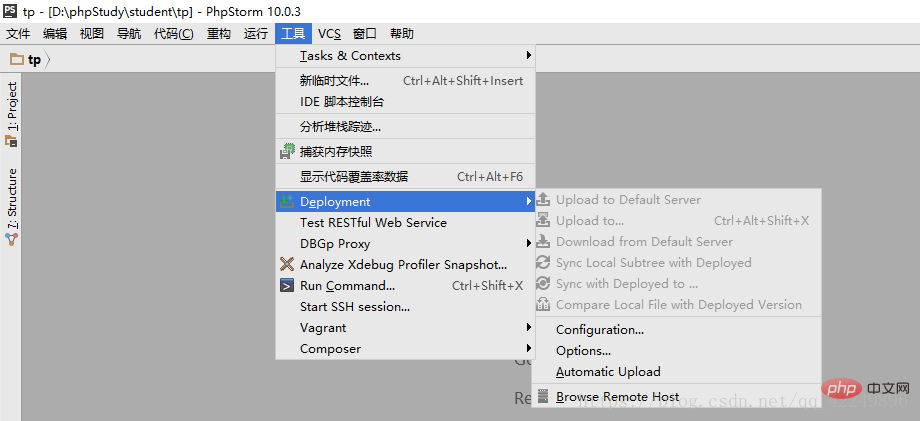
After opening: Click Configuration to configure!
Enter the server’s ip, port, username, and password
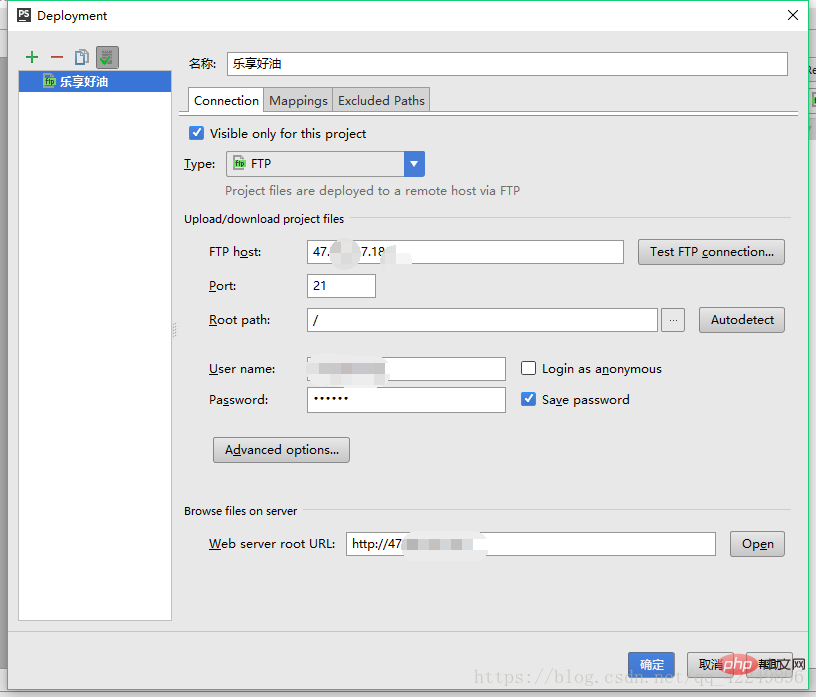
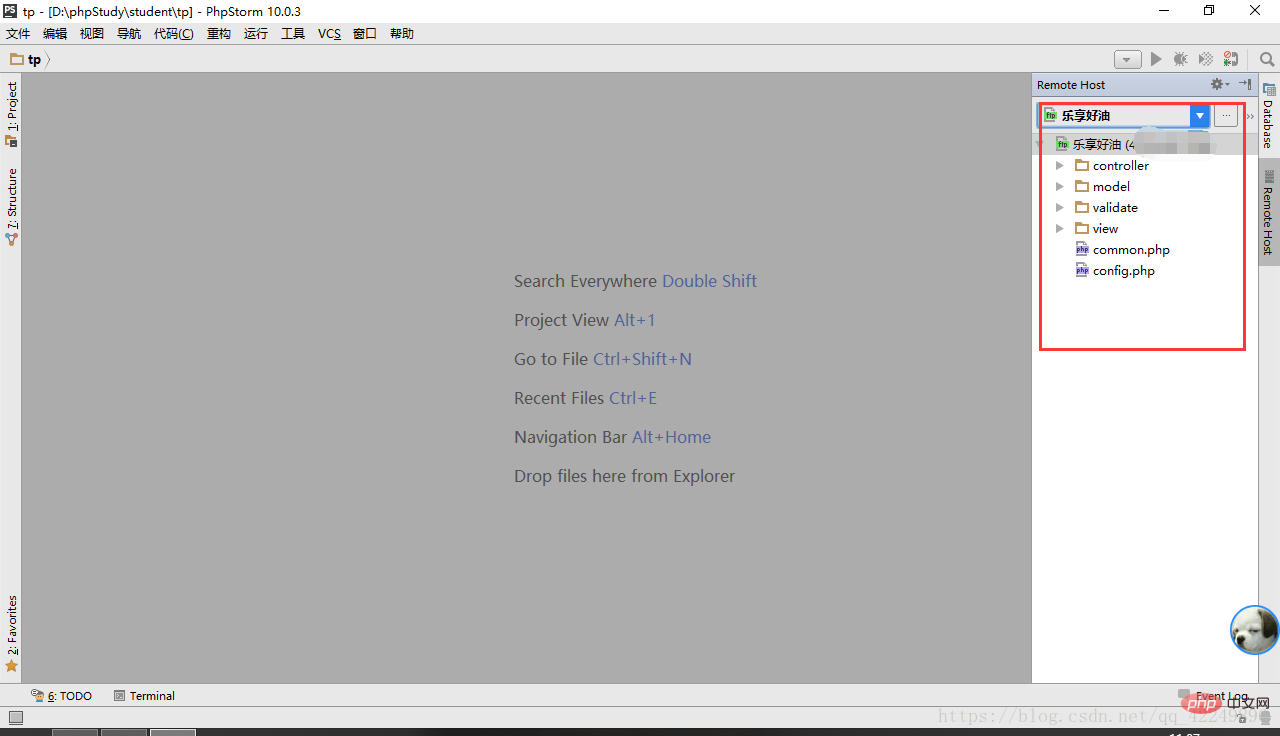
Open for editing:
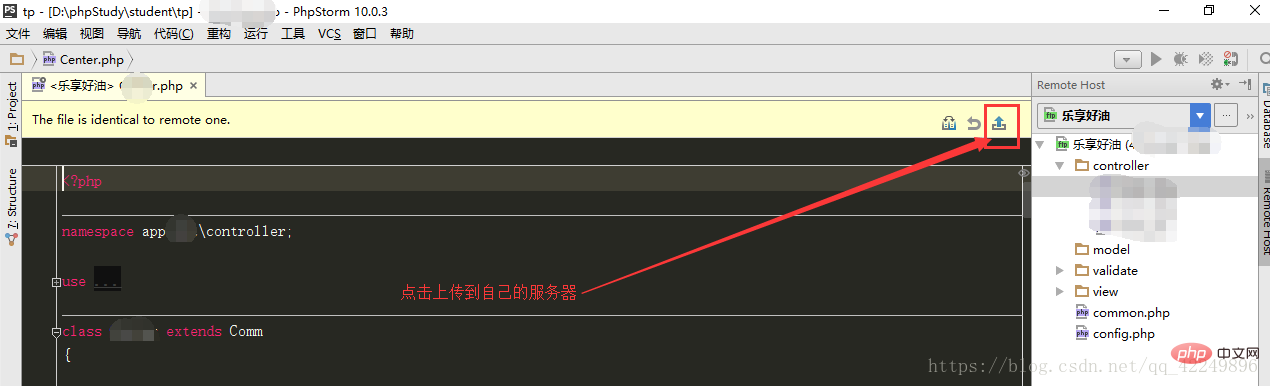
Tutorial 2:
The following is updated with a new version (2018.2):
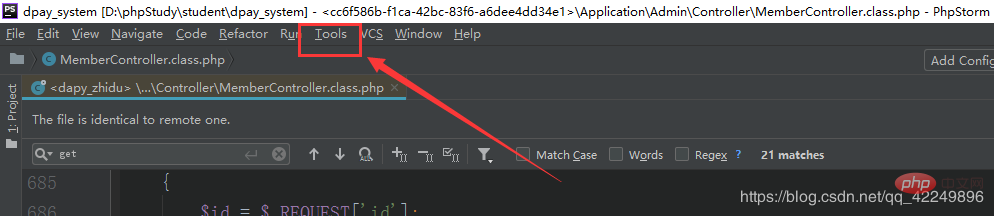
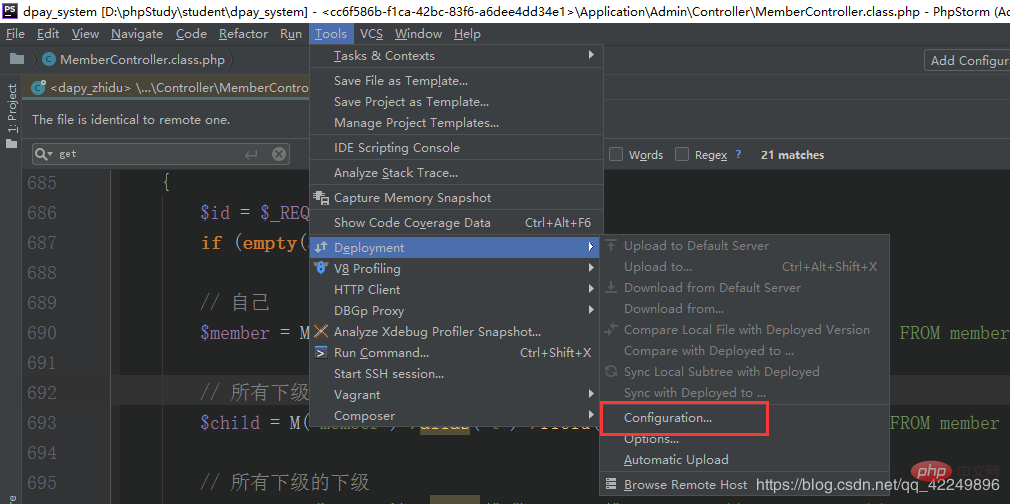
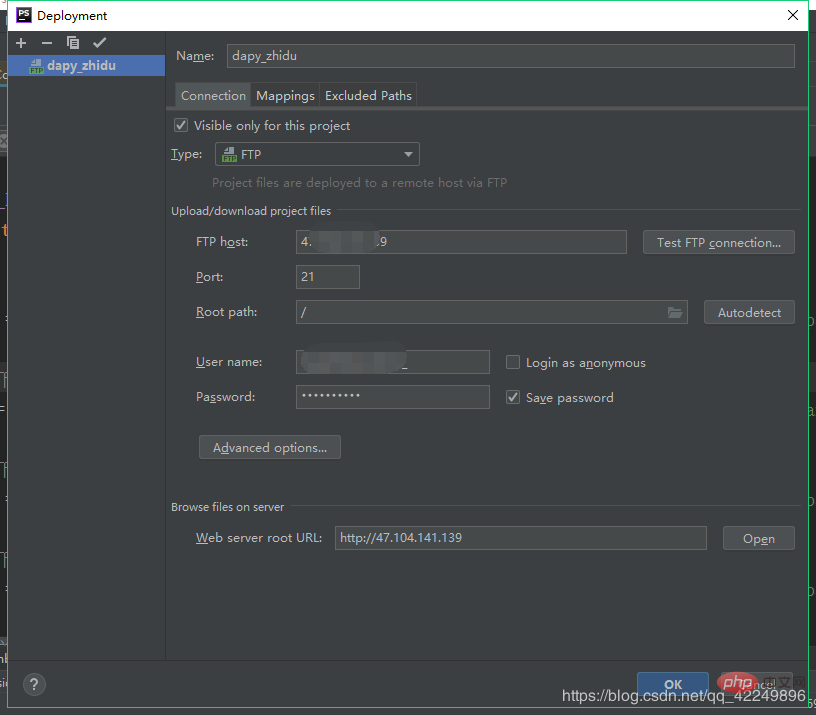
## The last step:
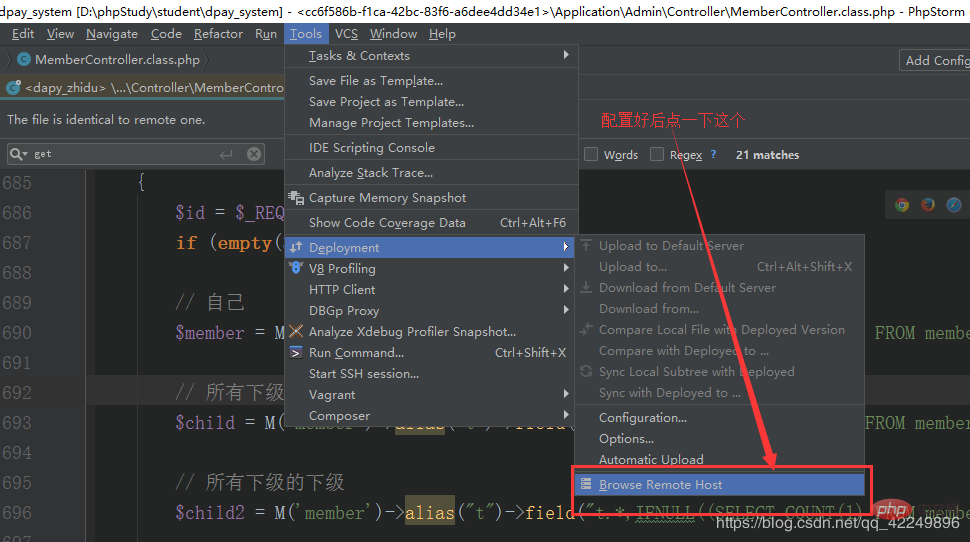
This will display the project:
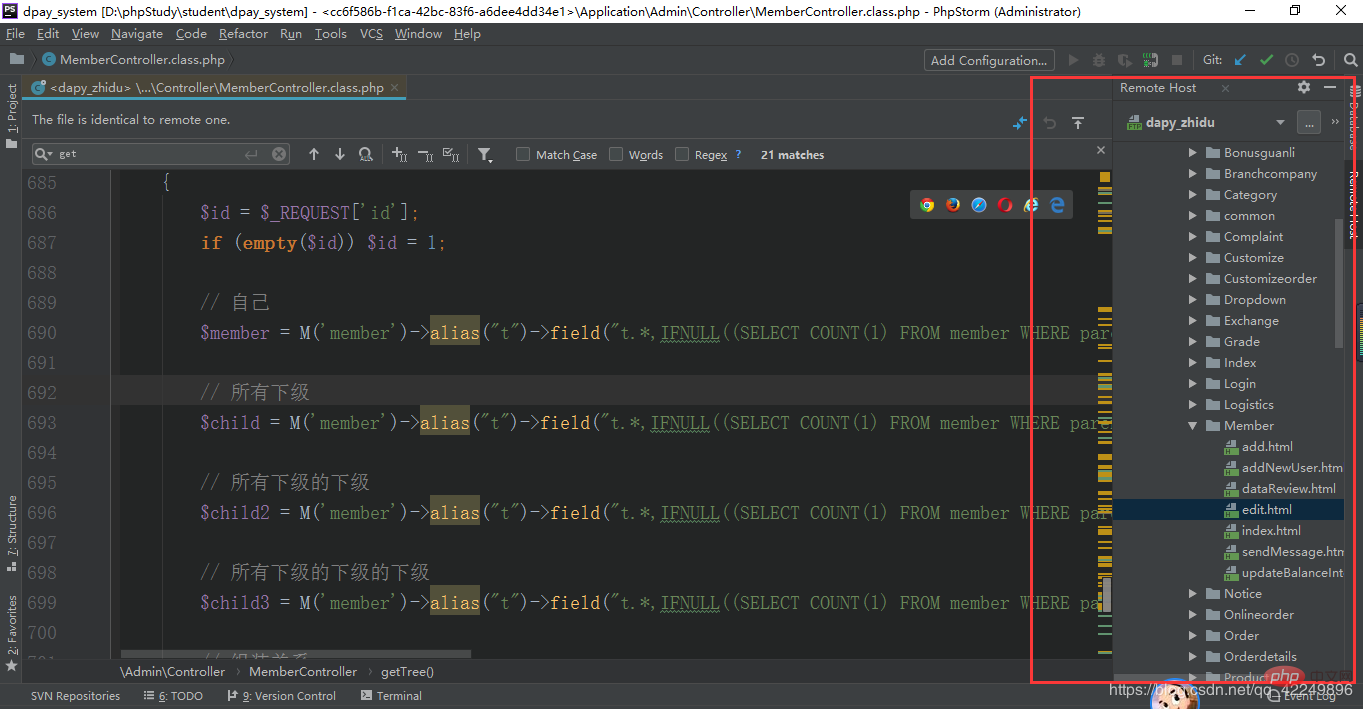
After configuring, click (Browse Remote Host) so that the project list can be displayed on the right hand side:
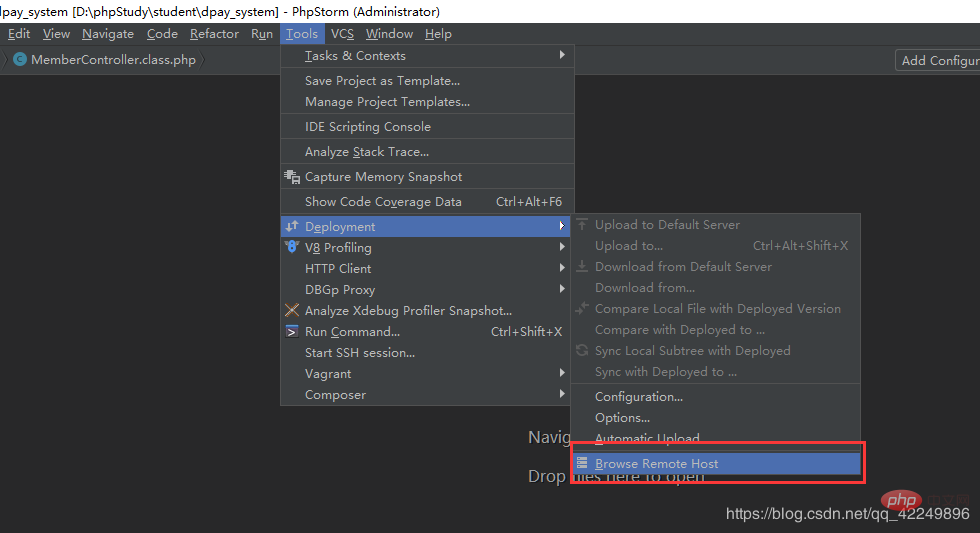 ## Related tutorials:
## Related tutorials:
The above is the detailed content of phpstorm connects to the server and edits files to the server in real time. For more information, please follow other related articles on the PHP Chinese website!