Detailed analysis of curl simulation http request example
The main content of this article is to use curl to simulate HTTP requests. It has certain reference value. Friends in need can take a look. I hope it can help you.
Introduction
cURL's official definition is: curl is a command line tool for transferring data with URL syntax, that is, uses URL Syntax rules for command line tools to transfer data.
PHP supports the libcurl library created by Daniel Stenberg, which can connect and communicate with various servers and use various protocols. The protocols currently supported by libcurl include http, https, ftp, gopher, telnet, dict, file, and ldap. libcurl also supports HTTPS certificates, HTTP POST, HTTP PUT, FTP upload (can also be completed through PHP's FTP extension), HTTP form-based upload, proxy, cookies, username and password authentication.
Concept

Using cURL in PHP
Illustration:
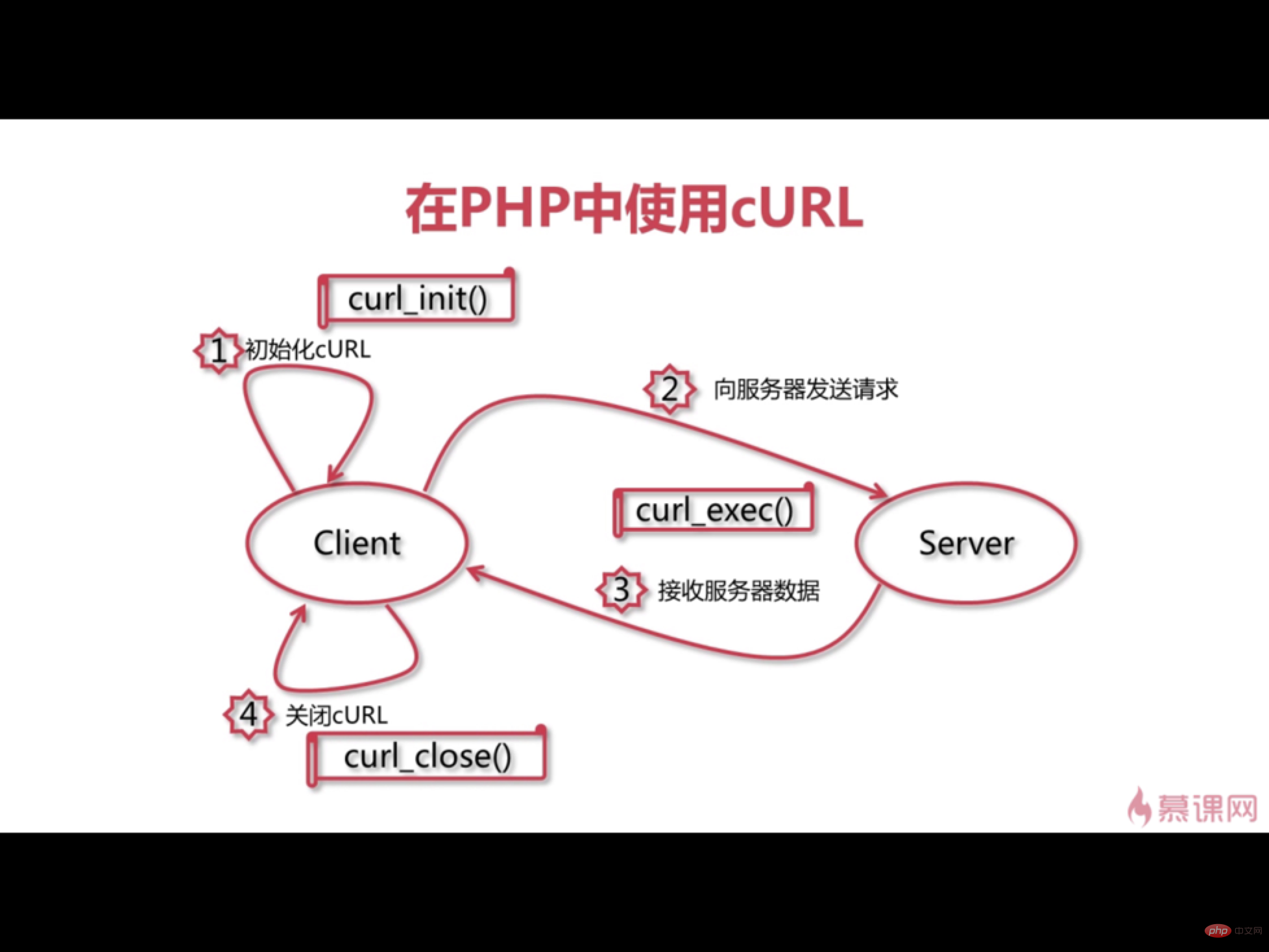
cURL simulates get request
/**
* get方式发送curl请求
* @param string $url 请求服务器地址
* @param array $header 请求头数据
* @param int $timeout 超时时间
* @return mixed
* @author itbsl
*/
function curl_get($url, $header=[], $timeout=30) {
//初始化curl
$curl = curl_init();
//设置curl(请求的服务器地址)
//参数1: curl资源
//参数2: 配置项名称
//参数3: 配置项的值
curl_setopt($curl, CURLOPT_URL, $url);
//跳过安全证书验证
curl_setopt($curl, CURLOPT_SSL_VERIFYHOST, false); // 从证书中检查SSL加密算法是否存在
curl_setopt($curl, CURLOPT_SSL_VERIFYPEER, false); // 跳过证书检查
//设置获取的信息以文件流的形式返回,而不是直接输出
curl_setopt($curl, CURLOPT_RETURNTRANSFER, true);
curl_setopt($curl, CURLOPT_HTTPHEADER, $header);
curl_setopt($curl, CURLOPT_TIMEOUT, $timeout);
//发出请求
$result = curl_exec($curl);
//关闭curl资源
curl_close($curl);
return $result;
}cURL simulates post request
/**
* post方式发送curl请求
* @param string $url 请求的服务器地址
* @param array $data 要发送的数据
* @param array $header 请求头数据
* @param int $timeout 超时时间
* @return mixed
* @author itbsl<itbsl@foxmail.com>
*/
function curl_post($url, $data=[], $header=[], $timeout=30) {
//初始化curl
$curl = curl_init();
//设置curl(请求的服务器地址)
//参数1: curl资源
//参数2: 配置项名称
//参数3: 配置项的值
curl_setopt($curl, CURLOPT_URL, $url);
//跳过安全证书验证
curl_setopt($curl, CURLOPT_SSL_VERIFYHOST, false); // 从证书中检查SSL加密算法是否存在
curl_setopt($curl, CURLOPT_SSL_VERIFYPEER, false); // 跳过证书检查
//设置获取的信息以文件流的形式返回,而不是直接输出
curl_setopt($curl, CURLOPT_RETURNTRANSFER, true);
curl_setopt($curl, CURLOPT_HTTPHEADER, $header);
//设置请求方式为post请求
curl_setopt($curl, CURLOPT_POST, true);
//设置post方式提交时携带的数据
curl_setopt($curl, CURLOPT_POSTFIELDS, $data);
curl_setopt($curl, CURLOPT_TIMEOUT, $timeout);
//发出请求
$result = curl_exec($curl);
//关闭curl资源
curl_close($curl);
return $result;
}Related tutorials: PHP video tutorial
The above is the detailed content of Detailed analysis of curl simulation http request example. For more information, please follow other related articles on the PHP Chinese website!

Hot AI Tools

Undresser.AI Undress
AI-powered app for creating realistic nude photos

AI Clothes Remover
Online AI tool for removing clothes from photos.

Undress AI Tool
Undress images for free

Clothoff.io
AI clothes remover

AI Hentai Generator
Generate AI Hentai for free.

Hot Article

Hot Tools

Notepad++7.3.1
Easy-to-use and free code editor

SublimeText3 Chinese version
Chinese version, very easy to use

Zend Studio 13.0.1
Powerful PHP integrated development environment

Dreamweaver CS6
Visual web development tools

SublimeText3 Mac version
God-level code editing software (SublimeText3)

Hot Topics
 How to realize the mutual conversion between CURL and python requests in python
May 03, 2023 pm 12:49 PM
How to realize the mutual conversion between CURL and python requests in python
May 03, 2023 pm 12:49 PM
Both curl and Pythonrequests are powerful tools for sending HTTP requests. While curl is a command-line tool that allows you to send requests directly from the terminal, Python's requests library provides a more programmatic way to send requests from Python code. The basic syntax for converting curl to Pythonrequestscurl command is as follows: curl[OPTIONS]URL When converting curl command to Python request, we need to convert the options and URL into Python code. Here is an example curlPOST command: curl-XPOST https://example.com/api
 Tutorial on updating curl version under Linux!
Mar 07, 2024 am 08:30 AM
Tutorial on updating curl version under Linux!
Mar 07, 2024 am 08:30 AM
To update the curl version under Linux, you can follow the steps below: Check the current curl version: First, you need to determine the curl version installed in the current system. Open a terminal and execute the following command: curl --version This command will display the current curl version information. Confirm available curl version: Before updating curl, you need to confirm the latest version available. You can visit curl's official website (curl.haxx.se) or related software sources to find the latest version of curl. Download the curl source code: Using curl or a browser, download the source code file for the curl version of your choice (usually .tar.gz or .tar.bz2
 PHP8.1 released: Introducing curl for concurrent processing of multiple requests
Jul 08, 2023 pm 09:13 PM
PHP8.1 released: Introducing curl for concurrent processing of multiple requests
Jul 08, 2023 pm 09:13 PM
PHP8.1 released: Introducing curl for concurrent processing of multiple requests. Recently, PHP officially released the latest version of PHP8.1, which introduced an important feature: curl for concurrent processing of multiple requests. This new feature provides developers with a more efficient and flexible way to handle multiple HTTP requests, greatly improving performance and user experience. In previous versions, handling multiple requests often required creating multiple curl resources and using loops to send and receive data respectively. Although this method can achieve the purpose
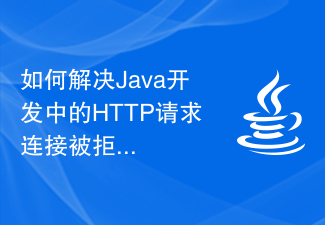 How to solve the problem of HTTP request connection refused in Java development
Jun 29, 2023 pm 02:29 PM
How to solve the problem of HTTP request connection refused in Java development
Jun 29, 2023 pm 02:29 PM
How to solve the problem of HTTP request connection being refused in Java development. In Java development, we often encounter the problem of HTTP request connection being refused. This problem may occur because the server side restricts access rights, or the network firewall blocks access to HTTP requests. Fixing this problem requires some adjustments to your code and environment. This article will introduce several common solutions. Check the network connection and server status. First, confirm that your network connection is normal. You can try to access other websites or services to see
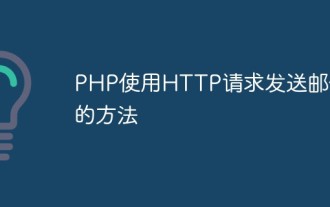 How to send email using PHP HTTP request
May 21, 2023 pm 07:10 PM
How to send email using PHP HTTP request
May 21, 2023 pm 07:10 PM
PHP is a widely used programming language, and one of its common applications is sending emails. In this article, we will discuss how to send emails using HTTP requests. We will introduce this topic from the following aspects: What is an HTTP request? Basic principles of sending emails using PHP. Sending HTTP requests. Sample code for sending emails. What is an HTTP request? An HTTP request refers to a request sent to a web server to obtain a web resource. . HTTP is a protocol used in web browsers and we
 Cause analysis: HTTP request error 504 gateway timeout
Feb 19, 2024 pm 05:12 PM
Cause analysis: HTTP request error 504 gateway timeout
Feb 19, 2024 pm 05:12 PM
Brief introduction to the reason for the http request error: 504GatewayTimeout: During network communication, the client interacts with the server by sending HTTP requests. However, sometimes we may encounter some error messages during the process of sending the request. One of them is the 504GatewayTimeout error. This article will explore the causes and solutions to this error. What is the 504GatewayTimeout error? GatewayTimeo
 Solution: Socket Error when handling HTTP requests
Feb 25, 2024 pm 09:24 PM
Solution: Socket Error when handling HTTP requests
Feb 25, 2024 pm 09:24 PM
http request error: Solution to SocketError When making network requests, we often encounter various errors. One of the common problems is SocketError. This error is thrown when our application cannot establish a connection with the server. In this article, we will discuss some common causes and solutions of SocketError. First, we need to understand what Socket is. Socket is a communication protocol that allows applications to
 From start to finish: How to use php extension cURL to make HTTP requests
Jul 29, 2023 pm 05:07 PM
From start to finish: How to use php extension cURL to make HTTP requests
Jul 29, 2023 pm 05:07 PM
From start to finish: How to use php extension cURL for HTTP requests Introduction: In web development, it is often necessary to communicate with third-party APIs or other remote servers. Using cURL to make HTTP requests is a common and powerful way. This article will introduce how to use PHP to extend cURL to perform HTTP requests, and provide some practical code examples. 1. Preparation First, make sure that php has the cURL extension installed. You can execute php-m|grepcurl on the command line to check






