
The main purpose of this article is to optimize the massive data exported by PHP. It has certain reference value and friends in need can take a look.
When the amount of exported data is large, the memory requirements for generating excel are very large, and the server cannot bear it. At this time, consider generating csv to solve the problem. The read and write performance of cvs is higher than that of excel.
Test table student data (you can script to insert more than 3 million test data. Here is only a simple example)
SET NAMES utf8mb4; SET FOREIGN_KEY_CHECKS = 0; -- ---------------------------- -- Table structure for student -- ---------------------------- DROP TABLE IF EXISTS `student`; CREATE TABLE `student` ( `ID` int(11) NOT NULL AUTO_INCREMENT, `StuNo` varchar(32) CHARACTER SET utf8 COLLATE utf8_general_ci NOT NULL, `StuName` varchar(10) CHARACTER SET utf8 COLLATE utf8_general_ci NOT NULL, `StuAge` int(11) NULL DEFAULT NULL, PRIMARY KEY (`ID`) USING BTREE ) ENGINE = InnoDB AUTO_INCREMENT = 12 CHARACTER SET = utf8 COLLATE = utf8_general_ci ROW_FORMAT = Compact; -- ---------------------------- -- Records of student -- ---------------------------- INSERT INTO `student` VALUES (1, 'A001', '小明', 22); INSERT INTO `student` VALUES (2, 'A005', '小李', 23); INSERT INTO `student` VALUES (3, 'A007', '小红', 24); INSERT INTO `student` VALUES (4, 'A003', '小明', 22); INSERT INTO `student` VALUES (5, 'A002', '小李', 23); INSERT INTO `student` VALUES (6, 'A004', '小红', 24); INSERT INTO `student` VALUES (7, 'A006', '小王', 25); INSERT INTO `student` VALUES (8, 'A008', '乔峰', 27); INSERT INTO `student` VALUES (9, 'A009', '欧阳克', 22); INSERT INTO `student` VALUES (10, 'A010', '老顽童', 34); INSERT INTO `student` VALUES (11, 'A011', '黄老邪', 33); SET FOREIGN_KEY_CHECKS = 1;
Export script export.php
<?php
set_time_limit(0);
ini_set('memory_limit', '128M');
$fileName = date('YmdHis', time());
header('Content-Encoding: UTF-8');
header("Content-type:application/vnd.ms-excel;charset=UTF-8");
header('Content-Disposition: attachment;filename="' . $fileName . '.csv"');
//注意,数据量在大的情况下。比如导出几十万到几百万,会出现504 Gateway Time-out,请修改php.ini的max_execution_time参数
//打开php标准输出流以写入追加的方式打开
$fp = fopen('php://output', 'a');
//连接数据库
$dbhost = '127.0.0.1';
$dbuser = 'root';
$dbpwd = 'root';
$con = mysqli_connect($dbhost, $dbuser, $dbpwd);
if (mysqli_connect_errno())
die('connect error');
$database = 'test';//选择数据库
mysqli_select_db($con, $database);
mysqli_query($con, "set names UTF8");//如果需要请设置编码
//用fputcsv从数据库中导出1百万的数据,比如我们每次取1万条数据,分100步来执行
//一次性读取1万条数据,也可以把$nums调小,$step相应增大。
$step = 100;
$nums = 10000;
$where = "where 1=1"; //筛选条件,可自行添加
//设置标题
$title = array('id', '编号', '姓名', '年龄'); //注意这里是小写id,否则ID命名打开会提示Excel 已经检测到"xxx.xsl"是SYLK文件,但是不能将其加载: CSV 文或者XLS文件的前两个字符是大写字母"I","D"时,会发生此问题。
foreach ($title as $key => $item)
$title[$key] = iconv("UTF-8", "GB2312//IGNORE", $item);
fputcsv($fp, $title);
for ($s = 1; $s <= $step; $s++) {
$start = ($s - 1) * $nums;
$result = mysqli_query($con, "SELECT ID,StuNo,StuName,StuAge FROM `student` " . $where . " ORDER BY `ID` LIMIT {$start},{$nums}");
if ($result) {
while ($row = mysqli_fetch_assoc($result)) {
foreach ($row as $key => $item)
$row[$key] = iconv("UTF-8", "GBK", $item); //这里必须转码,不然会乱码
fputcsv($fp, $row);
}
mysqli_free_result($result); //释放结果集资源
ob_flush(); //每1万条数据就刷新缓冲区
flush();
}
}
mysqli_close($con);//断开连接Export effect: 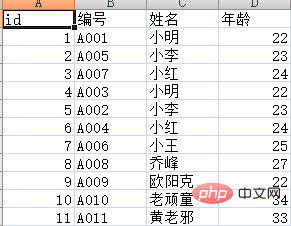
Related tutorials: PHP video tutorial
The above is the detailed content of How to optimize massive data exported by PHP. For more information, please follow other related articles on the PHP Chinese website!