
This article mainly talks about how to switch the PHP version in PHPStorm. It has certain learning value. Interested friends can learn about it.
The default PHP version in PhpStorm is PHP 5.4. PhpStorm will automatically verify the PHP files in the editor with this version.
EX: The PHP file uses new features of PHP version 5.4 or above. Since PhpStorm cannot recognize the new feature when verifying the file, a warning mark (red wavy line) will be displayed in the corresponding position.
Set PhpStorm PHP version steps
File => Settings... => Languages & Frameworks => PHP
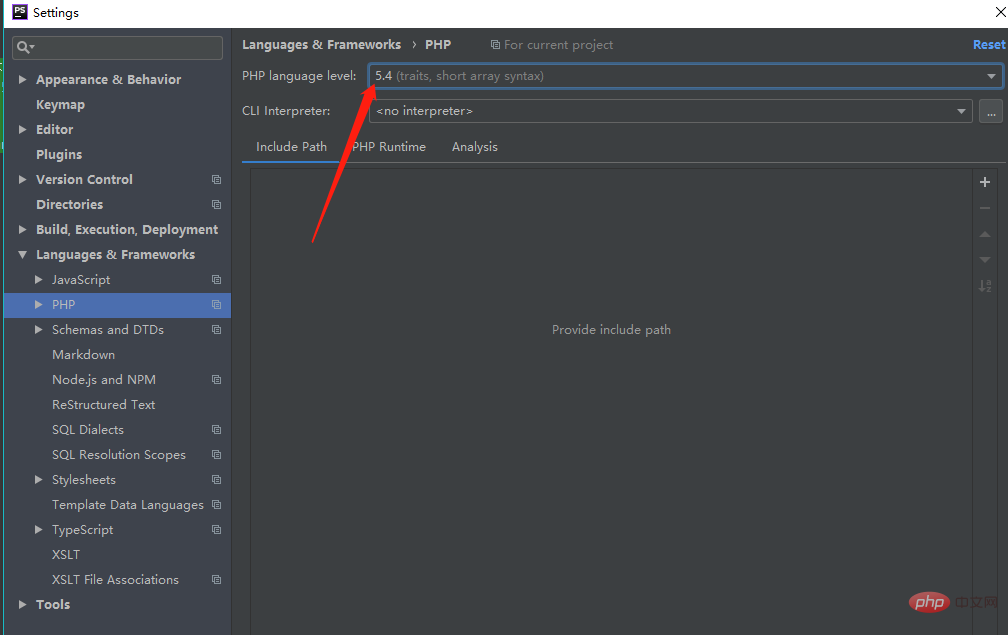
## If language level It cannot be selected because the synchronization of composer php version is checked. Uncheck and reset it
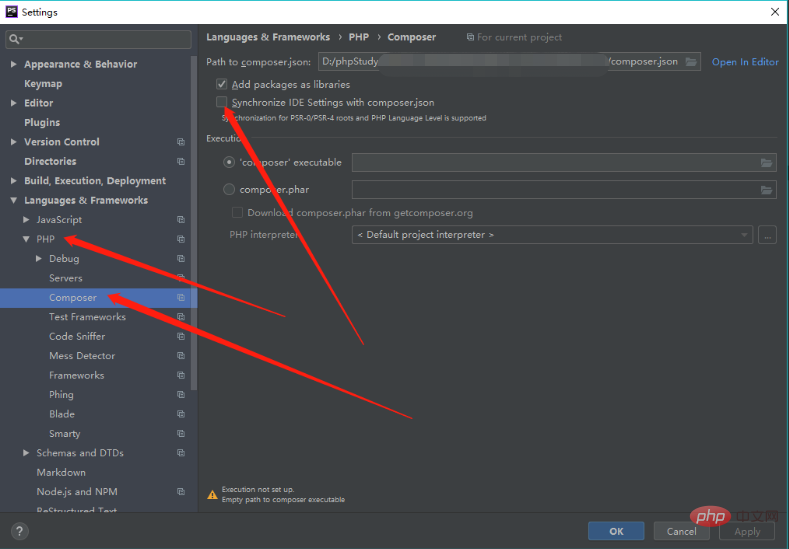
The above is the detailed content of How to switch PHP version in PhpStorm. For more information, please follow other related articles on the PHP Chinese website!