
The main content of this article is an introduction to the DingTalk-free process for enterprise applications. Friends who are interested can learn about it. I hope it can be helpful to you.
The approximate process is as follows:
1. Register an account and create a third-party application: Just follow the prompts for this process, skip
2. Obtain corpID and corpSecret , agentID: Log in to the DingTalk backend,
corpID, corpSecret acquisition:
This requires logging into the DingTalk developer platform

agentid Obtain:
Log in to https://oa.dingtalk.com Open the workbench->You can see it in the self-built application,
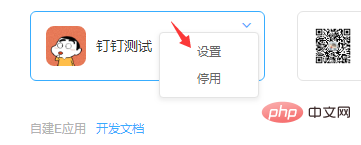
Then You can see the picture below:
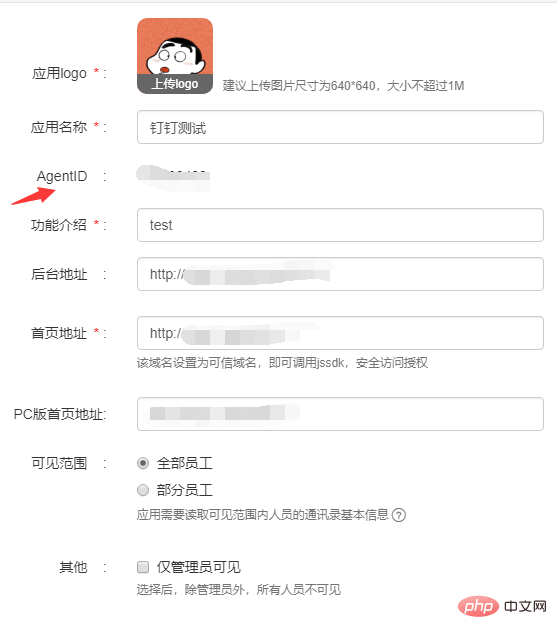
Personal suggestion: After obtaining it, you can save it for later access.
3. Obtain access_token:
There are methods introduced in DingTalk official documents
Request method: GET
Interface address: https://oapi .dingtalk.com/gettoken?corpid=id&corpsecret=secrect
Both parameters are required
It can be implemented using curl,
4. Obtain the non-login authorization code CODE
Note: code can only be used once
HTML page import file
<!--移动端-->
<script src="https://cdn.staticfile.org/jquery/3.2.1/jquery.min.js" charset="utf-8"></script>
<script src="http://g.alicdn.com/dingding/open-develop/1.6.9/dingtalk.js" charset="utf-8"></script>
<!--pc端-->
<script type="text/javascript" src="https://g.alicdn.com/dingding/dingtalk-pc-api/2.7.0/index.js"></script>js part:
if (DingTalkPC.ua.isDesktop && DingTalkPC.ua.isInDingTalk) {
//PC端
DingTalkPC.runtime.permission.requestAuthCode({
corpId: "CorpID",
onSuccess: function (result) {
console.log(result);
var code = result.code;
},
onFail: function (err) {
cosole.log(err)
}
});
}else{
//移动端
dd.ready(function () {
dd.runtime.permission.requestAuthCode({
corpId: "CorpID",
onSuccess: function (result) {
var code = result.code;
},
onFail: function (err) {
}
});
});
}4. Obtain the user userid
through the exemption code Request method: GET
Request address: https://oapi.dingtalk.com/user/getuserinfo?access_token=ACCESS_TOKEN&code =CODE
5. User information can be obtained through userid
Request method: GET (HTTPS)
Request address : https://oapi .dingtalk.com/user/get?access_token=ACCESS_TOKEN&userid=zhangsan
You can obtain user information, and then you can operate the login module
If you want to know more technical information, please pay attention to PHP Chinese website!
Related tutorials:
The above is the detailed content of DingTalk-free process for enterprise applications (with code). For more information, please follow other related articles on the PHP Chinese website!