
This article talks about using BugFree to set up email notifications. It has certain reference value. Friends in need can learn about it. I hope it can be helpful to you.
When the company uses bugfree to assign new bugs and send them to colleagues, some people always fail to log in to BugFree in time to check the ones assigned to them, so they need to add an email notification so that the assigned ones can be notified in time. colleague. Many people on Baidu use QQ mailbox to achieve this. QQ mailbox can also be used, and NetEase mailbox can also be used. Let me take NetEase mailbox as an example to talk about an example of configuring BugFree mailbox sending.
Here is the 163 mailbox as an example:
First log in to the 163 mailbox:
Then find the settings-> ;POP3/SMTP/IMAP; Turn on the POP3/SMTP service (as shown below)
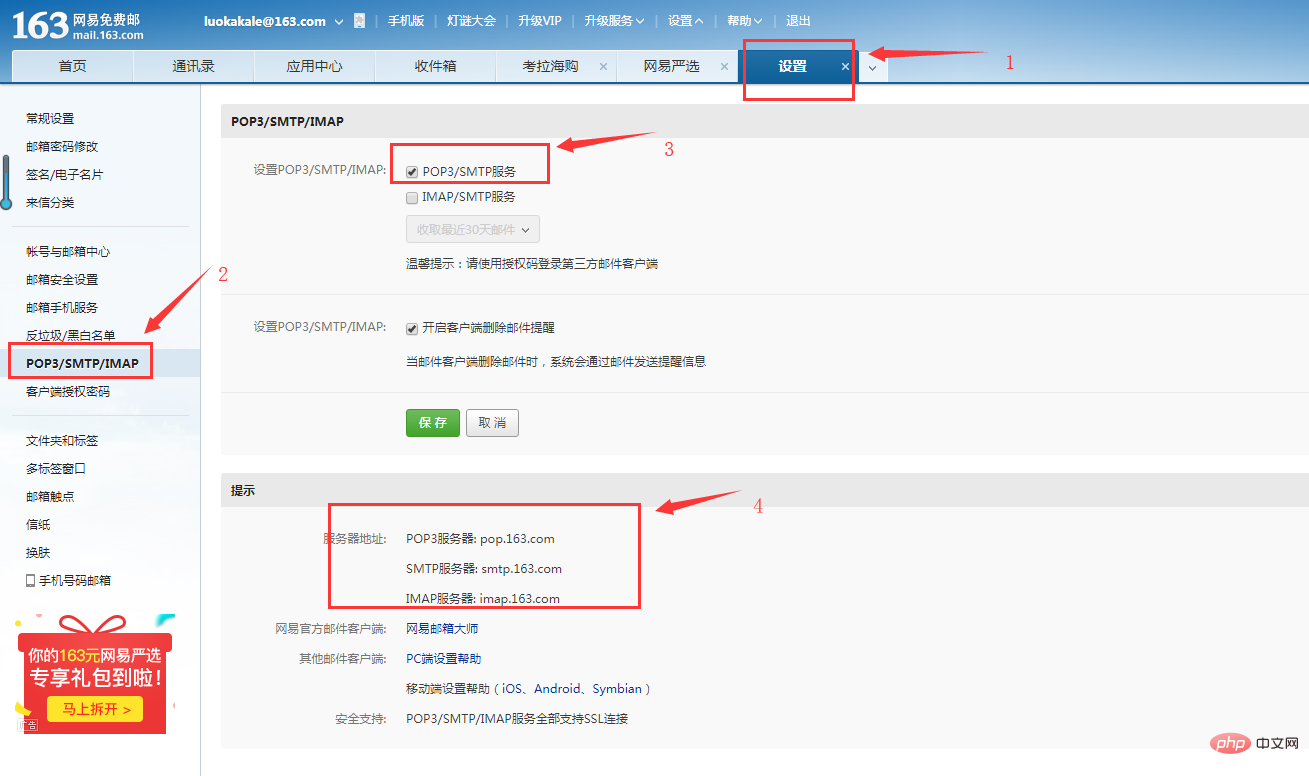
[mail function] ; For Win32 only. ; http://php.net/smtp SMTP = smtp.163.com ; http://php.net/smtp-port smtp_port = 25 ; For Win32 only. ; http://php.net/sendmail-from ;sendmail_from = me@example.com
After modification, configure the protected/config/main.php file in BugFree as follows
'mail' =>
array (
'on' => '1', //开启邮件
'from_address' => 'XXXX@163.com',//发送邮件的邮箱地址。
'from_name' => 'BugFree',
'send_method' => 'SMTP',
'send_params' =>
array (
'host' => 'smtp.163.com',// SMTP邮箱主机,这里以163为例
'smtp_auth' => true, //这里要改成true
'username' => 'XXXX',//发送邮箱账号
'password' => 'XXXX',//发送邮箱密码
),
),Edit my information''
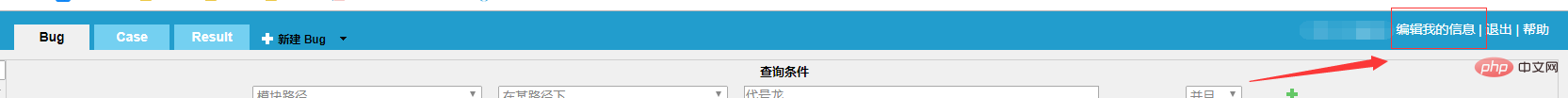
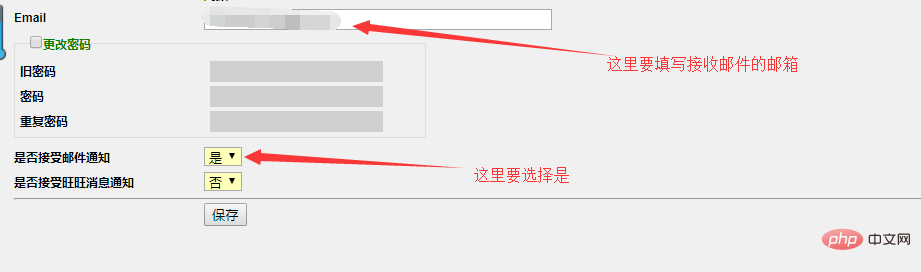 ## This is OK, BugFree can send email notifications in real time and regularly. After creating a new Bug or Test Case and saving it, assignees and CCs will receive real-time email notifications. You can enter multiple user accounts or email addresses in the "
## This is OK, BugFree can send email notifications in real time and regularly. After creating a new Bug or Test Case and saving it, assignees and CCs will receive real-time email notifications. You can enter multiple user accounts or email addresses in the "
edit box, and separate the addresses with commas. Related tutorials:
PHP video tutorialThe above is the detailed content of [PHP] How to set up email notifications in BugFree. For more information, please follow other related articles on the PHP Chinese website!