 Web Front-end
Web Front-end
 JS Tutorial
JS Tutorial
 jquery implements methods to support enter or focus selection by extending the select control_jquery
jquery implements methods to support enter or focus selection by extending the select control_jquery
jquery implements methods to support enter or focus selection by extending the select control_jquery
The example in this article describes how jquery supports enter or focus selection by extending the select control. Share it with everyone for your reference, the details are as follows:
/***************************************
* @ author jdkleo
* @ date 2013/2/27
JQuery SelKeys
USAGE:
jQuery.selkeys.enter(jQuery("#selcon"));
jQuery.selkeys.focus(jQuery("#selcon2"));
*****************************************/
(function (jQuery){
this.version = '(beta)(0.0.1)';
this.all = {};
/**---------enter---------**/
this.enter = function(sel){
var flag = 1;
var open = function(){
if(flag==1){
sel.get(0).size = sel.get(0).options.length;
flag=0;
}else{
sel.get(0).size = 1;
flag=1;
}
};
sel.keydown(function(e){
e = e ? e :(window.event ? window.event : null);
var code = e.keyCode || e.which || e.charCode;
if(code == 13)
{
open();
return false;
}
});
sel.blur(function(){
sel.get(0).size=1;
flag=1;
});
}
/**---------focus---------**/
this.focus = function(sel){
var flag = 1;
var open = function(){
if(flag==1){
sel.get(0).size = sel.get(0).options.length;
flag=0;
}else{
sel.get(0).size = 1;
flag=1;
}
};
sel.focus(function(){
open();
return false;
});
sel.blur(function(){
sel.get(0).size=1;
flag=1;
});
sel.keydown(function(e){
e = e ? e :(window.event ? window.event : null);
var code = e.keyCode || e.which || e.charCode;
if(code == 13)
{
sel.get(0).size=1;
flag=1;
return false;
}
});
}
/**---------all---------**/
jQuery.selkeys = this;
return jQuery;
})(jQuery);
I hope this article will be helpful to everyone in jQuery programming.

Hot AI Tools

Undresser.AI Undress
AI-powered app for creating realistic nude photos

AI Clothes Remover
Online AI tool for removing clothes from photos.

Undress AI Tool
Undress images for free

Clothoff.io
AI clothes remover

AI Hentai Generator
Generate AI Hentai for free.

Hot Article

Hot Tools

Notepad++7.3.1
Easy-to-use and free code editor

SublimeText3 Chinese version
Chinese version, very easy to use

Zend Studio 13.0.1
Powerful PHP integrated development environment

Dreamweaver CS6
Visual web development tools

SublimeText3 Mac version
God-level code editing software (SublimeText3)

Hot Topics
 Windows 11 can't update the system reserved partition: 3 tips
Apr 26, 2023 pm 03:13 PM
Windows 11 can't update the system reserved partition: 3 tips
Apr 26, 2023 pm 03:13 PM
While updating Windows 11 or upgrading from Windows 10 to Windows 11, you may encounter the error Wecouldnotupdatesystemreservedpartition. This may be accompanied by error code 0xc1900104, 0x800f0922 or 0xc1900201. What causes system reserved partition error? This may be caused by a full System Reserved Partition (SRP) that can no longer be written to. Additionally, some third-party security and antivirus applications write to the SRP and can fill it up quickly. Dual booting with Linux can also be the cause of this error. Additionally, if you
 Windows 11 optional features are empty: What to do?
Apr 15, 2023 pm 02:49 PM
Windows 11 optional features are empty: What to do?
Apr 15, 2023 pm 02:49 PM
The best Windows 11 optional features let you take advantage of your PC's vast potential. You can activate productivity features and get more features. So it can be annoying to suddenly see these settings blank when you need them. Certain features go blank, ranging from faulty system settings to missing and corrupted files. Whatever the cause, we've collected seven simple yet effective fixes to help you restore Windows 11 optional features. Why is the Windows Features box empty? There are many reasons why the Windows 11 optional features box is empty. Here are some popular ones: Setup errors. The component store containing information about Windows functionality is corrupted. Corrupted system files. How to use Windows
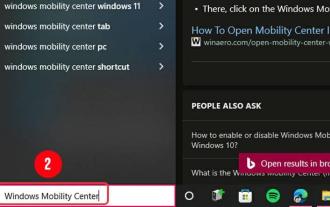 Windows 11: How to enable and use Windows Mobility Center?
Apr 25, 2023 pm 06:58 PM
Windows 11: How to enable and use Windows Mobility Center?
Apr 25, 2023 pm 06:58 PM
Unfortunately, changing basic settings on your Windows device, such as brightness and volume, can be a bit cumbersome. To reach these mundane settings, users have to navigate several menus, which is rather unintuitive. Thankfully, Windows provides a tool that allows users to access and change these mundane settings with the click of a finger. The problem is that few people know it exists. And those who do may not know how to enable it. What is Windows Mobility Center? First introduced in Windows Vista, Windows Mobility Center or WMC is a built-in Windows component that centralizes the most relevant information and settings for portable and mobile devices. some of them
 Where is enter on the keyboard?
Mar 24, 2023 pm 01:46 PM
Where is enter on the keyboard?
Mar 24, 2023 pm 01:46 PM
enter is on the right side of the main keyboard area, above the Shift key; the enter key is the enter key, also known as the confirmation key and the input key; there is a key with the word Enter or return on the computer keyboard, which is called the "enter key" ", where Enter is the name of Windows system, and it is called return in macOS.
 How to manually install Windows 10/11 updates using PowerShell
Apr 23, 2023 pm 05:13 PM
How to manually install Windows 10/11 updates using PowerShell
Apr 23, 2023 pm 05:13 PM
When any patch is released or any feature is introduced, it is important to update the system frequently. If we don't do this, then we miss out on critical bug fixes, weak security, software incompatibilities, and more. The system might just be acting strange, or the program might simply crash. Normally, we update the system by browsing settings and update and security and then check if there are any updates available. How else can you update if you can't access settings or update and security options? Probably few of us have this problem but the solution is simple and can also be done using PowerShell commands. In this article, let us learn how to manually update Windows 10 system using PowerShell commands. Use PowerS
 Which key is enter?
Feb 22, 2023 pm 02:56 PM
Which key is enter?
Feb 22, 2023 pm 02:56 PM
Enter is the Enter key; there is a key with the word Enter or Return on the computer keyboard, which is called the "Enter key". Enter is the name of the Windows system, and it is called return in macOS, and some Windows computers The enter key will have a curved arrow; the enter key has two functions, namely: 1. Confirming the entered execution command; 2. Functioning as a line break in word processing.
 How to use the event modifier .v-on:keyup.enter in Vue to handle the event of pressing the Enter key
Jun 10, 2023 pm 11:43 PM
How to use the event modifier .v-on:keyup.enter in Vue to handle the event of pressing the Enter key
Jun 10, 2023 pm 11:43 PM
Vue is a very powerful JavaScript framework that can easily help us build interactive web applications. Vue provides some very convenient features, including event modifiers. Event modifiers are a way to simplify DOM event binding and provide us with a way to quickly handle specific events. In Vue, we can bind events by using the v-on directive. The v-on directive allows us to listen for specific events and trigger event handlers. For common DOM things
 30 Tips on How to Open and Run Windows 11's New Task Manager
Apr 15, 2023 am 10:28 AM
30 Tips on How to Open and Run Windows 11's New Task Manager
Apr 15, 2023 am 10:28 AM
Windows 11 comes with a new and improved Task Manager that shows you the programs, processes, and services currently running on your computer. You can easily monitor your device's performance or close unresponsive programs using Task Manager. The Windows 11 version of Task Manager does have the potential to speed up your computer compared to older versions. It now comes with a sidebar menu with more options. The new Task Manager uses WinUI to match the latest Windows 11 design principles. It also comes with dark mode support and a new settings page that allows modifying the device's update speed. The new design is far from perfect. However, Microsoft is trying to address UI consistency issues in the operating system, and we can expect that in the future





