
This article mainly talks about building the laravel5.4 framework environment under win10 system. Friends who want to learn laravel but have not installed it must learn it. I hope it can be helpful to you.
1.php running environment construction
It was built on the win10 system, using the wamp environment wampserver3_x86_apache2.4.17_mysql5.7.9_php5.6.15.exe, apache mysql is integrated in the installation package php
Run wamp as administrator, otherwise the AUC will prevent the service from starting
2. Deploying Laravel 5.4
Laravel 5.4 version requires php version 5.6.4 or above Environment
Download the Laravel 5.4 version code from git and unzip it to the www directory of wamp
Download and install Composer-Setup.exe, because Laravel requires composer mode to install
After installing composer, use the cmd command to switch to the www directory under wamp and execute the installation command:
composer install
Automatically download the relevant components required by Laravel
An exception occurred when accessing http://localhost/public/
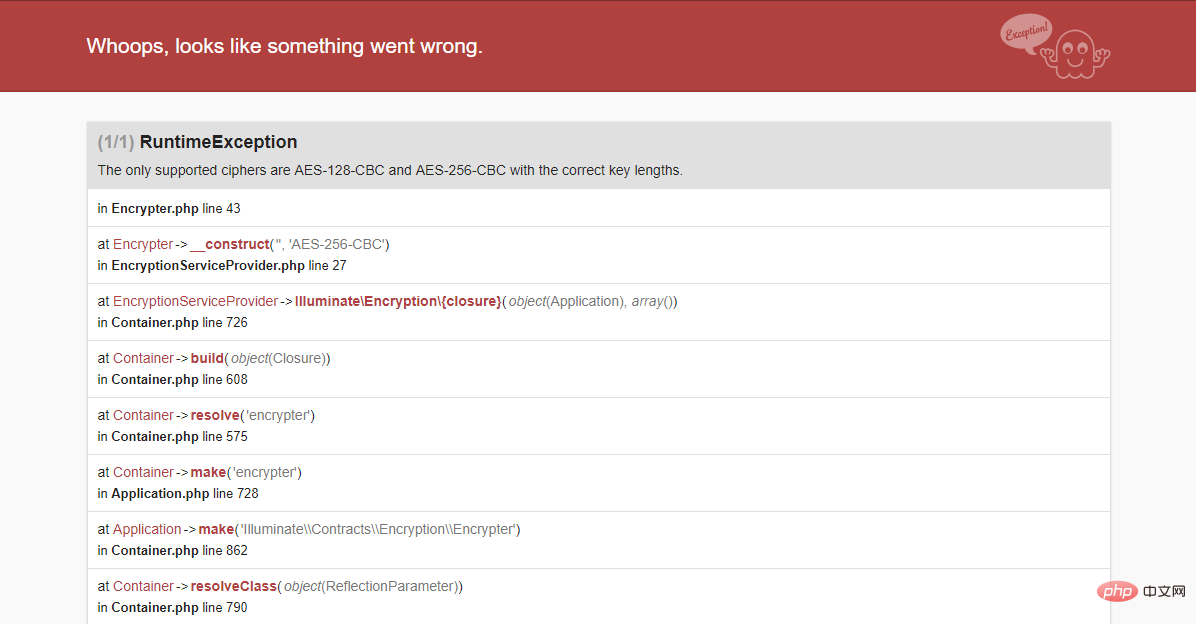
The reason for the exception is that the registration KEY was not generated
needs to modify www The .env.example file in the directory is renamed to .env. If you change the name directly, it will not be saved. Use the cmd command to modify the name:
rename .env.example .env
After modification, execute the generation Key command:
php artisan key:generate
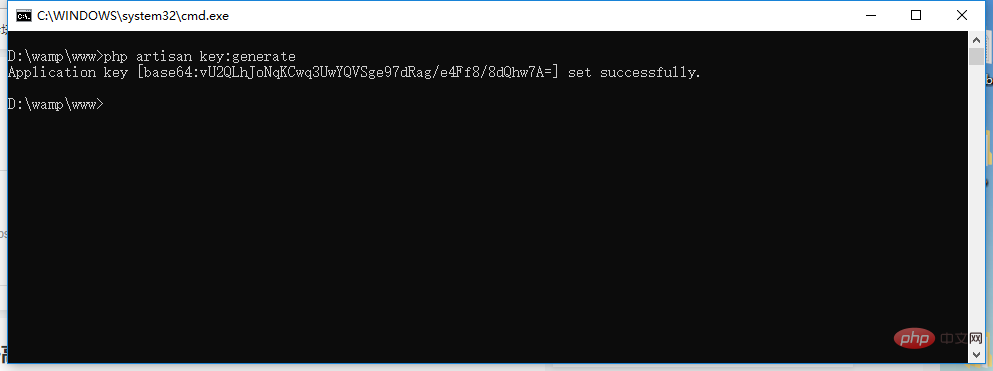
After execution, base64:vU2QLhJoNqKCwq3UwYQVSge97dRag/e4Ff8/8dQhw7A= will be added to APP_KEY in .env
An exception occurred when accessing the website http://localhost/public/
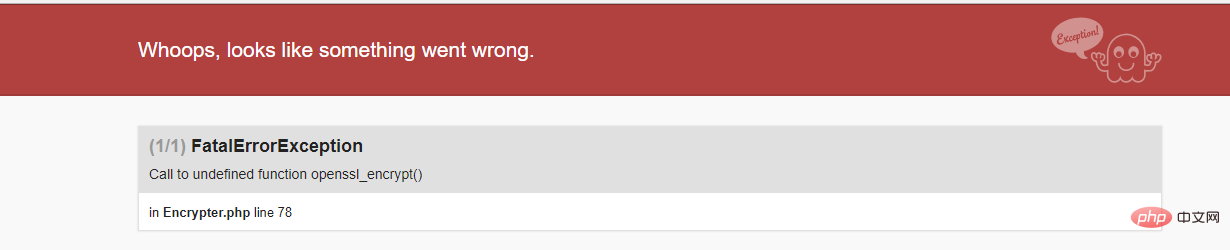
The reason is that it is not enabled openssl function
Find php.ini
;change extension=php_openssl.dll to extension=php_openssl.dll
Restart the service
When visiting http:/ /localhost/public/
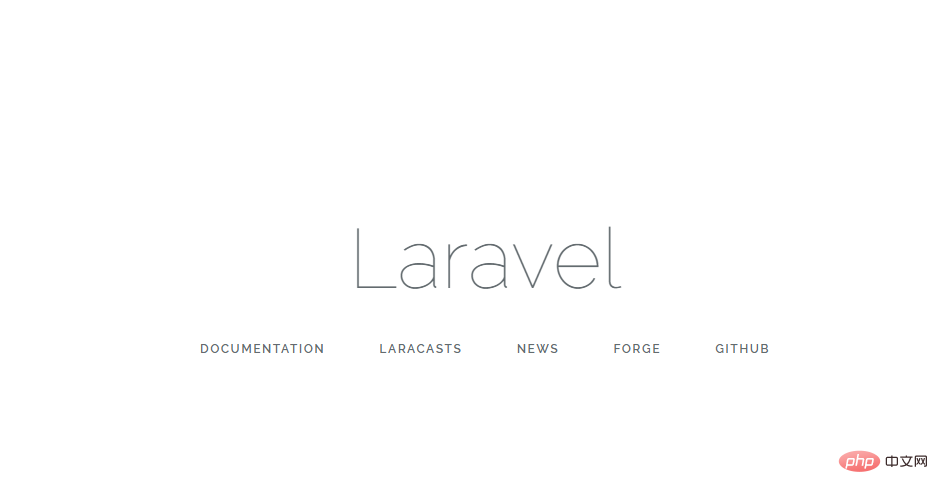
ok Now you can access Laravel, which means that our Laravel 5.4 operating environment has been configured.
Related tutorials: laravel video tutorial
The above is the detailed content of PHP Laravel 5.4 framework environment construction (win10). For more information, please follow other related articles on the PHP Chinese website!