 Development Tools
Development Tools
 dreamweaver
dreamweaver
 dw web page production process? How to create a web page using dw?
dw web page production process? How to create a web page using dw?
dw web page production process? How to create a web page using dw?
The process of making a dw web page: First, click "File->New->General->Basic Page->HTML" in dw; then create an "untitled document"; then add the title Enter the name of the web page in the space; finally open the properties panel through the menu "Window/Properties" to set it.
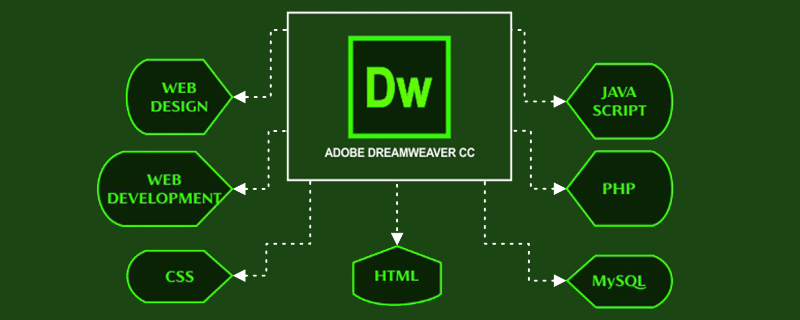
#Some newcomers who are learning front-end design asked how to use dw to create web pages? The editor of this article will talk to you about how to use dw to create a simple web page. Friends who are interested can learn about it.
First of all, let me introduce, what is DW? DW is the abbreviation of Adobe Dreamweave, and its Chinese name is "Dream Weaver". It is a WYSIWYG web code editor that integrates web page production and website management.
Let’s get to the point and talk about the dw web page production process!
Click "File->New->General->Basic Page->HTML" in dw, so that you can easily build a web page. The default file name for the English version is untitled.htm. The Chinese version defaults to the file name "Untitled Document". htm means that this web page file is a static HTML file.
Let’s talk about some basic operations in the process of making web pages
1. Enter the name of the web page in the title space, click - Page Properties. After opening this window, you can set the website title here. The background color, background image, hyperlink color, and others can be kept at their default values.
2. At this time, the cursor is in the upper left corner. You can enter a sentence, such as "Welcome to my homepage" with text. Use the menu "Window/Properties" to open the properties panel, select the size of the text, and then Set the text to be centered, then hit Enter a few times in front of the text and it will be in the middle of the page.
3. To select a font, select the last item in the font: edit the font list. Then select the number in the dialog box, then select the font you want to add in the "Available Fonts" column, and click the button in the middle to add it.
Related tutorials: Dreamweaver video tutorial
If you want to know more technical information, please be sure to pay attention to PHP Chinese website!
The above is the detailed content of dw web page production process? How to create a web page using dw?. For more information, please follow other related articles on the PHP Chinese website!

Hot AI Tools

Undresser.AI Undress
AI-powered app for creating realistic nude photos

AI Clothes Remover
Online AI tool for removing clothes from photos.

Undress AI Tool
Undress images for free

Clothoff.io
AI clothes remover

AI Hentai Generator
Generate AI Hentai for free.

Hot Article

Hot Tools

Notepad++7.3.1
Easy-to-use and free code editor

SublimeText3 Chinese version
Chinese version, very easy to use

Zend Studio 13.0.1
Powerful PHP integrated development environment

Dreamweaver CS6
Visual web development tools

SublimeText3 Mac version
God-level code editing software (SublimeText3)

Hot Topics
 1359
1359
 52
52

