
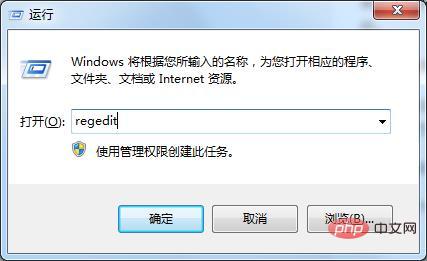
The Registry (Registry) is an important database in Microsoft Windows, used to store system and application setting information. As early as when Windows 3.0 launched OLE technology, the registry had already appeared. The subsequent launch of Windows NT was the first operating system to make extensive use of the registry from the system level. However, starting from the Microsoft Windows 95 operating system, the registry really became something that Windows users often come into contact with, and it continues to be used in subsequent operating systems to this day.
The role of the registry
The registry is a core database in the Windows operating system, which stores various parameters and directly controls the startup of Windows and hardware drivers. loading and running some windows applications, thus playing a core role in the entire system. These functions include related configuration and status information of software and hardware, such as the initial conditions, preferences and uninstall data of applications and resource manager shells stored in the registry, the entire system settings and various permissions of networked computers, Association of file extensions with applications, hardware component descriptions, status and properties, performance records and other low-level system status information, and other data.
Specifically, when starting Windows, the Registry will detect new hardware information against the existing hardware configuration data; the system kernel selects information from the Registry, including what device driver to load and what During sequential loading, the kernel sends back its own information, such as copyright numbers, etc.; at the same time, the device driver also sends data to the Registry and receives loading and configuration parameters from the Registry. A good device driver will tell the Registry what it is using. System resources, such as hardware interrupts or DMA channels, etc. In addition, the device driver also reports the discovered configuration data; it provides services for adding new configuration data for the operation of applications or hardware.
Compatible with 16-bit Windows applications with ini files. When installing a Windows 3.x-based application, the application's installation program Setup creates its own INI file like in windows or in Create entries in the win.ini and system.ini files; at the same time, Windows also provides a large number of other interfaces that allow users to modify system configuration data, such as control panels, settings programs, etc.
If the registry is damaged, at least it will cause abnormalities in the Windows startup process, and at worst it may cause the entire Windows system to be completely paralyzed. Therefore, it is very important for Windows users to understand and use it correctly, especially to back up the registry in time and restore the registry if there is any problem.
How to open the registry?
The command to open the registry is:
regedit //或regedit.exe regedt32 //或regedt32.exe
Under normal circumstances, you can click Run in the start menu (or use the key combination Windows R), and then enter regedit or regedit.exeClick OK to open the registry editor that comes with the Windows operating system.
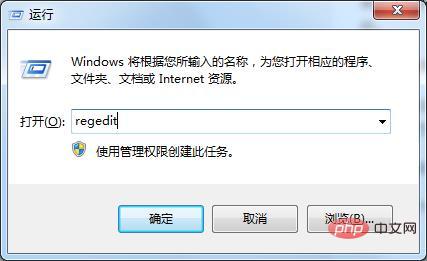
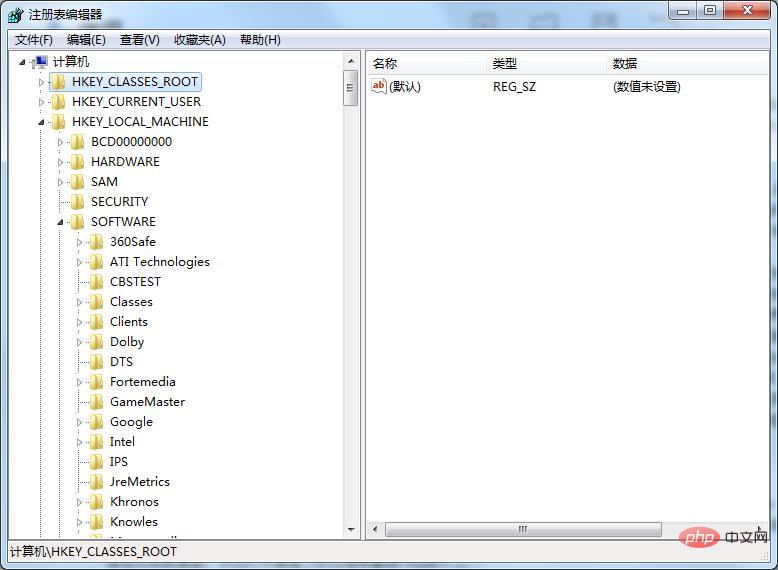
Note: Operating the registry may cause system failure if you are not familiar with, do not understand, or have no experience with the Windows registry. Windows operating system users are advised not to manipulate the registry at will.
The above is the detailed content of What is a registry?. For more information, please follow other related articles on the PHP Chinese website!