
You must have had the same troubles as the editor, that is, you will encounter such problems in the process of using mysql. There is an error in the installation process, or you want to change the version, or you don’t want to use it. At this time, we all need What about completely uninstalling mysql?
1. Control Panel -> All Control Panel Items -> Programs and Functions, uninstall mysql server!
Or you can uninstall mysql in 360 Software Manager.


2. Then delete the my.ini file and all files in the mysql folder.
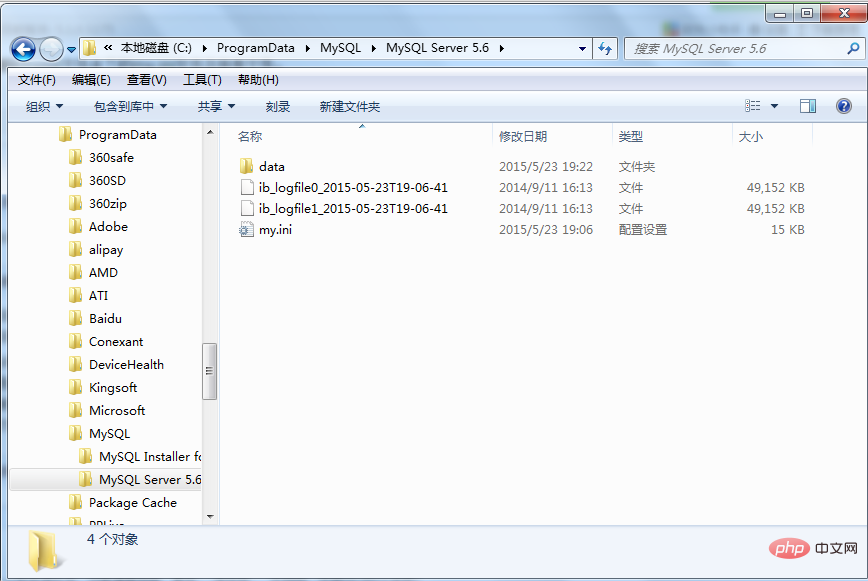
3. Run the "regedit" file during operation, as shown in the figure, open the registry, delete the HKEY_LOCAL_MACHINE\SYSTEM\ControlSet001\Services\Eventlog\Application\MySQL folder, HKEY_LOCAL_MACHINE\SYSTEM\ControlSet002\Services\Eventlog\Application\MySQL folder.
If not, just use 360 to smash it. The programData file is hidden by default. It will be visible after setting the display, or you can directly copy the address above to the address bar and press Enter to enter! After deleting, restart the computer and reinstall the MYsql database should be successful. 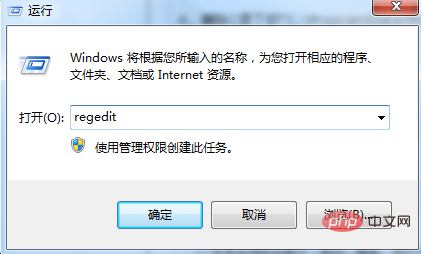
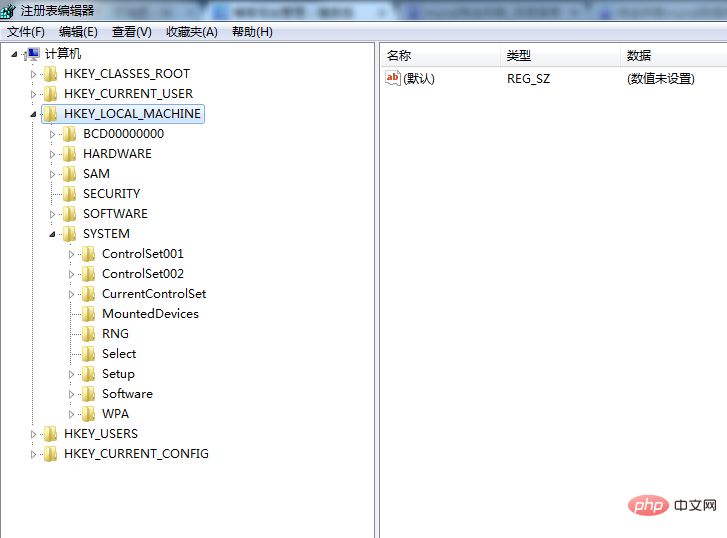
Finally, I hope it helps everyone! 
PHP Chinese website
!The above is the detailed content of Easily uninstall mysql cleanly. For more information, please follow other related articles on the PHP Chinese website!