 Web Front-end
Web Front-end
 JS Tutorial
JS Tutorial
 How does OpenLayer realize the movement of the car according to the path?
How does OpenLayer realize the movement of the car according to the path?
How does OpenLayer realize the movement of the car according to the path?
This article mainly talks about realizing path motion on openlayer. Let's go with the editor to see how it is implemented. Interested friends can take a look.
1. Requirements Analysis
The function the customer needs is to enable the car to move according to the path on a Gis map. Why does it have to be Gis? (This is a customer-specified requirement. I am speechless. ). And the customer also said that the base map should be easy to replace, but what he wanted to use Gis to express was indoor geographical information. I couldn't use ready-made Gis interfaces such as Baidu and Amap.
In view of the above requirements, I have not learned too much about web gis frameworks. Because the customer's concept of Gis is that it can zoom in and out, and can do path planning, etc. So I chose ol and used his static pictures (choose this to meet the customer's need to flexibly update the base map) as a Gis base map to solve this problem.
Related tutorials: js video tutorial
2. Effect display
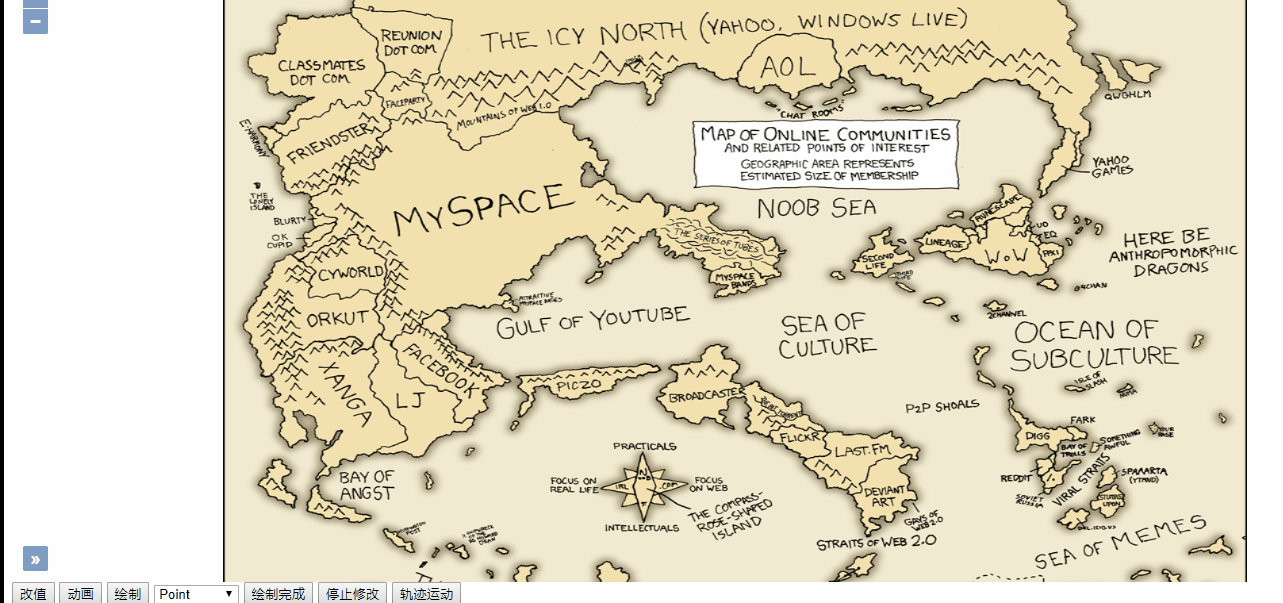
3. Pseudocode implementation
Because it is a technical verification code, it is a bit complicated, so only the key code is given. If you have any business needs, welcome to discuss together.
3.1 Implement path drawing
This step is relatively simple. It mainly uses Ol’s Draw object. Here is the code:
draw(type){
this.stopdraw();
this._draw = new Draw({
source: this.layer.getSource(),
type: type == 'Icon' ? 'Point' : type
});
this._draw.on('drawend', (event)=>{
if(type == 'LineString'){
this.traceLine = event.feature;
}
if(type != 'Icon') return;
let f = event.feature;
f.setStyle(new Style({
image: new Icon({
src: '/content/battery.gif'
}),
text: new Text({
text: 'new item',
fill: new Fill({
color: "red"
})
})
}));
f.type = 'battery';
});
this.map.addInteraction(this._draw);
this._snap = new Snap({source: this.layer.getSource()});
this.map.addInteraction(this._snap);
}The key code lies in the monitoring of the drawend event. If it is a LineString situation, put this feature in a public variable to facilitate use when the path is running.
3.2 Decompose path data
This part is to obtain the path path of step 3.1, and then analyze it, because the linestring on 3.1 is a collection of multiple line segments, but the essence of movement is It is to change the coordinates of the icon so that its rapid and continuous changes form a moving effect. So here is a method for path subdivision, the code is as follows:
cutTrace(){
let traceCroods = this.traceLine.getGeometry().getCoordinates();
let len = traceCroods.length;
let destCroods = [];
for(let i = 0; i < len - 1; ++i){
let bPoint = traceCroods[i];
let ePoint = traceCroods[i+1];
let bevelling = Math.sqrt(Math.pow(ePoint[0] - bPoint[0], 2)
+ Math.pow(ePoint[1] - bPoint[1], 2) );
let cosA = (ePoint[0] - bPoint[0]) / bevelling;
let sinA = (ePoint[1] - bPoint[1]) / bevelling;
let curStep = 0;
let step = 5;
destCroods.push(new Point([bPoint[0], bPoint[1]]));
do{
curStep++;
let nextPoint;
if(curStep * step >= bevelling){
nextPoint = new Point([ePoint[0], ePoint[1]]);
}else{
nextPoint = new Point([
cosA * curStep * step + bPoint[0]
,
sinA * curStep * step + bPoint[1]
]);
}
destCroods.push(nextPoint);
}while(curStep * step < bevelling);
}
return destCroods;
}Some mathematical trigonometric functions and calculation methods are used. This method finally selects a coordinate set calculated based on the step size.
3.3 Use postcompose to achieve motion effects
The code is as follows:
tracerun(){
if(!this.traceLine) return;
this.traceCroods = this.cutTrace();
this.now = new Date().getTime();
this.map.on('postcompose', this.moveFeature.bind(this));
this.map.render();
}
moveFeature(event){
let vCxt = event.vectorContext;
let fState = event.frameState;
let elapsedTime = fState.time - this.now;
let index = Math.round(300 * elapsedTime / 1000);
let len = this.traceCroods.length;
if(index >= len){
//stop
this.map.un('postcompose', this.moveFeature);
return;
}
let dx, dy, rotation;
if(this.traceCroods[index] && this.traceCroods[index + 1]){
let isRigth = false;
let bCrood = this.traceCroods[index].getCoordinates();
let eCrood = this.traceCroods[index + 1].getCoordinates();
if(bCrood[0] < eCrood[0]){
//左->右
isRigth = true
}
dx = bCrood[0] - eCrood[0];
dy = bCrood[1] - eCrood[1];
rotation = Math.atan2(dy,dx);
if(rotation > (Math.PI / 2)){
//修正
rotation = Math.PI - rotation;
}else if(rotation < -1 * (Math.PI / 2)){
rotation = -1 * Math.PI - rotation;
}else{
rotation = -rotation;
}
console.log(dx + ' ' + dy + ' ' + rotation);
let curPoint = this.traceCroods[index];
var anchor = new Feature(curPoint);
let style = new Style({
image: new Icon({
img: isRigth ? this.carRight : this.carImg,
imgSize: [32,32],
rotateWithView: false,
rotation: rotation
}),
text: new Text({
text: 'Car',
fill: new Fill({
color: 'red'
}),
offsetY: -20
})
});
vCxt.drawFeature(anchor, style);
//this.map.getView().setCenter(bCrood);
}
this.map.render();
}This movement code is implemented using ol’s postcompose event , because the postcompose event will be triggered after the render method is executed, so it replaces the timer implementation. Among them, rotation calculates the slope of the moving icon and the direction of movement based on the two-point coordinates, which is more impactful for the display.
The above is the detailed content of How does OpenLayer realize the movement of the car according to the path?. For more information, please follow other related articles on the PHP Chinese website!

Hot AI Tools

Undresser.AI Undress
AI-powered app for creating realistic nude photos

AI Clothes Remover
Online AI tool for removing clothes from photos.

Undress AI Tool
Undress images for free

Clothoff.io
AI clothes remover

AI Hentai Generator
Generate AI Hentai for free.

Hot Article

Hot Tools

Notepad++7.3.1
Easy-to-use and free code editor

SublimeText3 Chinese version
Chinese version, very easy to use

Zend Studio 13.0.1
Powerful PHP integrated development environment

Dreamweaver CS6
Visual web development tools

SublimeText3 Mac version
God-level code editing software (SublimeText3)

Hot Topics
 1376
1376
 52
52
 Table Border in HTML
Sep 04, 2024 pm 04:49 PM
Table Border in HTML
Sep 04, 2024 pm 04:49 PM
Guide to Table Border in HTML. Here we discuss multiple ways for defining table-border with examples of the Table Border in HTML.
 Nested Table in HTML
Sep 04, 2024 pm 04:49 PM
Nested Table in HTML
Sep 04, 2024 pm 04:49 PM
This is a guide to Nested Table in HTML. Here we discuss how to create a table within the table along with the respective examples.
 HTML margin-left
Sep 04, 2024 pm 04:48 PM
HTML margin-left
Sep 04, 2024 pm 04:48 PM
Guide to HTML margin-left. Here we discuss a brief overview on HTML margin-left and its Examples along with its Code Implementation.
 HTML Table Layout
Sep 04, 2024 pm 04:54 PM
HTML Table Layout
Sep 04, 2024 pm 04:54 PM
Guide to HTML Table Layout. Here we discuss the Values of HTML Table Layout along with the examples and outputs n detail.
 HTML Ordered List
Sep 04, 2024 pm 04:43 PM
HTML Ordered List
Sep 04, 2024 pm 04:43 PM
Guide to the HTML Ordered List. Here we also discuss introduction of HTML Ordered list and types along with their example respectively
 HTML Input Placeholder
Sep 04, 2024 pm 04:54 PM
HTML Input Placeholder
Sep 04, 2024 pm 04:54 PM
Guide to HTML Input Placeholder. Here we discuss the Examples of HTML Input Placeholder along with the codes and outputs.
 Moving Text in HTML
Sep 04, 2024 pm 04:45 PM
Moving Text in HTML
Sep 04, 2024 pm 04:45 PM
Guide to Moving Text in HTML. Here we discuss an introduction, how marquee tag work with syntax and examples to implement.
 HTML onclick Button
Sep 04, 2024 pm 04:49 PM
HTML onclick Button
Sep 04, 2024 pm 04:49 PM
Guide to HTML onclick Button. Here we discuss their introduction, working, examples and onclick Event in various events respectively.



