Finite state machine for java game development
How do these different operations display different effects in the game? By setting different states in the program, whatever the current state is, the logic will be executed. In fact, this is called: finite state machine! Let’s find out more with the editor below.
At different stages, the logic of the game and the interface displayed are different.
Take Gomoku as an example. The corresponding interface and logic are different when the game starts, during the game, and when the outcome is determined.
In the game, it is divided into multiple states: playing chess by yourself, playing chess by the opponent, pausing the game, regretting the game, etc.
Another example is the characters in RPG games. Standing, walking, running, attacking, and dying are all different animations.
Send a bullet from appearing to moving forward and hitting the target. , or flying out of the screen, all have different logic.
How to achieve these effects?
Different states are set in the program. Whatever the current state is, the logic will be executed.
This is called: finite state machine!
Isn’t it very simple? Don’t underestimate it. Complex game functions are all realized by it. Related tutorials: Java Video Tutorial
Next we use code to achieve a simple effect.
Also take a small square as an example, let it move in a prescribed way on the screen.
package game6;
import java.awt.Color;
import java.awt.Graphics;
import javax.swing.JPanel;
/**
* java游戏开发杂谈
* ---demo6:有限状态机
*
* @author 台哥编程课堂
* https://www.cnblogs.com/chaohi/
*
* @date 2019-04-25
*/
public class GamePanel extends JPanel{
/** 屏幕的宽和高 */
private int width,height;
public GamePanel(int width, int height) {
this.width = width;
this.height = height;
this.setSize(width, height);
//设置当前画布可以获得焦点。
this.setFocusable(true);
}
/**方块的位置*/
private int fk_x = 60;
private int fk_y = 60;
/**
* 画布的绘制
*/
public void paintComponent(Graphics g) {
super.paintComponent(g);
//画绿色背景
g.setColor(new Color(0x9391d6));
g.fillRect(0, 0, width, height);
//绘制方块,大小为80
g.setColor(Color.red);
g.fillRect(fk_x, fk_y, 80, 80);
}
//四个状态,对应四个方向的运动
private static final int stage_left = 0;
private static final int stage_right = 1;
private static final int stage_up = 2;
private static final int stage_down = 3;
//当前状态,初始为向右
private int stage = stage_right;
/**
* 游戏逻辑,处理方块的运动,每次横纵坐标都移动1个像素
*/
public void logic()
{
switch(stage)
{
case stage_right:
if(fk_x < 260){
fk_x = fk_x + 1; //右移一个像素
}else{
stage = stage_down; //超出指定范围,改为向下状态
}
break;
case stage_down:
if(fk_y < 260){
fk_y = fk_y + 1;
}else{
stage = stage_left;
}
break;
case stage_left:
if(fk_x > 60){
fk_x = fk_x - 1;
}else{
stage = stage_up;
}
break;
case stage_up:
if(fk_y > 60){
fk_y = fk_y - 1;
}else{
stage = stage_right;
}
break;
}
}
}The other two classes, GameFrame and GameThread, are the same as those in the previous blog and will not be posted here.
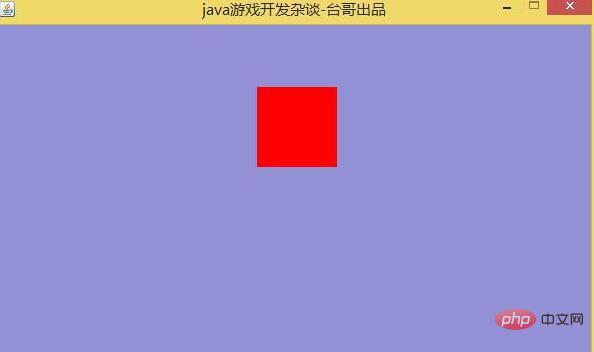
The effect of the program is that the red square starts from the upper left corner, moves right, down, left Move, move up, cycle clockwise.
In the code, we have defined four states, corresponding to the movement in the four directions.
In the logic method of the game thread, the position attribute is changed according to the current state. The thread Then call the interface to redraw.
The code examples used have rough interfaces because the purpose is to introduce knowledge points. The simpler it is, the easier it is to understand.
The above is the detailed content of Finite state machine for java game development. For more information, please follow other related articles on the PHP Chinese website!

Hot AI Tools

Undresser.AI Undress
AI-powered app for creating realistic nude photos

AI Clothes Remover
Online AI tool for removing clothes from photos.

Undress AI Tool
Undress images for free

Clothoff.io
AI clothes remover

AI Hentai Generator
Generate AI Hentai for free.

Hot Article

Hot Tools

Notepad++7.3.1
Easy-to-use and free code editor

SublimeText3 Chinese version
Chinese version, very easy to use

Zend Studio 13.0.1
Powerful PHP integrated development environment

Dreamweaver CS6
Visual web development tools

SublimeText3 Mac version
God-level code editing software (SublimeText3)

Hot Topics
 1386
1386
 52
52
 Perfect Number in Java
Aug 30, 2024 pm 04:28 PM
Perfect Number in Java
Aug 30, 2024 pm 04:28 PM
Guide to Perfect Number in Java. Here we discuss the Definition, How to check Perfect number in Java?, examples with code implementation.
 Weka in Java
Aug 30, 2024 pm 04:28 PM
Weka in Java
Aug 30, 2024 pm 04:28 PM
Guide to Weka in Java. Here we discuss the Introduction, how to use weka java, the type of platform, and advantages with examples.
 Smith Number in Java
Aug 30, 2024 pm 04:28 PM
Smith Number in Java
Aug 30, 2024 pm 04:28 PM
Guide to Smith Number in Java. Here we discuss the Definition, How to check smith number in Java? example with code implementation.
 Java Spring Interview Questions
Aug 30, 2024 pm 04:29 PM
Java Spring Interview Questions
Aug 30, 2024 pm 04:29 PM
In this article, we have kept the most asked Java Spring Interview Questions with their detailed answers. So that you can crack the interview.
 Break or return from Java 8 stream forEach?
Feb 07, 2025 pm 12:09 PM
Break or return from Java 8 stream forEach?
Feb 07, 2025 pm 12:09 PM
Java 8 introduces the Stream API, providing a powerful and expressive way to process data collections. However, a common question when using Stream is: How to break or return from a forEach operation? Traditional loops allow for early interruption or return, but Stream's forEach method does not directly support this method. This article will explain the reasons and explore alternative methods for implementing premature termination in Stream processing systems. Further reading: Java Stream API improvements Understand Stream forEach The forEach method is a terminal operation that performs one operation on each element in the Stream. Its design intention is
 TimeStamp to Date in Java
Aug 30, 2024 pm 04:28 PM
TimeStamp to Date in Java
Aug 30, 2024 pm 04:28 PM
Guide to TimeStamp to Date in Java. Here we also discuss the introduction and how to convert timestamp to date in java along with examples.
 Java Program to Find the Volume of Capsule
Feb 07, 2025 am 11:37 AM
Java Program to Find the Volume of Capsule
Feb 07, 2025 am 11:37 AM
Capsules are three-dimensional geometric figures, composed of a cylinder and a hemisphere at both ends. The volume of the capsule can be calculated by adding the volume of the cylinder and the volume of the hemisphere at both ends. This tutorial will discuss how to calculate the volume of a given capsule in Java using different methods. Capsule volume formula The formula for capsule volume is as follows: Capsule volume = Cylindrical volume Volume Two hemisphere volume in, r: The radius of the hemisphere. h: The height of the cylinder (excluding the hemisphere). Example 1 enter Radius = 5 units Height = 10 units Output Volume = 1570.8 cubic units explain Calculate volume using formula: Volume = π × r2 × h (4
 How to Run Your First Spring Boot Application in Spring Tool Suite?
Feb 07, 2025 pm 12:11 PM
How to Run Your First Spring Boot Application in Spring Tool Suite?
Feb 07, 2025 pm 12:11 PM
Spring Boot simplifies the creation of robust, scalable, and production-ready Java applications, revolutionizing Java development. Its "convention over configuration" approach, inherent to the Spring ecosystem, minimizes manual setup, allo




